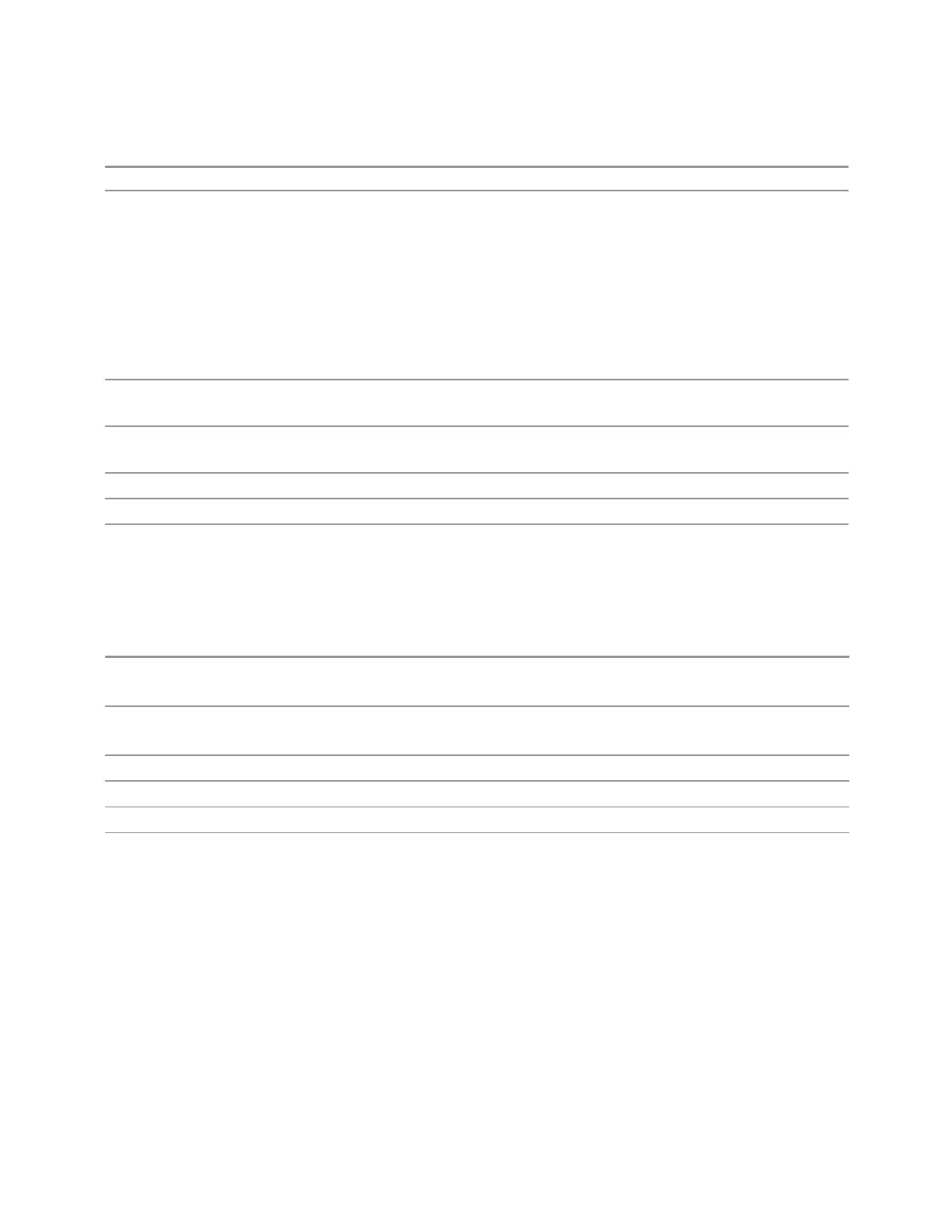3 VMA Mode
3.1 Digital Demod Measurement
:DDEM:SYNC:SLEN:AUTO?
Couplings Manual:
Changing Meas Interval, Meas Offset or Symbol Rate will changes Search Length if Search Length is
less than (1.2 * (Meas Interval + Meas Offset) / Symbol Rate), no matter what status of the Burst Search
or Sync Search is
Changing Search Length checks with current allowable minimum value (1.2 * (Meas Interval + Meas
Offset)/ Symbol Rate), if the input value is less than it, the value is clipped to the minimum value, and a
data out of range message “Data out of range; Search Length was clipped to the minimum value of xxx
ms based on current Meas Interval and Symbol Rate” is displayed
Auto: Search Length = (3.1 * (Meas Interval + Meas Offset)/ Symbol Rate)
Preset 3.0E-3
OFF
State Saved Yes
Yes
Range
Auto | Man
Min 1.0E-7
Max 9.9E+37
Segment Number
Specifies the number of segments in one frame.
Remote Command
[:SENSe]:DDEMod:SNUMber <integer>
[:SENSe]:DDEMod:SNUMber?
Example
:DDEM:SNUM 1
:DDEM:SNUM?
Preset 1
State Saved Yes
Min 1
Max 6
Capture Time Diagram (Segment Number = 1)
Accesses a menu that enables you to set up time parameters.
Symbol Rate
Enables you to set the symbol rate (symbols per second) for the instrument's digital
demodulator. Set this parameter to match the symbol rate of your system.
323 Vector Modulation Analyzer Mode User's &Programmer's Reference
