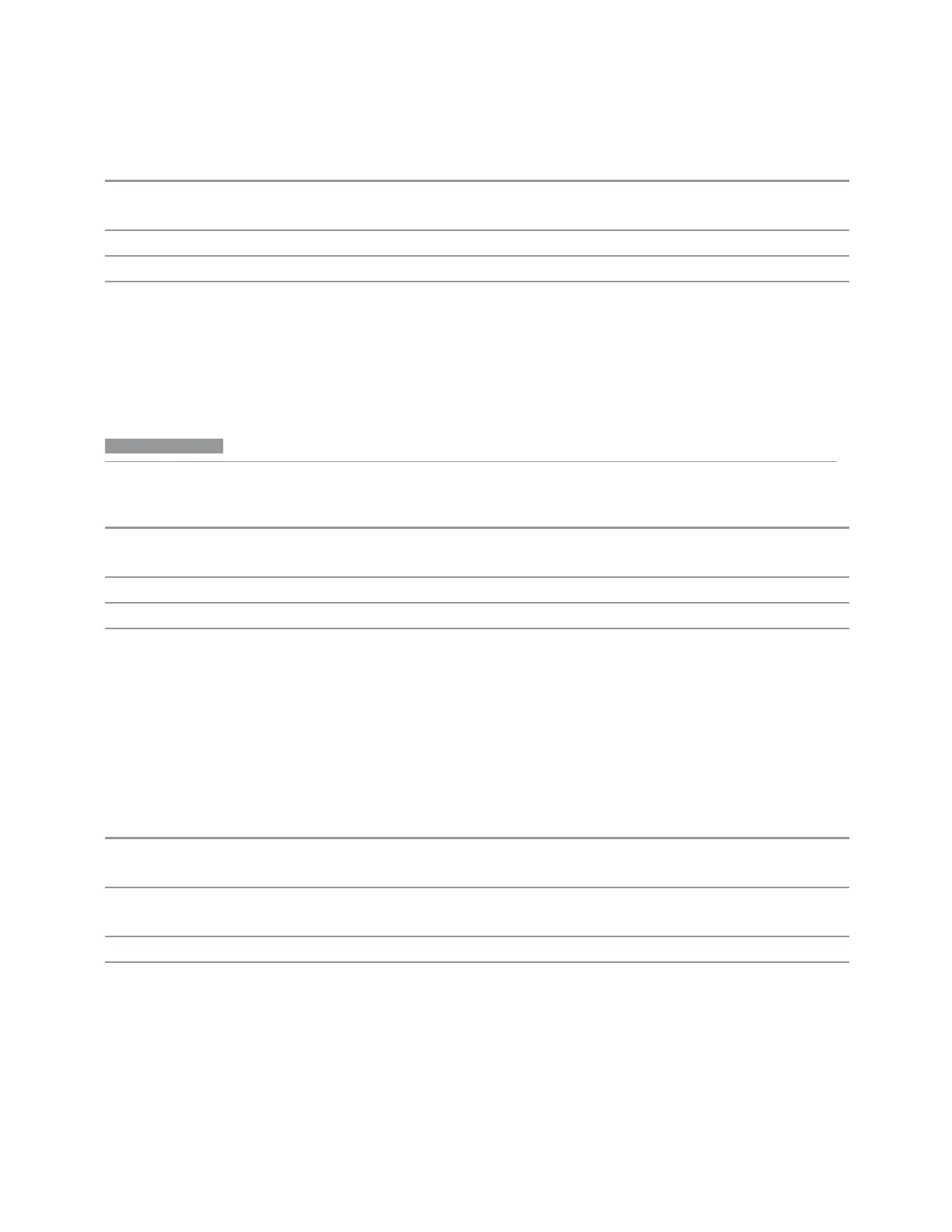3 VMA Mode
3.2 Custom OFDM Measurement
Remote
Command
[:SENSe]:OFDM:CCARrier0|…|7:RMAP <int>, <int>, …
[:SENSe]:OFDM:CCARrier0|…|7:RMAP?
Example
:OFDM:CCAR0:RMAP 4,3,1,0
Preset Cleared by Restore Mode Defaults
State Saved Saved in instrument state
Resource Modulation Values (Remote Command Only)
Specifies the type of each “resource” (each used subcarrier and symbol time). 0 =
Auto, 1 = BPSK, 2 = QPSK, 3 = 8PSK, 4 = 16QAM, 5 = 32QAM, 6 = 64QAM,…, 12 =
4096QAM
NOTE
The resource modulation information set through this SCPI is not visible/editable
under Meas Setup, Demod, Demod Settings, Resource Mapping.
Remote
Command
[:SENSe]:OFDM:CCARrier0|…|7:RMODulation <int>, <int>, …
[:SENSe]:OFDM:CCARrier0|…|7:RMODulation?
Example
:OFDM:CCAR0:RMOD 4,3,1,1
Preset Cleared by Restore Mode Defaults
State Saved Saved in instrument state
Equalizer & Tracking
Lets you set the Equalizer and Tracking parameters.
Equalizer Use Data
Lets you specify if the equalizer training includes the Data subcarriers or not.
Remote
Command
[:SENSe]:OFDM:CCARrier0|…|7:EQUalizer:USE:DATA OFF | ON | 0 | 1
[:SENSe]:OFDM:CCARrier0|…|7:EQUalizer:USE:DATA?
Example
:OFDM:CCAR0:EQU:USE:DATA 0
:OFDM:CCAR0:EQU:USE:DATA?
Preset OFF
State Saved Yes
Equalizer Use DC Pilot
Lets you specify whether the equalizer training includes the DC pilot subcarriers or
not, when the Equalizer Use Pilot is selected.
517 Vector Modulation Analyzer Mode User's &Programmer's Reference
