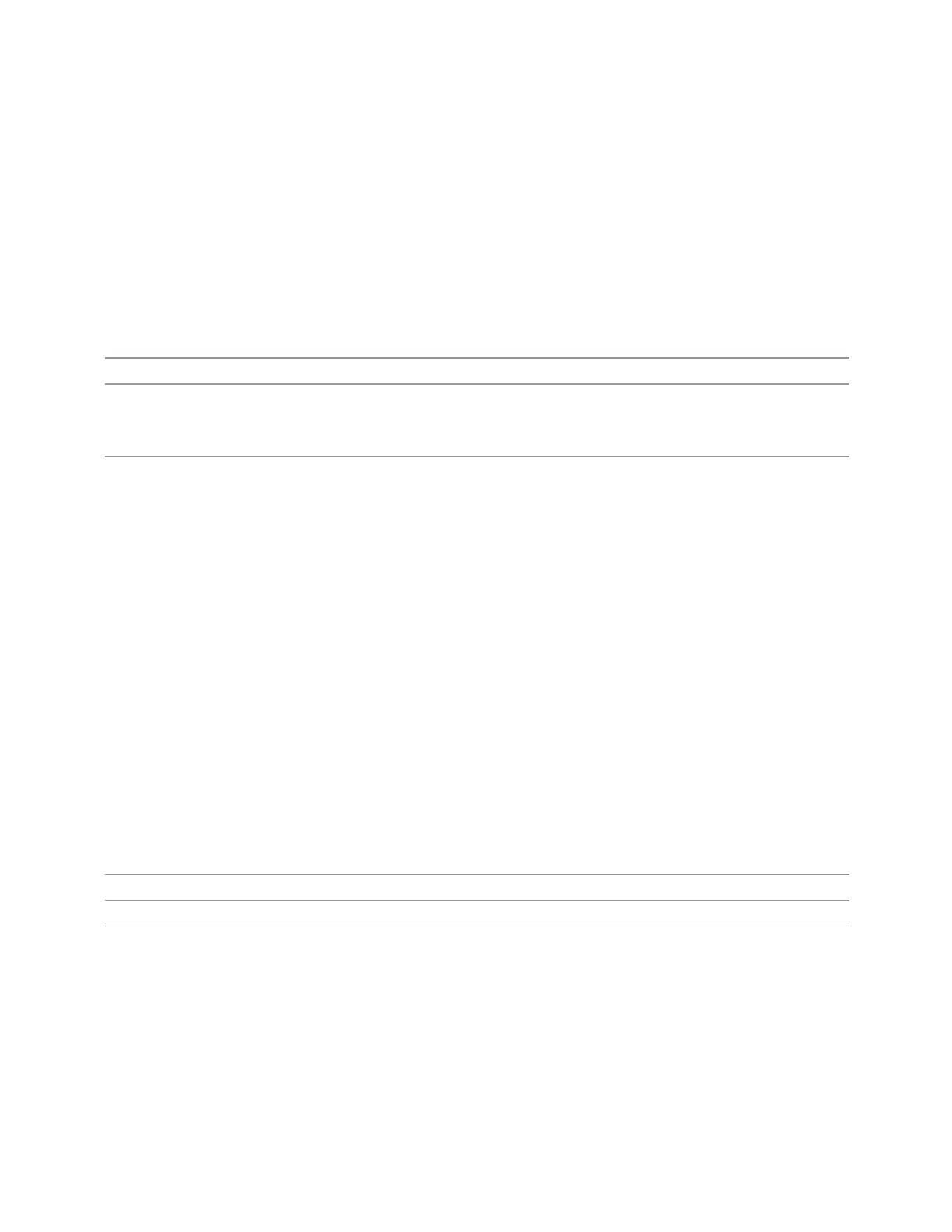3 VMA Mode
3.1 Digital Demod Measurement
3.1.3.2 Selected Segment / Format
These two elements of the window dropdown enable you to select the segment and
the format to be used for displaying the demodulated trace.
Selected Segment
Displays a menu of segment choices for the selected window.
Remote Command
:DISPlay:DDEMod:WINDow[1]|2|…|6:SEGMent?
Example
:DISP:DDEM:WIND2:SEGM SEGM1
Select the segment1 data results for window 2
:DISP:DDEM:WIND2:SEGM?
Couplings Available only for the following trace Data, otherwise hidden
–
IQ Meas Time
–
IQ Ref Time
–
IQ Meas Spectrum
–
IQ Ref Spectrum
–
Error Vector Time
–
Error Vector Spectrum
–
Mag Error
–
Phase Error
–
CH Freq Response
–
EQ Impulse Response
–
Metrics
–
Demod Bits
Preset
SEGM1
State Saved Yes
Range SEGM1 | SEGM2 | SEGM3 | SEGM4 | SEGM5 | SEGM6
Format
Enables you to choose the available format of the selected trace.
The formats are:
227 Vector Modulation Analyzer Mode User's &Programmer's Reference
