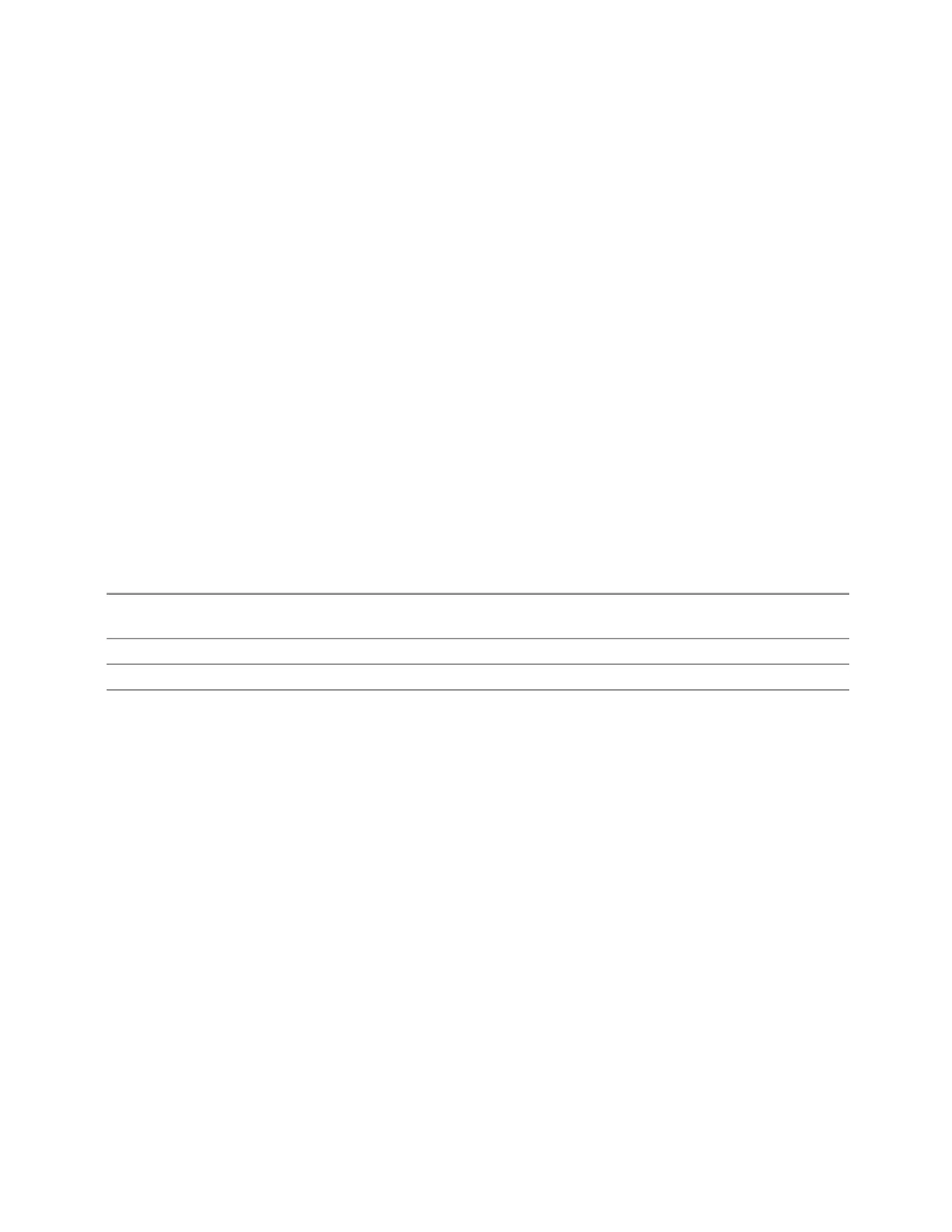5 Preset
5.3 Restore Mode Defaults
5.3 Restore Mode Defaults
Most settings within a Mode are affected by "Mode Preset" on page 1996, but some
Mode settings are unaffected (for example, Noise Floor Extensions, Limit Line data,
reference marker numbers, etc.) Restore Mode Defaults resets all these additional
settings, as well as all the Mode Preset settings, except the RF Source.
In each parameter’s definition table, there is a note that indicates whether that
parameter is reset by Mode Preset or by Restore Mode Defaults.
Note that a Recall State affects all a Mode’s settings, both the Mode Preset settings
and the ones additionally affected by Restore Mode Defaults.
Restore Mode Defaults can be executed from the "Preset Dropdown" on page 1995.
When Restore Mode Defaults is selected, a message appears saying
This will reset all of the current Mode’s variables to their default state.
This action cannot be undone. Do you want to proceed?
The message provides OK and Cancel buttons, to let you confirm or cancel the reset
operation.
Remote
Command
:INSTrument:DEFault
Example
:INST:DEF
Notes Clears all pending OPC bits. The Status Byte is set to 0
Couplings Causes the currently running measurement to be aborted, and causes the default measurement to be
active. Sets the Mode to a consistent state, with all default couplings set
Vector Modulation Analyzer Mode User's &Programmer's Reference 1998
