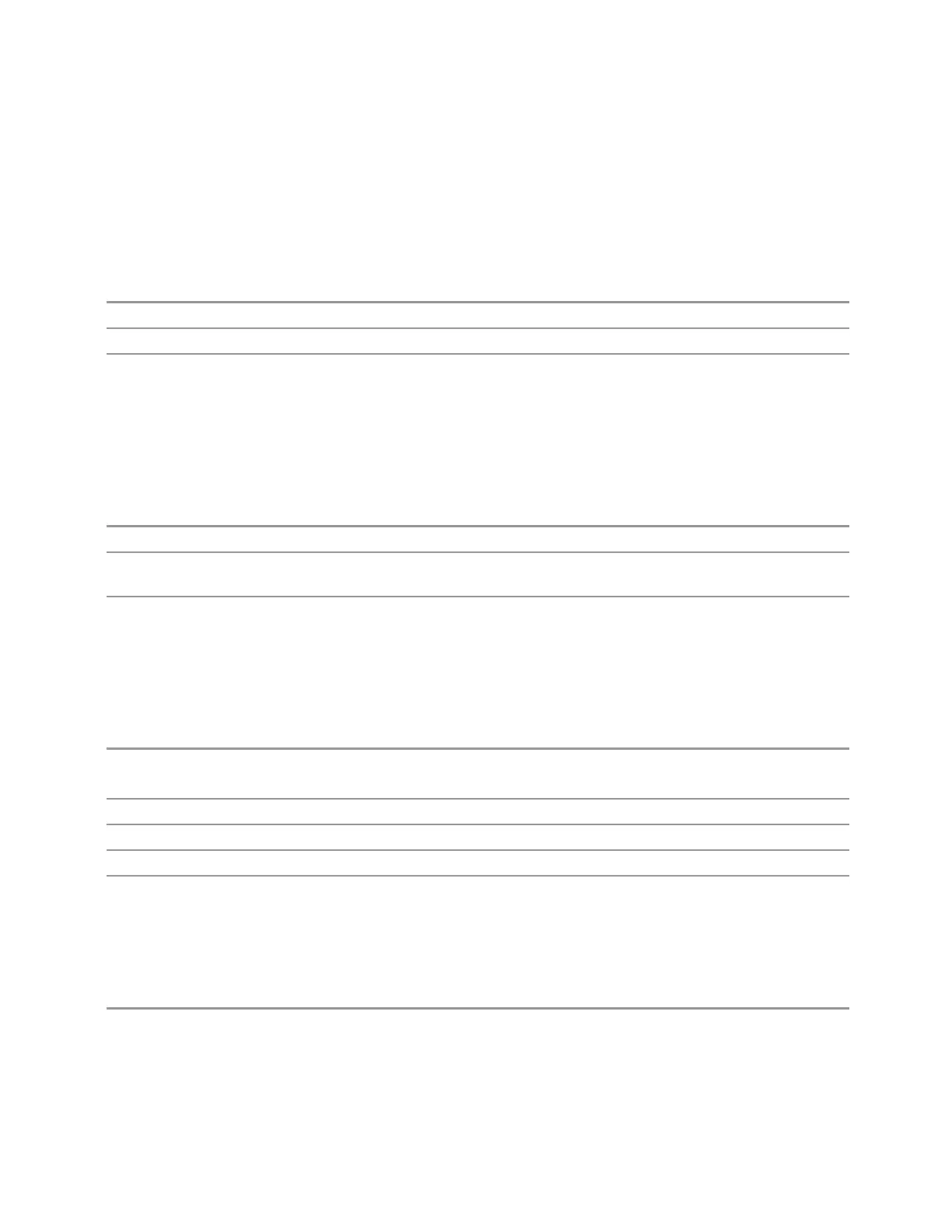4 System
4.6 Alignments
Hour
Lets you configure the hour for the scheduled task. The command to configure the
date and time parameters of the scheduler is the same; but they each have their
own front panel-control.
Notes See "Date/Time" on page 1967
Preset Unaffected by Preset but set to Current hour and 00 by Restore Defaults >"Alignments" on page 1892
State Saved No
Minute
Lets you configure the minute for the scheduled task. The command to configure
the date and time parameters of the scheduler is the same; but they each have their
own front panel-control.
Notes See "Date/Time" on page 1967
Preset Unaffected by Preset but set to Current minute and 00 by Restore Defaults >"Alignments" on page
1892
State Saved No
Recurrence
Lets you configure the scheduler to run the task recurrently on a scheduled date
and time. You can schedule it to run daily, weekly, or alternate weeks.
Remote
Command
:CALibration:RFPSelector:SCHeduler:RECurrence DAY | WEEK | OFF
:CALibration:RFPSelector:SCHeduler:RECurrence?
Example
:CAL:RFPS:SCH:REC DAY
Preset Unaffected by Preset but set to OFF by Restore Defaults >"Alignments" on page 1892
State Saved No
Range
DAY | WEEK | OFF
Number of Weeks
Lets you set the number of weeks that the scheduler will wait to trigger a task.
Remote
Command
:CALibration:RFPSelector:SCHeduler:RECurrence:WEEK <integer>
:CALibration:RFPSelector:SCHeduler:RECurrence:WEEK?
Vector Modulation Analyzer Mode User's &Programmer's Reference 1968
