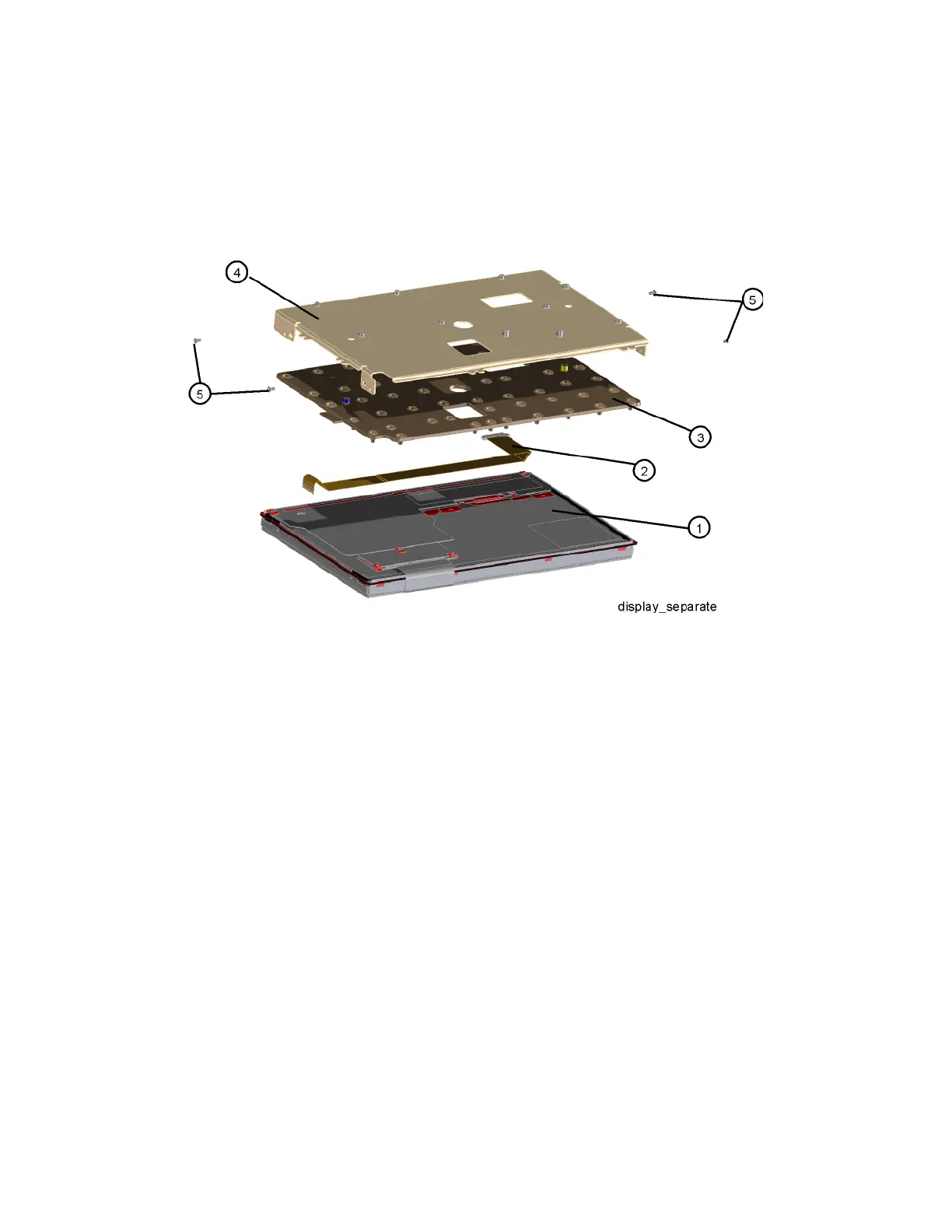482 Keysight Technologies N9040B UXA Signal Analyzer Service Guide
Assembly Replacement Procedures
Front Frame Assembly
2. Refer to Figure 15-125. To separate the display (1) from the display
bracket (4), remove the four screws (5) (0515-1946). The display bracket
can now be separated from the display. Separate the display compression
pad (3) and disconnect cable A1W1 (2 )
Figure 15-125 Display and Bracket Separation
3. To reassemble the display assembly, first connect cable A1W1 (2) to the
display (1).
4. Place the display compression pad (3) on the display as shown in Figure
15-125. Make sure the pad is seated properly.
5. Place the display bracket (4) onto the display and replace the four screws
(5) (0515-1946). Torque to 6 inch-pounds.
