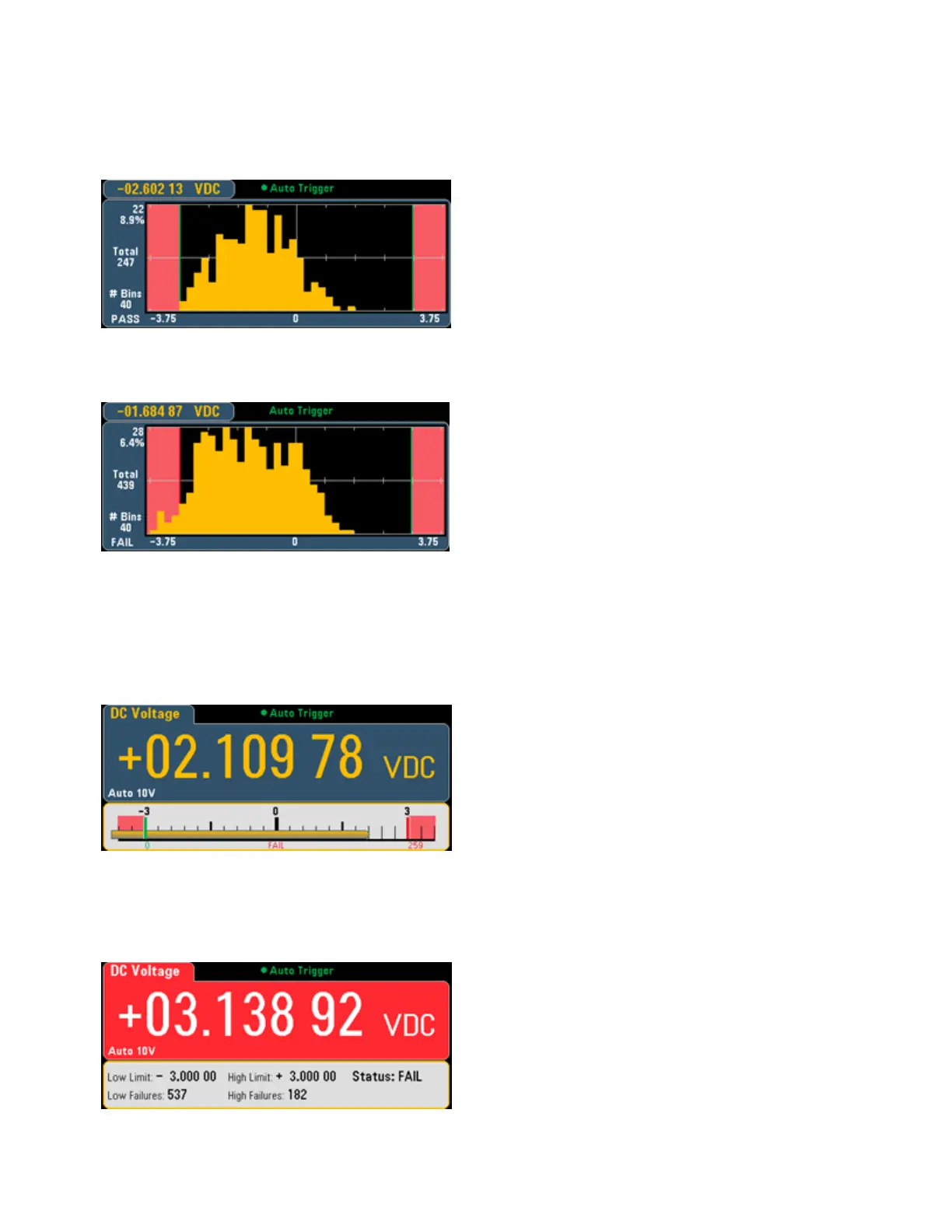Histogram
The same color scheme applies to histograms. In the image below, the green vertical lines that separate
the black histogram background from the light red limit areas indicate that limits have not been exceeded.
In the image below, the lower (left) limit border is red, indicating that the lower limit has been exceeded.
(The reading in the upper left corner (-01.68487 VDC) is within limits, so it is not red.)
Bar Meter
The bar meter (below) uses the same color scheme. The green limit border on the left indicates that the
lower limit has not been exceeded, and the red limit border on the right indicates that the upper limit has
been exceeded. The numbers 0 and 259 below the light red limit areas indicate how many times each limit
has been exceeded, and the word FAIL indicates that a limit has been exceeded.
Number
The bright red color (shown below) indicates that the displayed measurement exceeds the limits. The Num-
ber display also indicates how many times the limits have been exceeded.
Features and Functions
112
Keysight Truevolt Series Operating and Service Guide