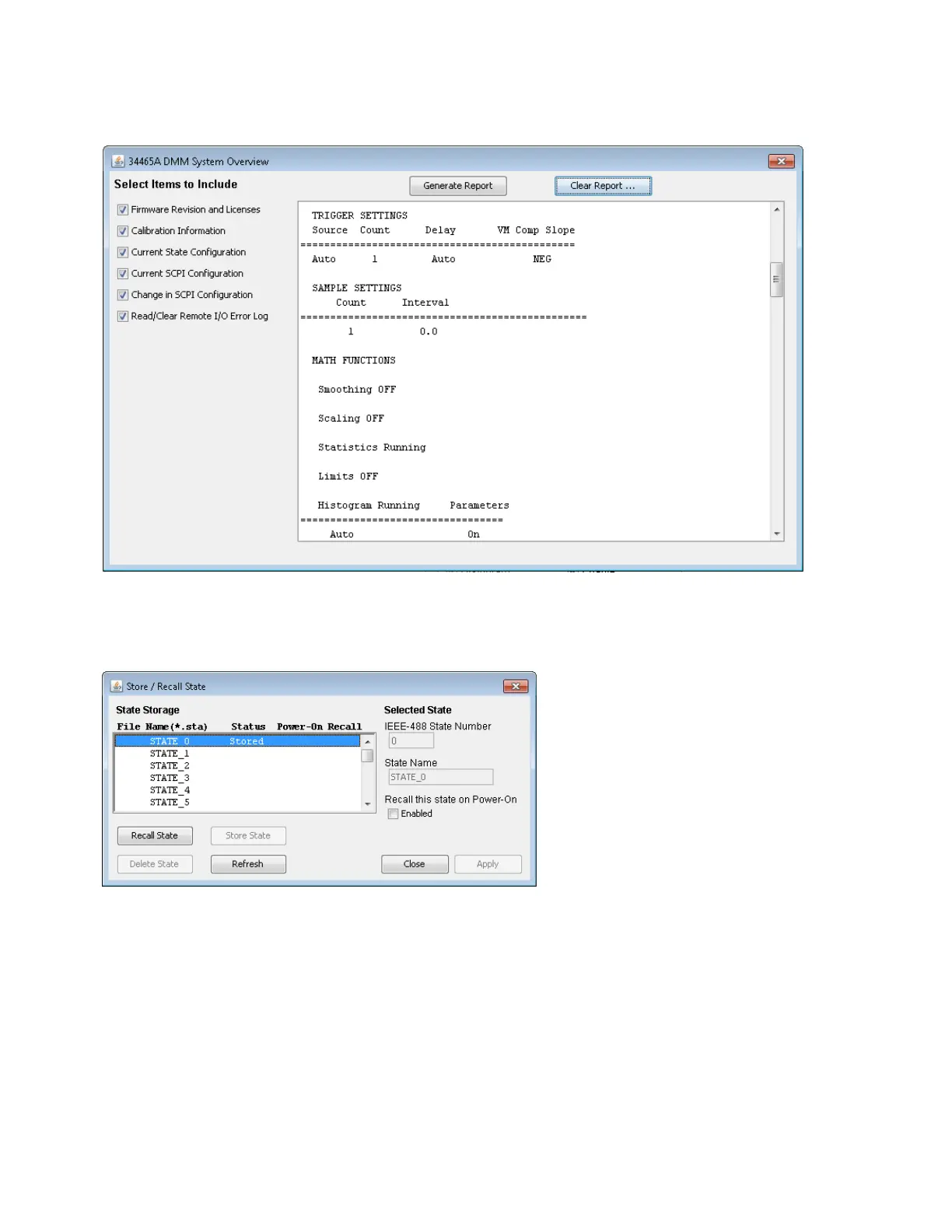commands required to change the instrument state since the last time a report was generated. This
provides a convenient way for you to learn SCPI syntax.
Store/Recall
In the Allow Full Control mode, this window saves, recalls, and deletes instrument states.
Commands
In the Allow Full Control mode, this window lets you interactively send commands to the DMM and read
responses. You can use this to become familiar with the instrument's command set, and to rapidly pro-
totype commands and check responses before writing code. Buttons on the right side of the window send
a Device Clear, *RST, or send and read *IDN? or SYST:ERR?.
Use the Enter SCPI command or query field to enter SCPI commands and click Send,to execute the com-
mand, Read to read back a response, or Send & Read to execute the command and read back the
response.
Features and Functions
156
Keysight Truevolt Series Operating and Service Guide