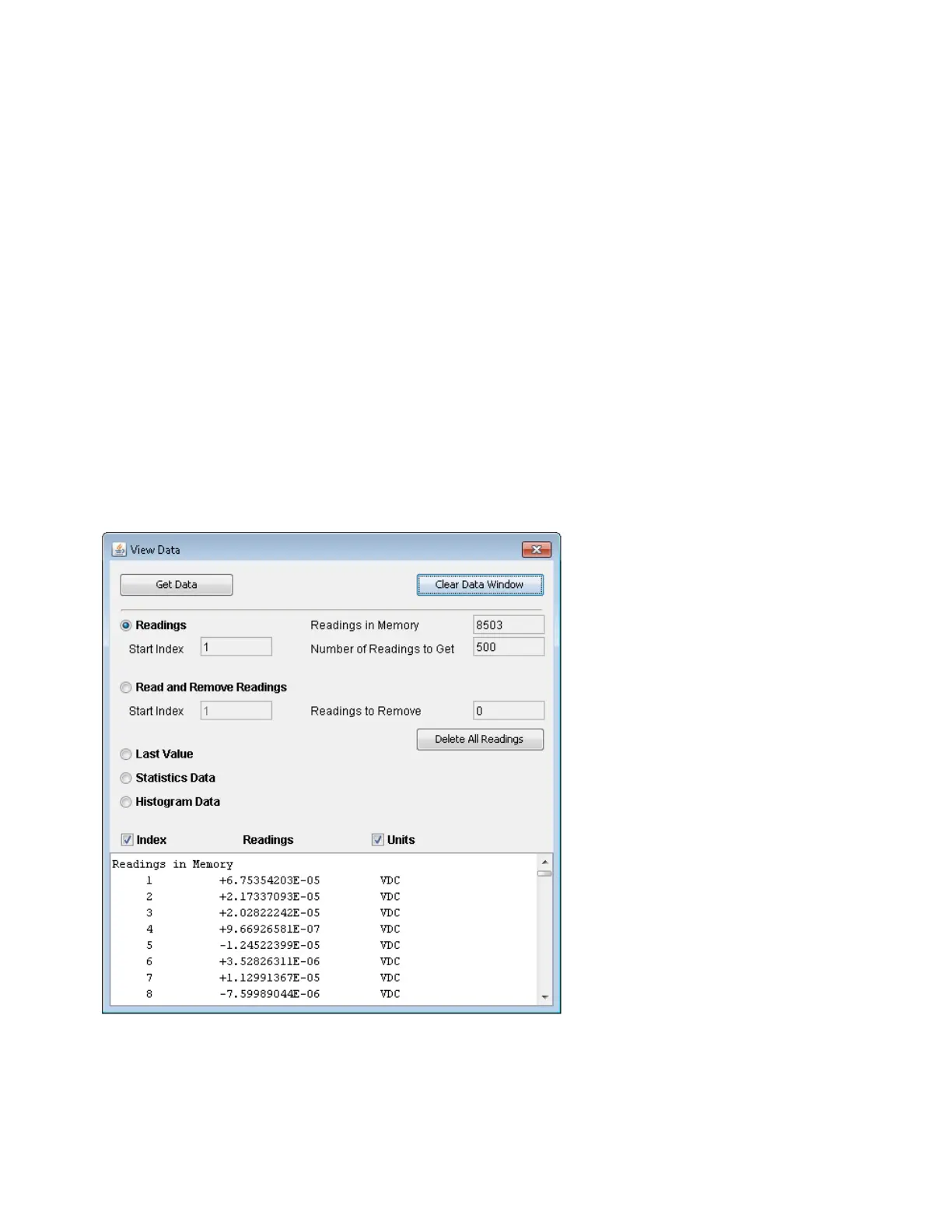l
Readings - Enter a Start Index (reading number) and Number of Readings to Get and click Get
Data to display those readings at the bottom of the window. Readings are not cleared from instru-
ment memory. Use the checkboxes to enable/disable the displayed Index or Units. Use the mouse to
highlight any displayed data and press Ctrl-C to copy to the Windows Clipboard. Click Clear Data
Window to erase the readings in the display.
l
Last Value - Click Last Value > Get Data to display the last reading taken by the DMM.
l
Statistics Data - Click Statistics Data > Get Data to display Maximum, Average, Minimum, Max-
Min, Standard Deviation, and Samples (number of readings).
l
Histogram Data - Click Histogram Data > Get Data to display Reading Count, Auto Bin (On or OFF),
Number of Bins, Upper Range, Lower Range, and Bin Data.
For the Allow Full Control mode, this window has these additional controls:
l
Read and Remove Readings - The Start Index is fixed at 1. Enter the number of Readings to
Remove and click Get Data to display those readings at the bottom of the window. The readings dis-
played ARE cleared from instrument memory.
l
Delete All Readings - Deletes all readings in the instrument reading memory and does not display
any readings.
DMM Overview
This window generates reports with information such as the instrument's firmware, configuration, cal-
ibration, SCPIconfiguration, and error queue. Check the desired boxes on the left side of the screen and
then click Generate Report. The Change in SCPI Configuration box produces a list of all of the SCPI
Keysight Truevolt Series Operating and Service Guide
155
Features and Functions