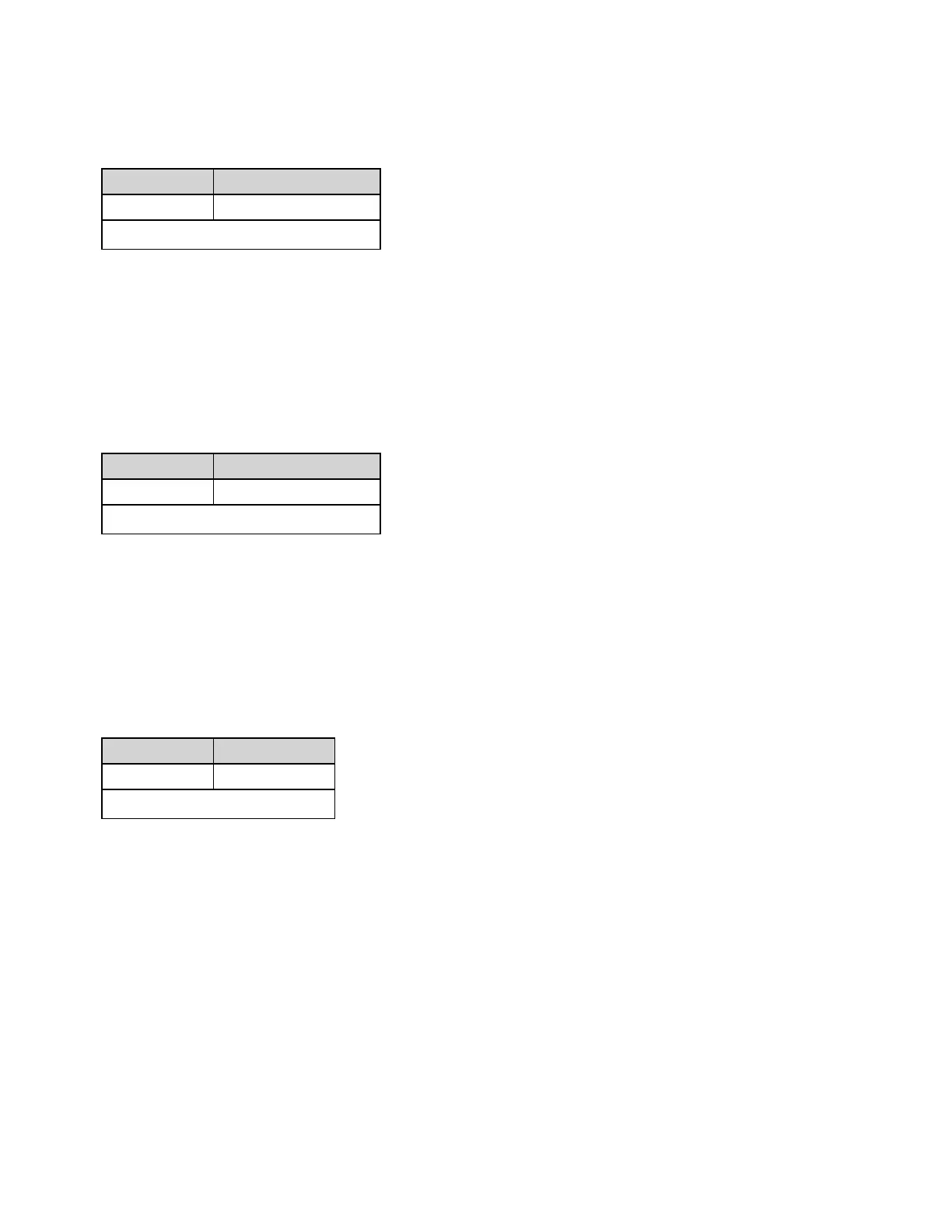SYSTem:LOCK:NAME?
Returns the I/O interface in use by the querying computer.
Parameter Typical Return
(none) "LAN169.254.149.35"
See
Interface Locking Example
l After determining the interface that you are using, use SYSTem:LOCK:OWNer? to determine which
interface, if any, has the lock.
l
Returns "USB", "VXI11", "GPIB", "LAN<IP Address>", or “WEB<IP Address>” indicating the I/O inter-
face being used by the querying computer.
SYSTem:LOCK:OWNer?
Returns the I/O interface that currently has a lock.
Parameter Typical Return
(none) "LAN169.254.149.35"
See
Interface Locking Example
l When a lock is active, Bit 10 in the Standard Operation Register will be set (STATus:OPERa-
tion:CONDition?). When the lock is released on all I/O interfaces, this bit will be cleared.
l
Returns "USB", "VXI11", "GPIB", "LAN<IP Address>", or “WEB<IP Address>” indicating the I/O inter-
face that currently has a lock. If no interface has a lock, "NONE" is returned.
SYSTem:LOCK:RELease
Decrements the lock count by 1 and may release the I/O interface from which the command is executed.
Parameter Typical Return
(none) (none)
See
Interface Locking Example
l When a lock is active, Bit 10 in the Standard Operation Register will be set (STATus:OPERa-
tion:CONDition?). When the lock is released on all I/O interfaces, this bit will be cleared.
SCPI Programming Reference
420
Keysight Truevolt Series Operating and Service Guide