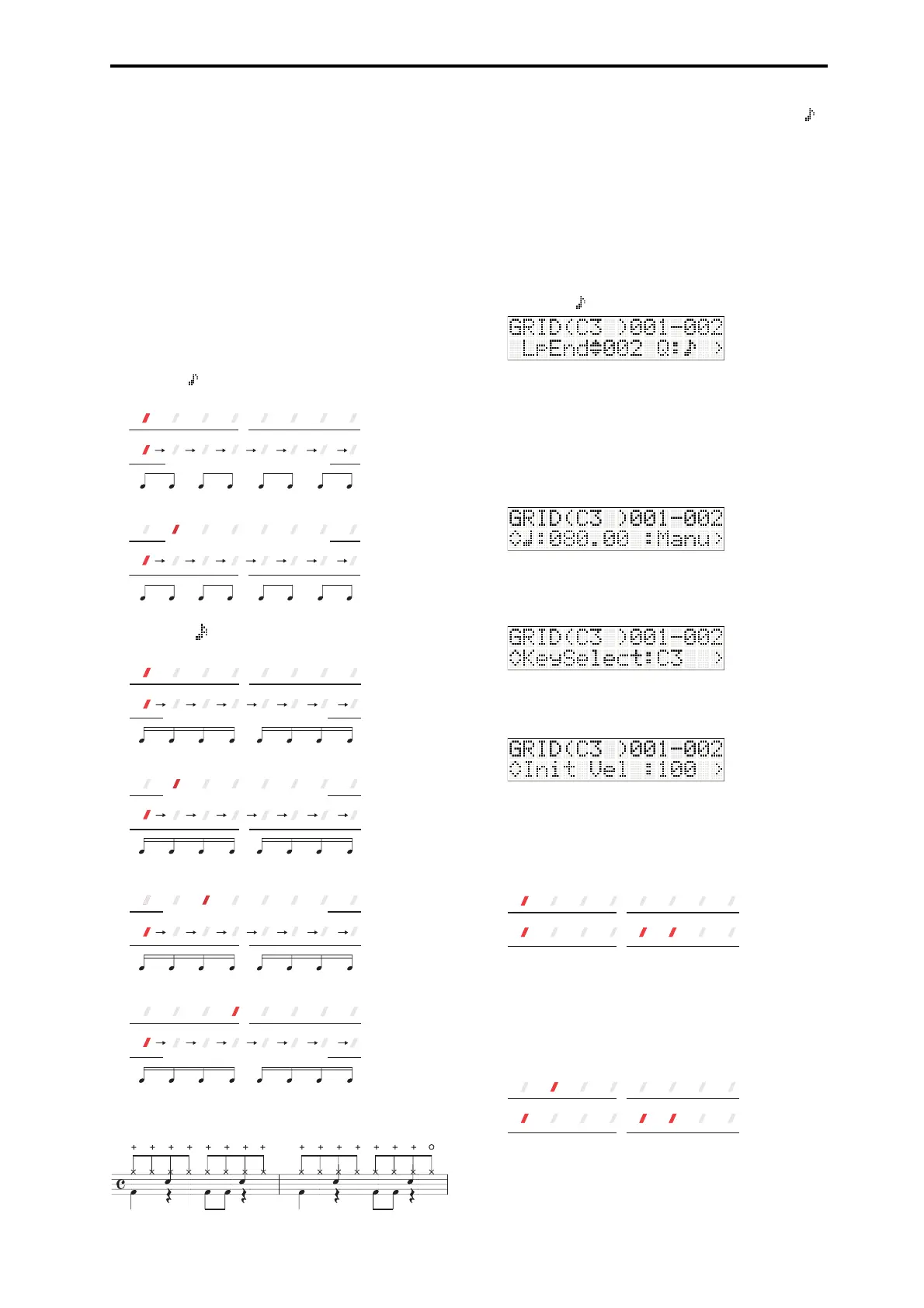MIDI recording Grid Sequence function
39
turnofftheGridSequencefunctionanduseSEQ
EDIT:TrackEdit‐EditTimeSig,orpresstheREC
buttonandusethe“TS”fieldtochangethetime
signatureforrecording.
4. PresstheStart/Stopbuttontostartplayback.
Atthispoint,allgridnotesareoff,soyouwon’t
hearanything,butyou’llnoticethatthefunction
LEDswillbelit‐up.
Duringplayback,function01–08LEDsindicatethe
location,andfunction09–16LEDsindicatethe
statusofeachgridnote.TheseLEDswillblinkin
timewiththeplaybacktempoandquantize
settings.
Example1)Loop:01–002(twomeasures),“TS”:4/4,
“Q”:8th()
Example2)Loop:001–002(twomeas
ure),“TS”:4/4,
“Q”:16th()
5. PresstheStart/Stopbuttontostop.
Nowlet’screatethedrumpatternshownbelow.
Loop:001–002(twomeasures),“TS”:4/4,“Q”:8th()
6. Specifytheloopedmeasuresandthequantization
asfollows.
•“LpEnd”:2
•“Q”:8th()
Note: Usethebuttonstomov
ebetweenpages.
Usethebuttonstoselectpa
rameters.
(p. 7“S electingaparameterandeditingits
value”)
7. Setthetempoandtempomodeasfollows.
•Tempo:080.00
•Tempomode:Manu
8. First,enterthekick.HolddowntheKEYbutton,
andpresstheC3key.Youcanalsouse“KeySelect”
tospecifytheno
tetoenter.
Theveloci
tyusedwhenyoustrikethekeyisusedas
thevelocityvalueofthenotethat’sentered.Youcan
alsouse“InitVel”tospecifythevelocity.
9. Nowyoucanenterthedesiredgridnotes.Press
thefunction01buttontochoosethefirstlocati
on,
andthenpressthefunction09,13,and14button
s
toturnonthecorrespondinggridnotes.
Thefunction09,13,and14LEDswilllight‐up.
Thefunction09–16buttonswillturnonoroffeach
timeyoupressthem.
10.Pressthefunction09buttontospecifythesecond
location,andthenpr
essbuttons09,13,and14
buttonstoturnonthec
orrespondinggridnotes.
Thefunction09,13,and14LEDswilllight‐up.
First measure
Successively lit from left to right
Second measure
Successively lit from left to right
First measure - Beat 1–2
Successively lit from left to right
Successively lit from left to right
First measure - Beat 3–4
Second measure - Beat 1–2
Second measure - Beat 3–4
Successively lit from left to right
Successively lit from left to right
Open hi-hat (A
#
3) +++++++++++++++
Close hi-hat (F
#
3)
+
Snare (D3) + +
+++
+++
+++ +
Kick (C3)
+++
++
+++
++