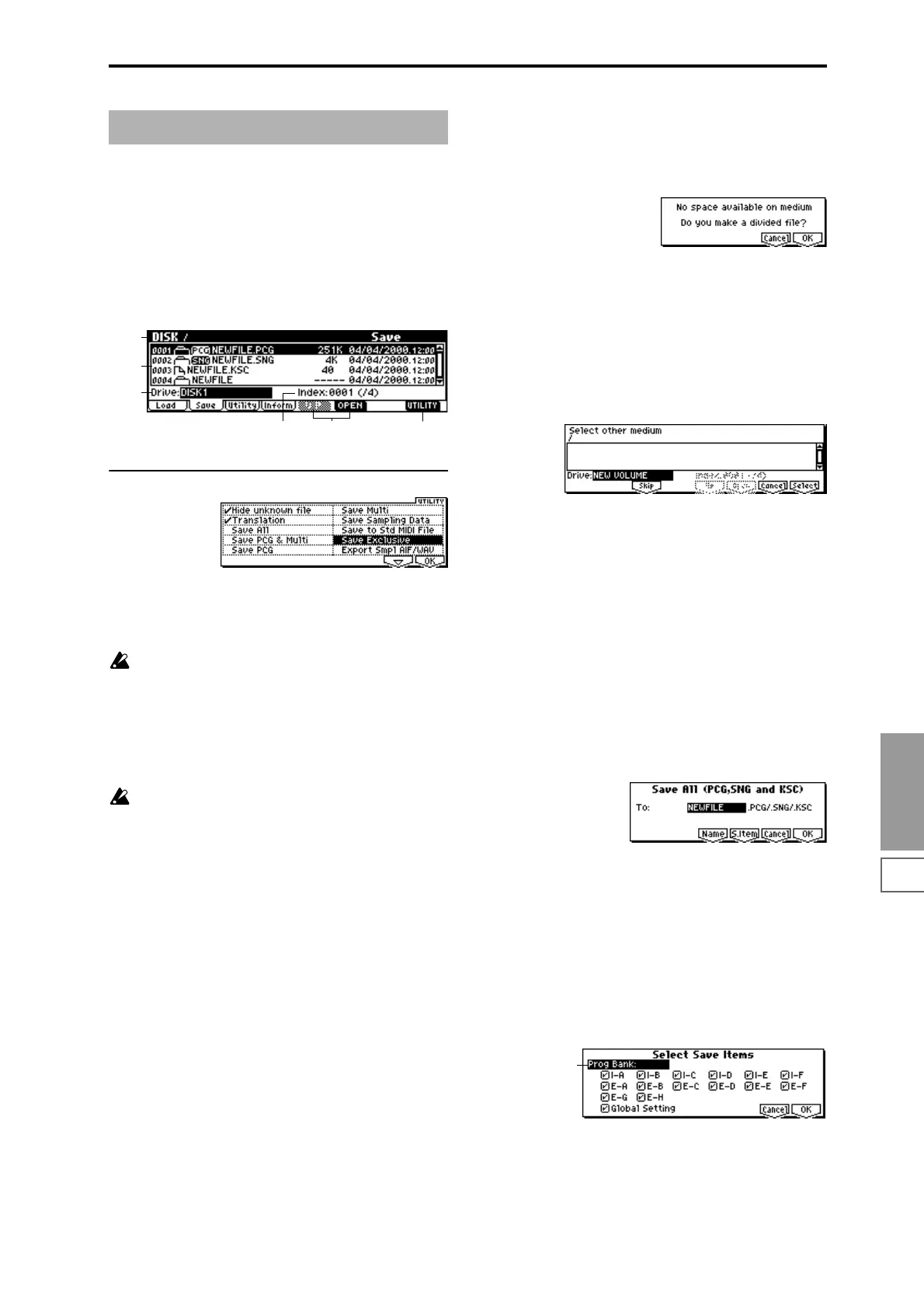DISK
1.1
133
Here you can save various data from internal memory to
media such as disk. Use the [F5] (“UP”) key and [F6]
(“OPEN”) key to move to the desired directory (i.e., change
the current directory), and then select the Utility menu com-
mand [F8].
When you execute a Save operation, the data will be saved
in the same level of the disk hierarchy as the files that are
displayed.
The date and time with which the saved file is stamped is
specified by “Set Date/Time” (1.1–3a).
■ 1.1–2a: UTILITY
☞ “Hide unknown file,” “Translation” (1.1–1f)
For details on how to select the desired utility function, refer
to “PROG 1.1–1d: UTILITY.”
When saving combinations with “Save All,” “Save PCG
& Multi,” or “Save PCG,” you should also try to save
the programs used by each timbre (and the drum kits
used by the programs) and the user arpeggio patterns
at the same time.
Similarly when saving programs, you should also save
the drum kit used by the program and the user arpeg-
gio pattern at the same time.
If multisamples or samples created in Sampling mode
are used in a program or drum kit, we recommend that
you save the data as “Save All.”
Also when using “Save PCG” or “Save Sampling Data”
to save an individual program, drum kit, or multisam-
ple or sample created in Sampling mode, we recom-
mend that you save the data in the same directory with
the same filename.
When using “Load PCG” to load a .PCG file, the .KSC
file of the same name will be loaded at the same time so
that the correct multisamples/samples with which the
program or drum kit was saved will correspond cor-
rectly.
If the data does not fit on the media when saving
If you are saving .PCG, .KSC, .KMP, and .KSF files and the
data does not fit on a single floppy disk (or other type of
media), a dialog box will indicate “No space available on
medium.”
1 Make sure that you have additional floppy disks etc., and
press the [F8] (“OK”) key. Saving will begin.
2 When the disk is full, the following dialog box will
appear. Remove the floppy disk, insert the next floppy
disk, and press the [SELECT], [ARP ON/OFF], [AUDI-
TION], [DEMO/SNG] key or any key other than a mode
key to make the TRITON-Rack recognize the media. If
you wish to specify another SCSI device, select it using
“Drive Select” (1.1–1c). (If the EXB-SCSI option is
installed)
3 Use the [INC], [DEC] keys etc. to set Drive Select to the
save destination media.
4 Press the [F8] (“Select”) key. If you press the [F7] (“Can-
cel”) key the save operation will be cancelled. If you wish
to end the save operation at this point, press the [F8]
(“OK”) key. If you press the [F3] (“Skip”) key, the speci-
fied file will be skipped, and the next file will be saved.
Save All (PCG, SNG and KSC)
This command saves all internal memory programs, combi-
nations, drum kits, user arpeggio patterns, and global set-
tings as a .PCG file, multi as a .SNG file, and multisamples
and samples created in Sampling mode as a .KSC file to the
specified media.
This command is valid only when the current directory is a
DOS directory.
1 Select “Save All” to access the following dialog box.
2 Use the [F5] (“Name”) key to move to the text dialog box,
and specify the filename (
☞BG p.38). For example if you
specify NEWFILE and execute the save command, files
named NEWFILE.PCG, NEWFILE.SNG, and NEW-
FILE.KSC will be saved to the media.
3 Press the [F6] (“S.Item”) key to move to the dialog box
where you will specify the data to be saved.
In “Select Item,” choose Prog Bank, Combi Bank, Drum
Kit, and Arpeggio Pattern, and check the check boxes for
the bank(s) or Global Setting that you wish to save.
Banks whose check boxes are unchecked will not be
saved.
4 To save the data, press the [F8] (“OK”) key. To cancel
without saving, press the [F7] (“Cancel”) key.
If the data does not fit on a single floppy disk (or other
type of media), the “No space available on medium” dia-
log box will appear. Refer to “If the data does not fit on
1.1–2: Save
1.1–1a
1.1–1b
1.1–1c
1.1–2a
1.1–1e1.1–1d
Select Item
