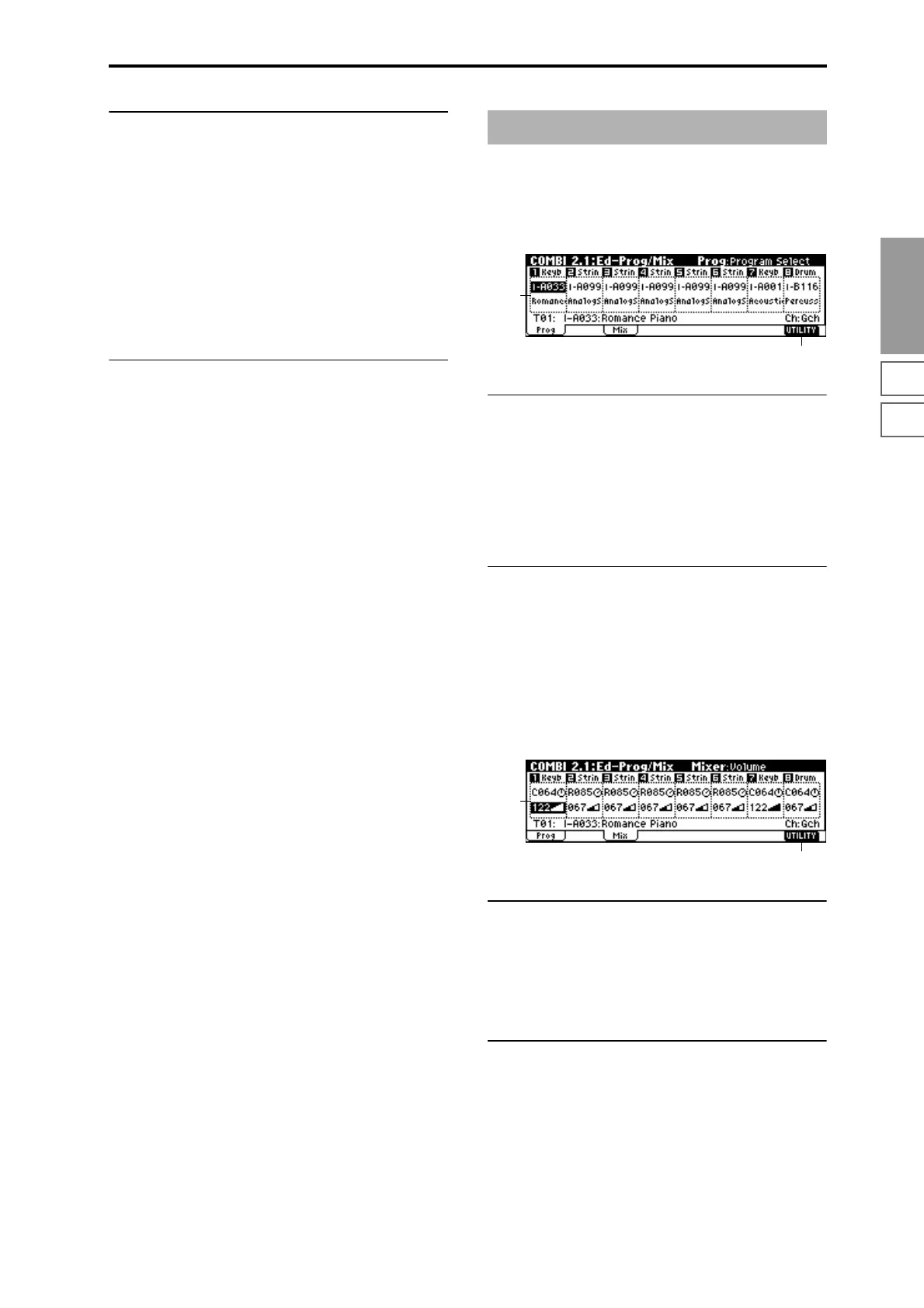COMBI
1.1
2.12.22.33.13.23.33.44.14.24.34.46.17.17.27.3
35
1.1–4(5)b: Arpeggiator A(B)
Pattern [P000....P004, U000(I-A/B)...U327(E-H)]
Reso (Resolution) [ , , , , , ]
Octave [1, 2, 3, 4]
Sort [Off, On]
Latch [Off, On]
Key Sync. [Off, On]
Keyboard [Off, On]
Sets the various parameters of the combination arpeggiator
(
☞“PROG: Ed–Arp.”). These parameters can also be set in
COMBI 6.1: Ed-Arp.
■ 1.1–4(5)c: UTILITY
☞ “Write Combination,” “Solo Selected Timbre,” “Select by
Category” (1.1–1d)
2.1–1: Prog (Timbre Program)
Selects the bank and program for each timbre 1–8. These
parameters can also be set from the 1.1: Play, Prog page.
2.1–1a: Program Select, Program Name
Program Select
Selects the program that will be used by each timbre. (☞1.1–
2c)
Program Name
This displays part of the program name selected for each
timbre. (
☞1.1–2c)
■ 2.1–1b: UTILITY
☞ “Write Combination,” “Solo Selected Timbre” (1.1–1d),
“Select by Category”: Select Program by Category (Tim-
bre) (1.1–2e)
2.1–2: Mix (Mixer)
Specifies the pan and volume for each timbre 1–8. These
parameters can also be set from the 1.1: Play, Mixer page.
2.1–2a: Pan, Volume
Pan
Sets the pan of each timbre 1–8. (☞1.1–3a)
Volume
Sets the volume of each timbre 1–8. (☞1.1–3a)
■ 2.1–1b: UTILITY
☞ “Write Combination,” “Solo Selected Timbre” (1.1–1d)
COMBI 2.1: Ed–Prog/Mixer
2.1–1a
2.1–1b
2.1–2a
2.1–2b
