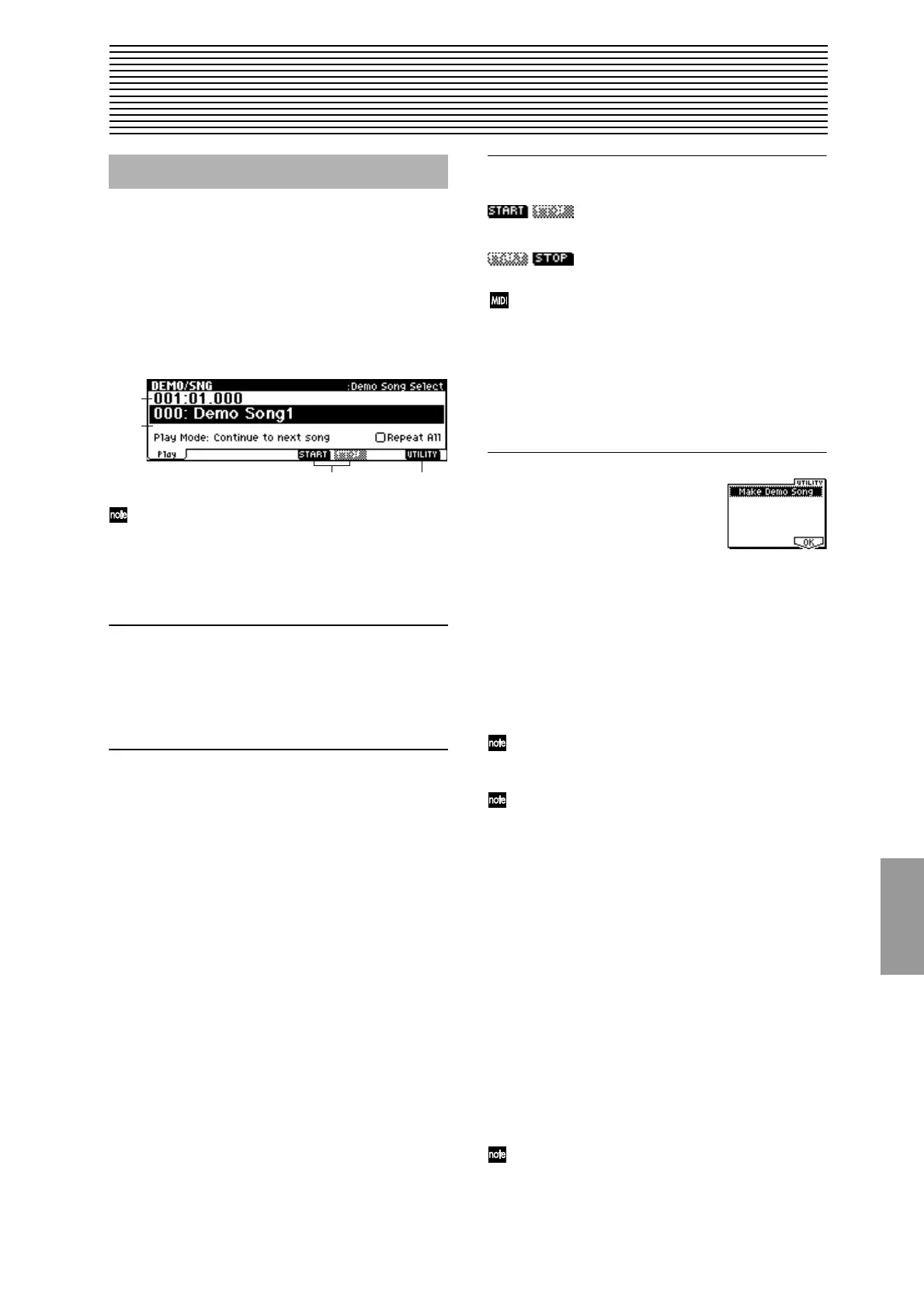139
DEMO/SNG
7. Demo/Song
The TRITON-Rack contains demo songs as preloaded data.
Here’s how to hear the demo songs.
1 Press the [DEMO/SNG] key to turn it on (the LED will
light); you will enter the DEMO/SONG page.
2 Press the [F5] (“START”) key to start the demo song.
3 Press the [F6] (“STOP”) key to stop the demo song.
Alternatively, you can exit the DEMO/SNG page by
pressing the [DEMO/SNG] key or by pressing any one of
the mode keys [COMBI], [PROG], [MULTI], [SMPL],
[GLOBAL], or [DISK]. (The LED will go dark.)
In addition to playing the preloaded data songs, the
DEMO/SNG page of the TRITON-Rack can also be
used to load and play a .SNG file that was created in the
Sequencer mode of the TRITON/TRITONpro/TRI-
TONproX. To load this data, use the “Make Demo
Song” or “Load to Demo Song” utility (DISK 1.1–1f).
1.1–1a: Location
Location
While the demo song is playing, this indicates the current
position within the song. This is only for viewing, and can-
not be edited.
1.1–1b: Demo Song Select, Play Mode, Repeat All
Demo Song Select [000... : name]
Select the demo song that you wish to play.
Play mode
[Continue to next song, Stop at end of selected song]
Specify whether the demo songs will be played consecu-
tively, or whether only one song will be played.
Continue to next song:
After the currently selected demo song has finished playing,
the next demo song number will be selected and played
automatically.
Stop at end of selected song:
Playback will stop after the currently selected demo song
has finished playing.
Repeat All [Off, On]
This is valid only if “Play Mode” is set to Continue to next
song.
On (Checked):
All songs will be played endlessly in succession. To stop the
playback, press the [F6] (“STOP”) key.
Off (Unchecked):
Playback will stop automatically after the last demo song
has finished playing.
■ 1.1–1c: START, STOP
Start or stop the demo song playback.
: Demo song playback is stopped.
The demo song will start when you press [F5] (“START”)
key.
: The demo song is playing.
The demo song will stop when you press [F6] (“STOP”) key.
• In the DEMO/SNG page, MIDI Clock (system real-
time message) are not received. The song will play at
its own individually specified tempo regardless of
the GLOBAL 2.1 “MIDI Clock” setting.
• In the DEMO/SNG page, Song Position, Song
Select (system common messages), Start, Continue,
and Stop (system realtime messages) are not
received or transmitted.
■ 1.1–1d: UTILITY
For details on how to select the desired utility function, refer
to “PROG 1.1–1d: UTILITY.”
Make Demo Song
By using this command, you can convert a TRITON/TRI-
TONpro/TRITONproX .SNG file into a demo song. With
this method, you can use Multi mode to delete a song from
the loaded .SNG file, change the order of the songs, or edit
the song name, program numbers/bank numbers etc. before
converting the data into a demo song.
The converted song will be saved in place of the pre-
loaded demo song in internal memory. This data will
also be saved even when the power is turned off.
As an alternative to “Make Demo Song,” you can also
execute the “Load to Demo Song” (DISK 1.1–1f) utility
in the Disk mode Load page to load a TRITON/TRI-
TONpro/TRITONproX .SNG file as a demo song. With
this method, the demo song will be created directly, just
by a single Load operation in Disk mode. Normally
you will use “Load to Demo Song.”
However if you wish to edit the song in Multi mode
before loading it, or if there is insufficient demo song
memory (
☞see “Note” in “Load to Demo Song ,” p.132)
to load the data using “Load to Demo Song,” you will
have to load the data in Multi mode, reduce the amount
of data by deleting unwanted songs etc., and then use
“Make Demo Song.”
For the procedure of using “Load to Demo Song” (DISK
1.1–1f) to load, refer to p.132.
1 In the Disk mode Load page, select a .SNG file that was
saved by the TRITON/TRITONpro/TRITONproX. Select
the “Load Selected” utility (DISK 1.1–1f) to access the
dialog box. In the dialog box, check “Load track events?,”
and execute the load command.
In order to execute “Make Demo Song,” you must first
load the song in Multi mode.
DEMO/SNG
1.1–1a
1.1–1b
1.1–1c 1.1–1d
