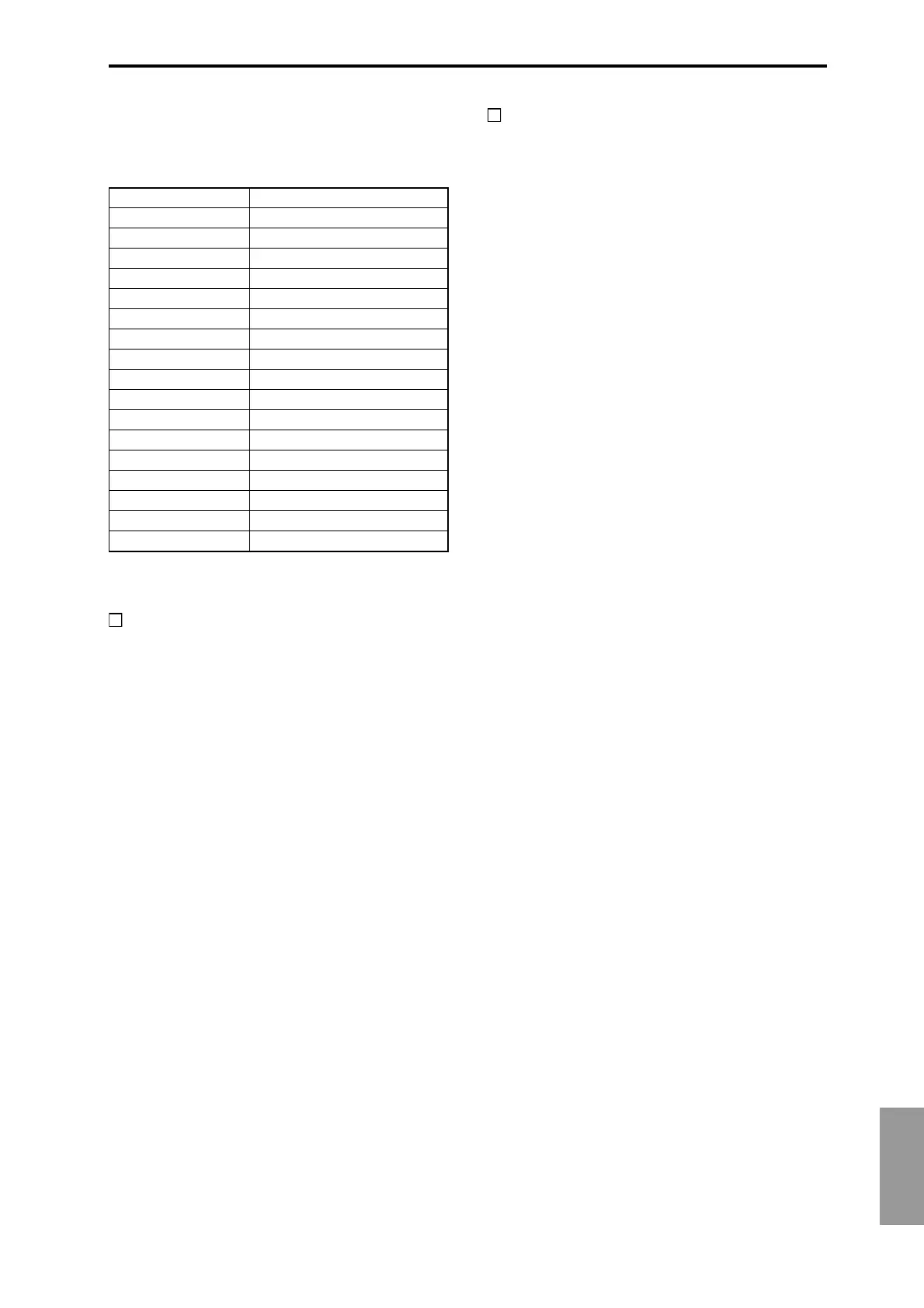Appendices
229
Support for NRPN messages used in GS/XG music
data
The following NRPN messages can be received to modify
the sound.
kk: Drum Inst No. ([0C...6C] corresponds to C0...C8)
* [00, 01...7f] corresponds to Random, L000...R127)
About standard MIDI files
Standard MIDI files (SMF) make it possible for different
computer programs or musical instruments made by differ-
ent manufacturers to exchange time-based MIDI data. Each
standard MIDI file contains one song.
On the TRITON-Rack, Standard MIDI files (SMF) provide a
way by which MIDI data for user patterns that were
recorded in Multi mode or automatically created in Sam-
pling mode by “Time Slice” (SMPL 3.1–2e) can be played or
edited in an external MIDI sequencer or computer.
The TRITON-Rack supports format 0 (type 0) in which all of
the MIDI data is combined into one track, and format 1 (type
1) in which the data is separated by track.
• When you load SMF data in Disk mode as a pattern, the
data will be loaded separately by channel and track. If
the SMF contains multiple channels and tracks, it will be
loaded as multiple patterns. In the case of a Format 1
Standard MIDI File that contains more than 16 tracks,
data of the same channel may be combined into a single
pattern. Standard MIDI files longer than 99 measures
cannot be loaded.
When data is loaded as a pattern, the program banks con-
verted into program change events will differ depending
on the “Bank Map” (GLOBAL 1.1–2a) setting. When
loading GM/GS/XG-compatible SMF data, set “Bank
Map” to GM(2).
• When a multi pattern is saved as SMF in Disk mode, the
MIDI channel will be 1.
If you wish to exchange sequence data such as patterns
between the TRITON-Rack and TRITON keyboard models,
we recommend that you save the data in the normal TRI-
TON-Rack format (“Save Multi”). If the data is saved in the
normal TRITON format, more of the TRITON’s unique set-
tings will be preserved than if you saved the data as SMF
(“Save to Std MIDI File”).
Using the TRITON-Rack as a MIDI data filer
MIDI exclusive data sent from an external MIDI device can
be received by the TRITON-Rack, and then saved on a
floppy disk or a connected external SCSI device (if the sepa-
rately sold EXB-SCSI option is installed). (This is called the
Data Filer function.) Select “Save Exclusive” (DISK 1.1–2a)
to perform this operation. (☞p.135)
Vibrato Rate [Bn, 63, 01, Bn, 62, 08, Bn, 06, mm]
Vibrato Depth [Bn, 63, 01, Bn, 62, 09, Bn, 06, mm]
Vibrato Delay [Bn, 63, 01, Bn, 62, 0A, Bn, 06, mm]
Filter Cutoff [Bn, 63, 01, Bn, 62, 20, Bn, 06, mm]
Resonance [Bn, 63, 01, Bn, 62, 21, Bn, 06, mm]
EG Attack Time [Bn, 63, 01, Bn, 62, 63, Bn, 06, mm]
EG Decay Time [Bn, 63, 01, Bn, 62, 64, Bn, 06, mm]
EG Release Time [Bn, 63, 01, Bn, 62, 66, Bn, 06, mm]
Drum Filter Cutoff [Bn, 63, 14, Bn, 62, kk, Bn, 06, mm]
Drum Filter Resonance [Bn, 63, 15, Bn, 62, kk, Bn, 06, mm]
Drum EG Attack Time [Bn, 63, 16, Bn, 62, kk, Bn, 06, mm]
Drum EG Decay Time [Bn, 63, 17, Bn, 62, kk, Bn, 06, mm]
Drum Coarse Tune [Bn, 63, 18, Bn, 62, kk, Bn, 06, mm]
Drum Fine Tune [Bn, 63, 19, Bn, 62, kk, Bn, 06, mm]
Drum Volume [Bn, 63, 1A, Bn, 62, kk, Bn, 06, mm]
Drum Panpot [Bn, 63, 1C, Bn, 62, kk, Bn, 06, mm]*
Drum Rev Send(Send2) [Bn, 63, 1D, Bn, 62, kk, Bn, 06, mm]
Drum Cho Send(Send1) [Bn, 63, 1E, Bn, 62, kk, Bn, 06, mm]
