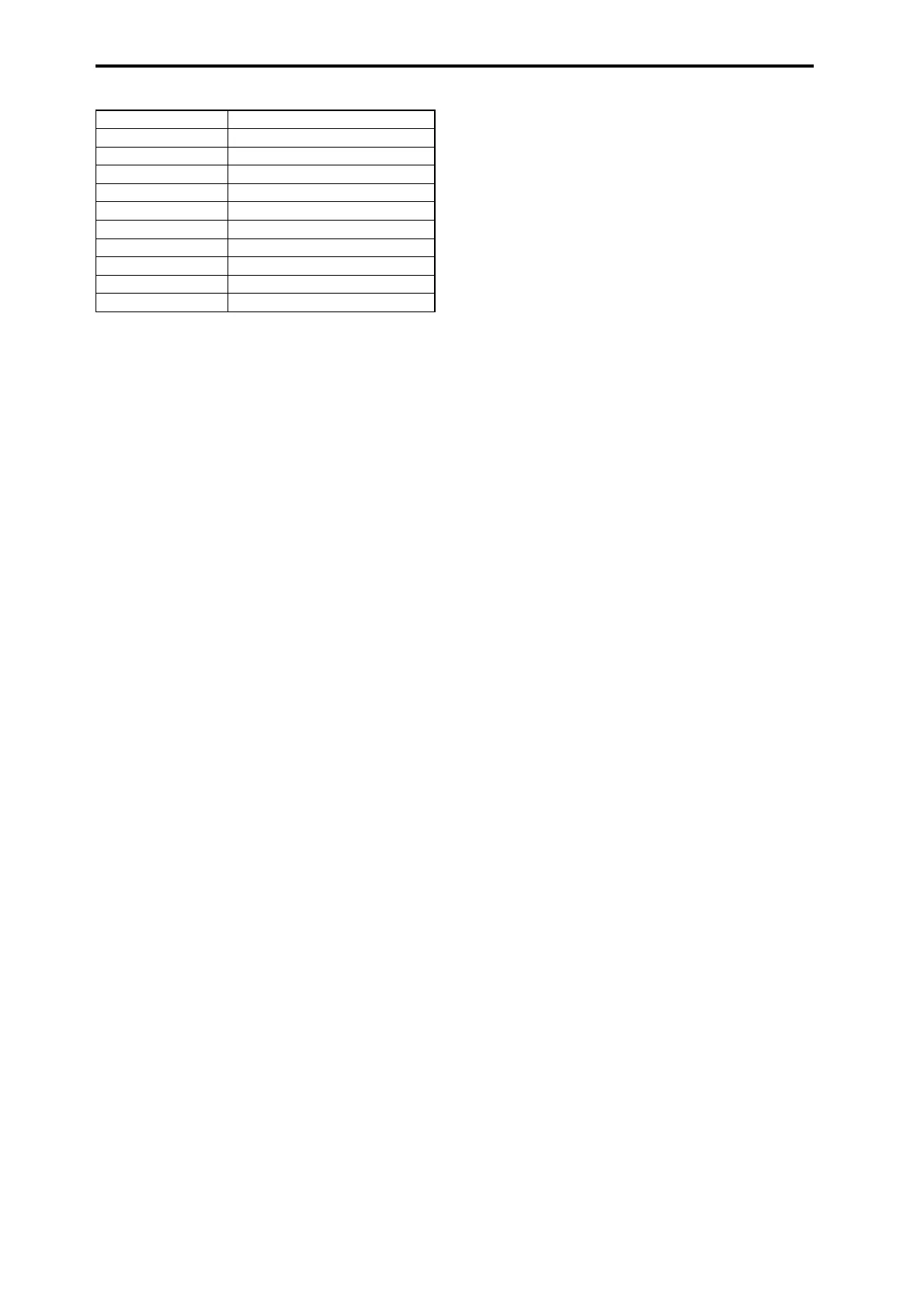236
Parameters that are valid on
the TRITON keyboard models but
ignored on the TRITON-Rack
1. Global mode parameters of the TRITON key-
board models
PC I/F Baud Rate
Beep
Foot Switch Assign
Foot Pedal Assign
Damper Polarity
Foot Switch Polarity
• TRITON keyboard models → TRITON-Rack (.PCG
file load/MIDI data dump):
Parameter settings are maintained as internal data by the
TRITON-Rack, but will be ignored. When their state is
saved as a .PCG file or transmitted via MIDI data dump
by the TRITON-Rack, the same settings will be output as
when the data was loaded or received via MIDI data
dump.
• TRITON-Rack → TRITON keyboard models (.PCG
file load/MIDI data dump):
The parameters will be transmitted with their default
values.
Convert Position
• TRITON keyboard models → TRITON-Rack (.PCG
file load/MIDI data dump):
The PreMIDI or PostMIDI setting of this parameter is
saved in the TRITON-Rack as internal data, but will be
ignored; the TRITON-Rack will operate as PostMIDI.
When its state is saved as a .PCG file or transmitted via
MIDI data dump by the TRITON-Rack, the same setting
will be output as when the data was loaded or received
via MIDI data dump.
• TRITON-Rack → TRITON keyboard models (.PCG
file load/MIDI data dump):
The parameter will be set to “Post MIDI.”
MIDI Clock
• TRITON keyboard models → TRITON-Rack (.PCG
file load/MIDI data dump):
The setting of the External PCI/F parameter is saved in
the TRITON-Rack as internal data, but will be ignored;
the TRITON-Rack will operate as External. When its
state is saved as a .PCG file or transmitted via MIDI data
dump by the TRITON-Rack, the same setting will be out-
put as when the data was loaded or received via MIDI
data dump.
2. TRITON keyboard models Combination or
Sequencer mode MIDI Filter “Enable Foot Pedal/
Switch” parameter
• TRITON keyboard models → TRITON-Rack (.PCG/
.SNG file load/MIDI data dump):
The parameter settings are saved as internal data in the
TRITON-Rack, but will be ignored. When their state is
saved as a .PCG/.SNG file or transmitted via MIDI data
dump by the TRITON-Rack, the same settings will be
output as when the data was loaded or received via MIDI
data dump.
• TRITON-Rack → TRITON keyboard models (.PCG/
.SNG file load/MIDI data dump):
The parameter will be set to “0.”
3. TRITON keyboard models Sequencer mode
parameters/data
Sequencer mode data of a TRITON keyboard model is com-
patible with Multi mode data of the TRITON-Rack via .PCG
file or via MIDI data dump. However, caution must be used
regarding the following parameters.
Meter
Tempo Mode
Track1-16 PLAY/MUTE
Track Play Loop
Track Play Loop Start Measure
Track Play Loop End Measure
Play Intro
• TRITON keyboard models → TRITON-Rack (.SNG
file load/MIDI data dump):
These parameter settings are saved as internal data in the
TRITON-Rack, but will be ignored. When their state is
saved as a .SNG file or transmitted via MIDI data dump
by the TRITON-Rack, the same settings will be output as
when the data was loaded or received via MIDI data
dump.
• TRITON-Rack → TRITON keyboard models (.SNG
file load/MIDI data dump):
These parameters will be set to their default values.
Cue List data
• TRITON keyboard models → TRITON-Rack (.SNG
file load): This data will not be loaded.
• TRITON keyboard models → TRITON-Rack (MIDI
data dump):
This data is saved as Multi mode internal data in the TRI-
TON-Rack, but will be ignored. When its state is trans-
mitted via MIDI data dump by the TRITON-Rack, the
same data will be output as when the data was received
via MIDI data dump.
Track data (events of all tracks in the song)
• TRITON keyboard models → TRITON-Rack (.SNG
file load):
This data will be loaded if Load track events? (☞”Load
selected 15, 16” 1.1–1d) is checked. On the TRITON-Rack,
this is saved as Multi mode internal data, but cannot be
used in Multi mode. This data will be output when its
state is saved as a .SNG file by the TRITON-Rack.
• TRITON keyboard models → TRITON-Rack (MIDI
data dump):
On the TRITON-Rack, this data is saved as Multi mode
internal data, but cannot be used in Multi mode. This
data will be output when its state is transmitted via MIDI
data dump by the TRITON-Rack.
Arpeggio Pattern
P000-004(Preset) P000-004(Preset)
U000-199(I-A/B) U000-199(A/B)
U200-215(E-A) U200-215(C)
U216-231(E-B) U216-231(D)
U232-247(E-C) -
U248-263(E-D) -
U264-279(E-E) -
U280-295(E-F) -
U296-311(E-G) -
U312-327(E-H) -
