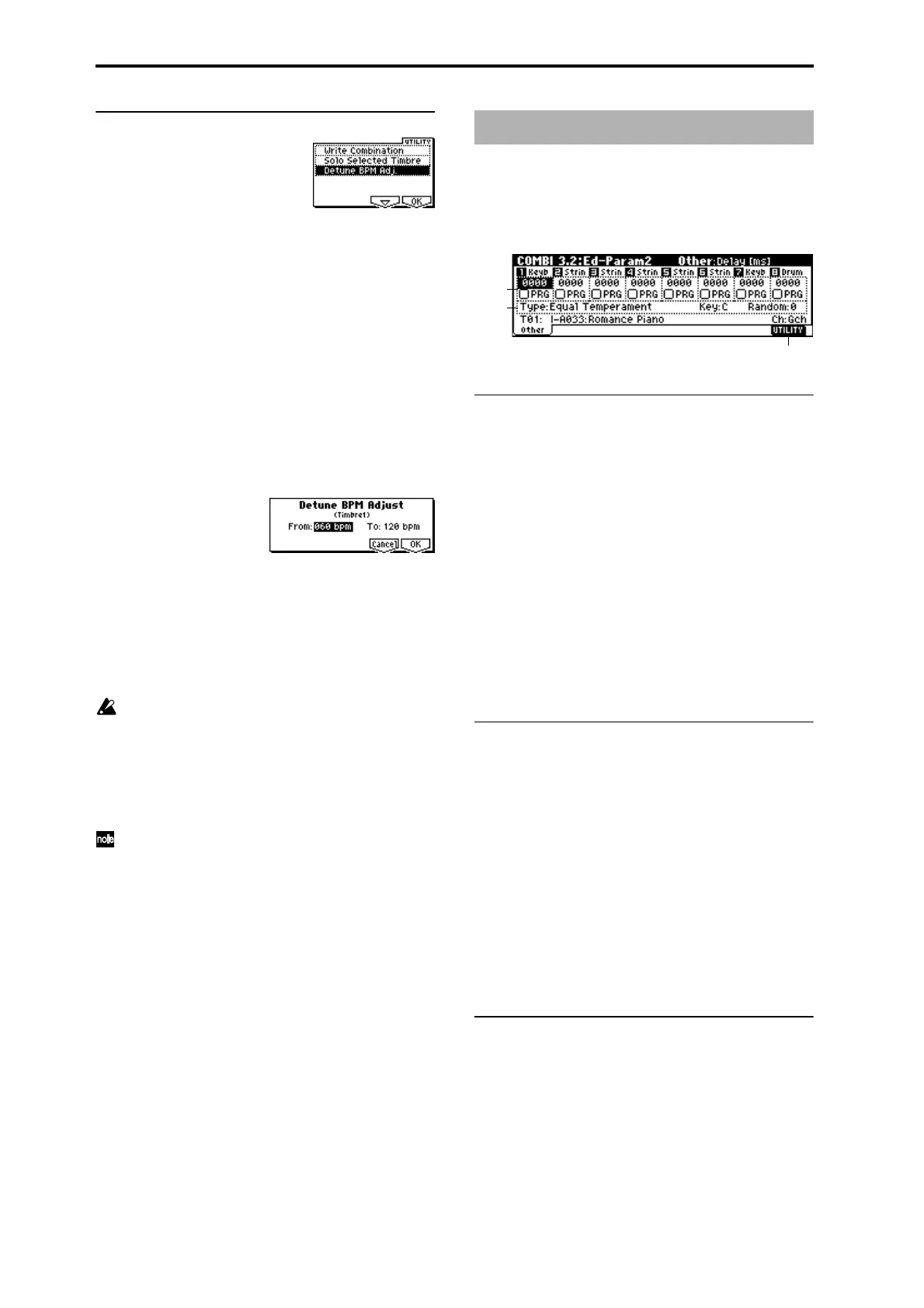38
■ 3.1–3b: UTILITY
☞ “Write Combination,” “Solo Selected Timbre” (1.1–1d)
For details on how to select the desired utility function, refer
to “PROG 1.1–1d: UTILITY.”
Detune BPM Adj. (Detune BPM Adjust)
If the program of a timbre uses a phrase or rhythm loop
multisample or sample that was created in Sampling mode
to a specific BPM (or was loaded in Disk mode), you can use
this Utility to modify its BPM value. “Detune BPM Adj.”
changes the BPM of a phrase or rhythm by modifying its
pitch.
This is valid for a track when timbre “Detune” is selected.
When this Utility is executed, the selected “Detune” value
will be set automatically. (
☞PROG 2.1–2c, 2.1–3, GLOBAL
5.1–1b, 5.1–2)
1 Select “Detune BPM Adj.” to access the dialog box.
2 In “From” specify the original BPM value. In “To” specify
the desired BPM value. The appropriate “Detune” value
will be calculated automatically from these two values.
For example if you set “From” to 60bpm and “To” to
120bpm, the “Detune” parameter will be set to +1200
(one octave up).
3 To execute the Detune BPM Adjust command, press the
[F8] (“OK”) key. To cancel, press the [F7] (“Cancel”) key.
The detune value that is calculated when you execute
this command will be added to “Detune” +0000. You
must set the “From” BPM value to the value when
“Detune” is +0000. For example if you execute “From”
60bpm “To” 120bpm, and then execute “From”
120bpm “To” 60bpm, will not return to the original
result. (Rather, this will set Detune= –1200, which is one
octave down.)
This command is valid when “Detune” (3.1–3a) is
selected.
3.2–1: Other
Specifies the delay from note-on until sound is produced for
each timbre. Also specifies the scale.
3.2–1a: Delay [ms], Use Prog’s Scale
Delay [ms] [0000…5000, KeyOff]
Specifies a delay time from note-on until the sound begins
for each timbre.
KeyOff: The note will begin sounding at note-off. In this
case, the sound will not die away if the sustain level of the
program’s amp EG is other than 0. This setting is used when
creating harpsichord sounds.
Normally you will set this to 0.
Use Prog’s Scale [Off, On]
Each timbre can use the scale that is specified by “Scale”
(PROG 2.1–1c).
On (Checked): The scale specified by the program will be
used.
Off (Unchecked): The scale specified by “Type (Combi’s
Scale)” (3.2–1b) will be used.
3.2–1b: Combi’s Scale, Key, Random
Specifies the scale that the combination will use.
Type (Combi’s Scale)
[Equal Temperament...User Octave15]
Selects the type of scale .
☞ “Type (Scale Type)” (PROG 2.1–1c)
Key [C…B]
Selects the tonic key of the selected scale.
☞ “Key” (PROG 2.1–1c)
Random [0…7]
As this value is increased, an increasingly random devia-
tion will be added to the pitch at each note-on.
☞ “Random” (PROG 2.1–1c)
■ 3.2–1c: UTILITY
☞ “Write Combination,” “Solo Selected Timbre” (1.1–1d)
COMBI 3.2: Ed–Param2
3.2–1a
3.2–1b
3.2–1c
