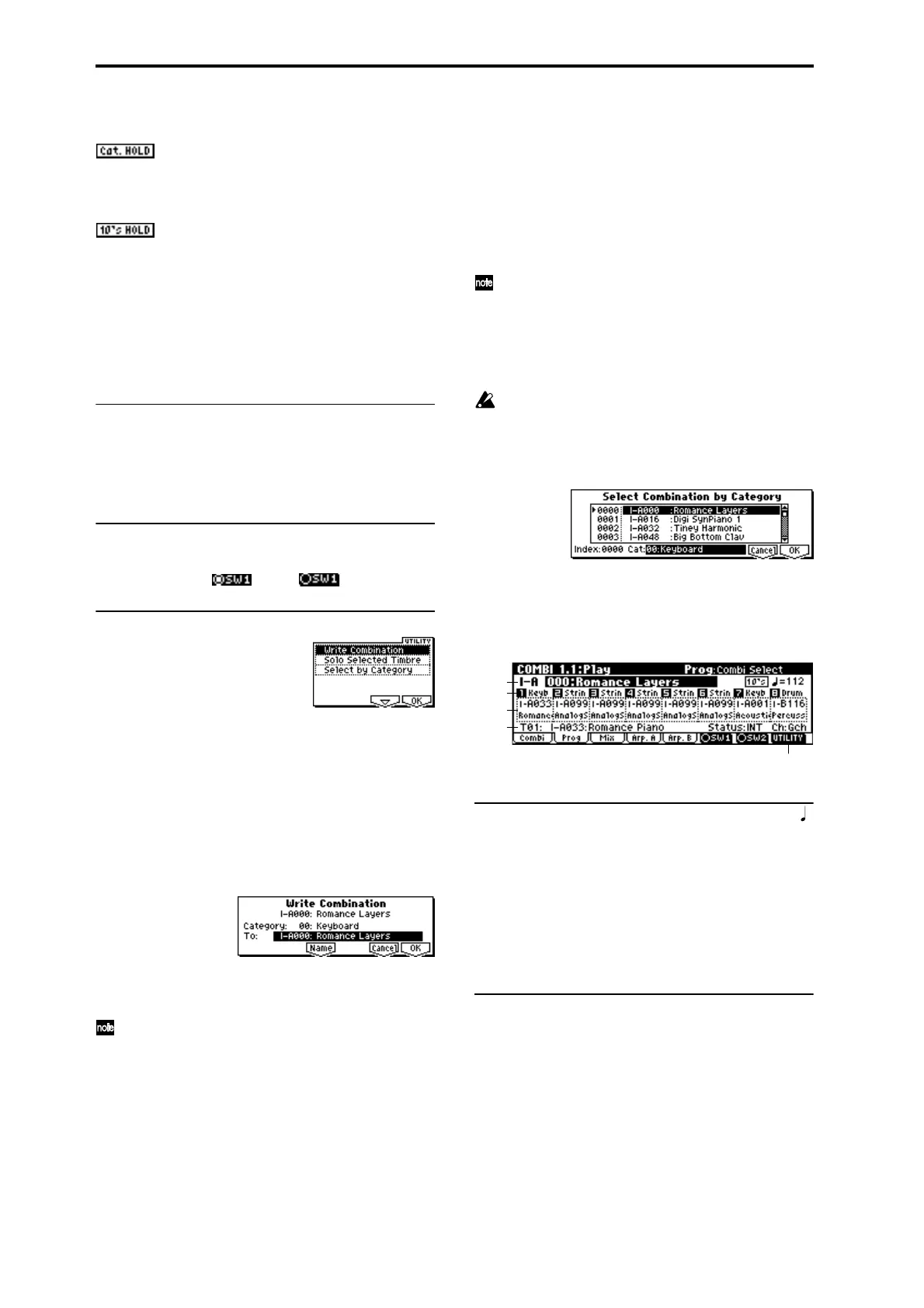32
Cat.HOLD
Press the [./HOLD] key and the display will indicate
. The category will be held (fixed). (
☞PROG 1.1–
1a)
10’s HOLD
When you press the [./HOLD] key, the display will indicate
, and the ten’s place of the combination number
will be fixed. (
☞PROG 1.1–1a)
(Tempo) [040...240, EXT]
Sets the tempo of the arpeggiator. This can be adjusted by
the REALTIME CONTROLS C-mode [TEMPO] knob.
EXT will be displayed if “MIDI Clock” (GLOBAL 2.1–1a) is
set to External, and the arpeggiator will synchronize to the
MIDI clock received from an external MIDI device.
This parameter can also be set from 6.1: Ed-Arp.
1.1–1b: Combination Information
This displays information for the selected combination. The
functions assigned to “SW1,” “SW2,” and REALTIME CON-
TROLS B mode [ASSIGNABLE 1–4] knobs will be dis-
played.
■ 1.1–1c: SW1, SW2
The functions of SW1 and SW2 assigned to the combination
can be switched on ( ) or off ( ). (
☞2.2: Ed-Ctrl)
■ 1.1–1d: UTILITY
For details on how to select the desired utility function, refer
to “PROG 1.1–1d: UTILITY.”
Write Combination
This command writes an edited combination into the TRI-
TON’s internal memory. Be sure to write any combination
that you wish to keep. If the power is turned off or a differ-
ent combination selected before you write an edited combi-
nation, your edits cannot be recovered.
For the procedure, refer to “Write Program” (PROG 1.1–1d).
If you use “Category” to specify a category for the combina-
tion that you are writing, you will be able to select it by cate-
gory when selecting combinations in COMBI 1.1: Play.
When you press the [WRITE] key, the “Update Combi-
nation” dialog box will appear. Here also you can write
to the currently selected combination.
Solo Selected Timbre
The Solo function will alternately be switched on/off each
time you select “Solo Selected Timbre.”
1 From the utility menu, choose “Solo Selected Timbre,”
and press the [F8] (“OK”) key to execute the command.
When you execute this, a check mark will appear at the
left of the “Solo Selected Timbre” menu item, and the
Solo function will be on.
2 To select the timbre that will be soloed, select a tab or
page that displays parameters specific to a timbre.
(e.g., 1.1: Play, Prog page “Program Select”)
When you play a note on a connected MIDI instrument,
only the selected timbre will sound, and the remaining
timbres will be muted. “Solo” will be displayed in
“Selected Timbre Information” (1.1–2c) of each tab or
page.
To solo a different timbre, select one of the above param-
eters for the desired timbre.
You can move to timbres “T1”–“T8” by holding down
the [TIMBRE/TRACK] key and pressing one of the
[F1](1/9)–[F8](8/16) keys.
3 To defeat the Solo function, choose “Solo Selected Tim-
bre” from the utility menu once again, and press the [F8]
(“OK”) key to cancel it.
If a timbre that is muted by the Solo function has been
set to a “Status” (3.1–1a) of EXT or EX2, MIDI note-on/
off messages will not be transmitted by that timbre.
Select by Category
Selects a combination by category. (☞p.2)
1.1–2: Prog (Timbre Program)
Selects the program that will be used by each timbre.
1.1–2a: Bank, Combi Select, Cat.Hold, 10’s Hold,
Bank (Bank Select) [I-A…I-E, E-A...E-H]
Combi Select (Combination Select) [0…127: name]
Cat. (Cat. HOLD)
10’s (10’s HOLD)
(Tempo) [040...240, EXT]
In the same way as in the Combi page, select a combination
and set the tempo of the arpeggiator. (
☞1.1–1a)
1.1–2b: Timbre Number & Category
Timbre Number & Category 1...8
This displays the timbre number and an abbreviated cate-
gory name.
1.1–2a
1.1–2b
1.1–1c
1.1–1d
1.1–1e
