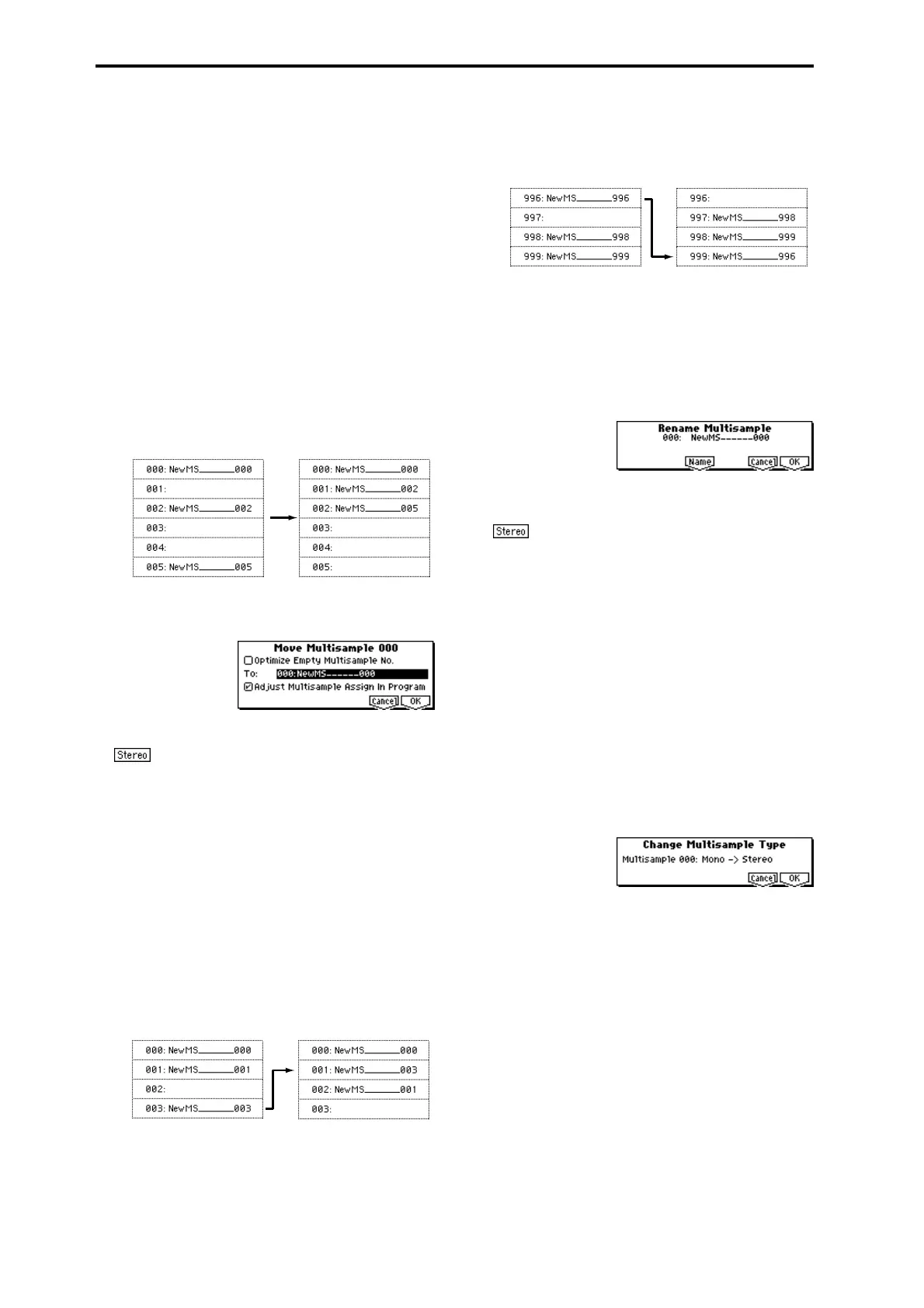82
4 To execute the Copy Multisample command, press the
[F8] (“OK”) key. To cancel, press the [F7] (“Cancel”) key.
When a multisample is copied, the samples assigned to
the multisample will also be copied at the same time. At
this time, they will be automatically copied to vacant
sample numbers. The sample data (waveform data) will
be shared between the copy source and copy destination.
(Additional sample memory area will not be consumed.)
Move MS
This command lets you move the currently selected multi-
sample to the specified number (i.e., to change the multi-
sample number), or to rearrange the multisample numbers
so that they start from 000 after multisamples have become
discontinuous as a result of creating or editing. (
☞Following
illustration)
When you reassign the multisample numbers, the multisam-
ple numbers within the programs that use these multisam-
ples will also be automatically reassigned. (This means that
you do not need to reselect the multisamples in Program
mode following this operation.)
1 Use “MS” (1.1–1a) to select the multisample that you
wish to move.
2 Select “Move MS” to open the following dialog box.
3 In “To,” specify the move destination multisample num-
ber.
When moving a stereo multisample, you will
need to move each part separately.
If you wish to rearrange all multisamples consecutively,
check “Optimize Empty Multisample No.”
4 If “Adjust Multisample Assign in Program” is checked
and if the multisamples being moved are used in pro-
grams, the multisample numbers of the programs will
also be reassigned automatically. Normally you will
leave this checked.
5 To execute the Move Multisample command, click the
[F8] (“OK”) key. If you decide not to execute, click the
[F7] (“Cancel”) key.
Example)
If data already exists at the move destination multisam-
ple number, the multisample will not be overwritten;
instead, all subsequent multisamples will be renumbered
upward.
Example)
If there is no empty multisample number and forward
movement is not possible, multisamples will be renum-
bered downward.
Rename MS (Rename Multisample)
This command modifies the name of the currently selected
multisample.
1 Use “MS” (1.1–1a) to select the multisample that you
wish to rename.
2 Select “Rename MS” to open the following dialog box.
3 Press the [F5] (“Name”) key to move to the text dialog
box, and input the multisample name (up to sixteen char-
acters).
If the selected multisample is stereo, up to four-
teen characters can be input as the multisample name.
This is because the last two characters are reserved for -L
and -R. If you rename up to fourteen characters of the
multisample of either the L or the R channel, the other
multisample name will automatically be renamed.
4 To execute the Rename Multisample command, press the
[F8] (“OK”) key. To cancel, press the [F7] (“Cancel”) key.
MS To Stereo/MS To Mono (Change Multisample Type)
This command converts a mono multisample to stereo, or a
stereo multisample to mono. If the selected multisample is
mono, the dialog box will allow you to execute “MS To Ste-
reo.” If the selected multisample is stereo, the dialog box
will allow you to execute “MS To Mono.”
1 Use “MS” (1.1–1a) to select the multisample that you
wish to change to stereo or mono.
2 Select either “MS To Stereo” or “MS To Mono” to open
the dialog box.
3 To execute the Change Multisample Type command,
press the [F8] (“OK”) key. To cancel, press the [F7] (“Can-
cel”) key.
When you execute this command, the multisample type
and sample assignment will change as follows.
MS To Stereo
• The selected multisample will be converted to stereo.
The last two characters of the multisample name will be
overwritten as -L.
• An identical multisample will be newly created, but
with the last two characters of the multisample name
overwritten as -R.
• Mono samples assigned to the original multisample will
be assigned to both -L and -R multisamples.
• If samples assigned to the original multisample are part
of a stereo pair of samples, the -L and -R samples will be
assigned to the -L and -R multisamples.
Move 003 to 001
Move 996 to 999
