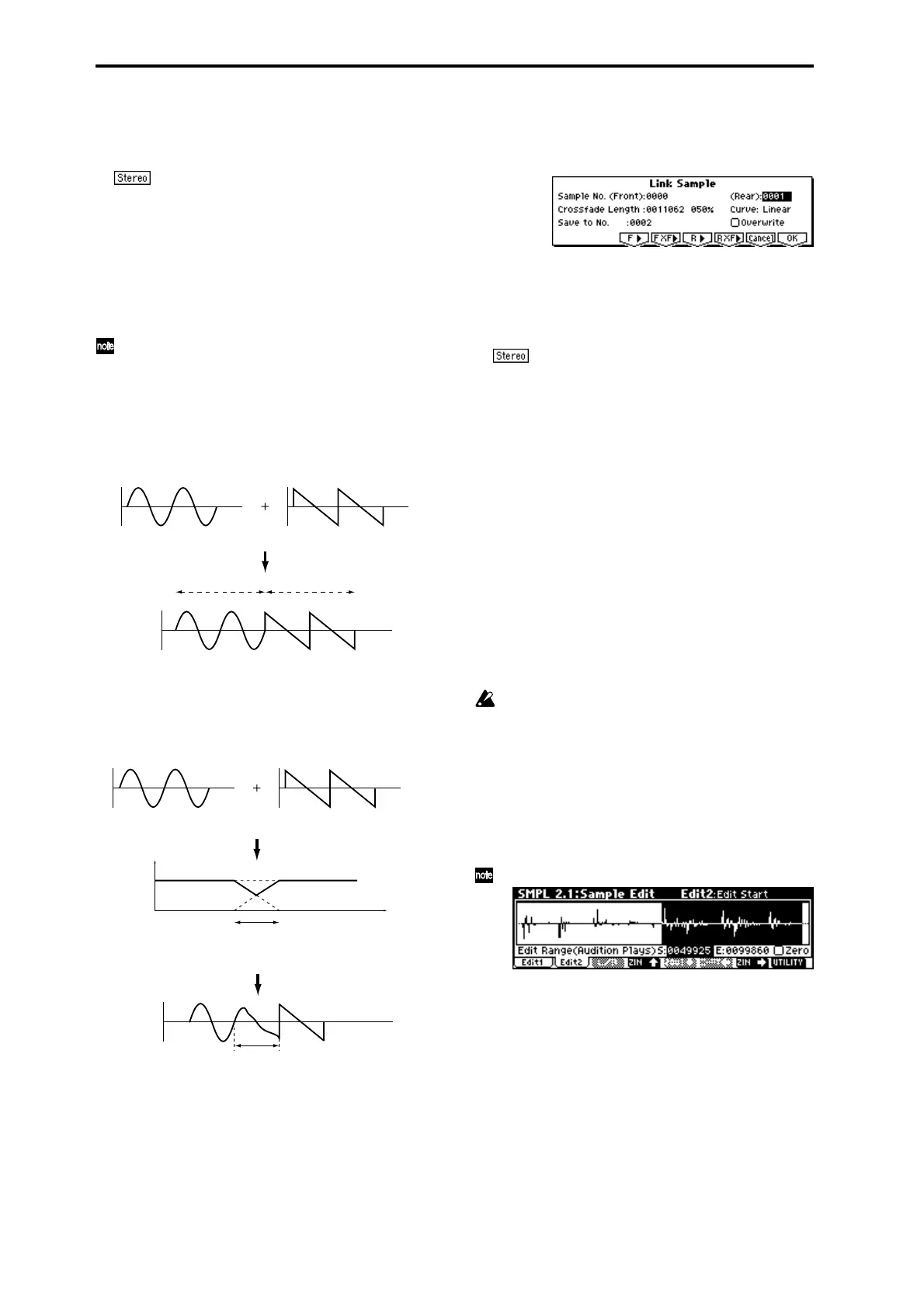90
3 In “Save to No.,” specify the save destination sample
number. By default, an unused sample number will be
selected. If you have checked “Overwrite,” this cannot be
set.
For a stereo sample, “Save to No.(L)” and “(R)”
will be displayed. Specify the save destination sample
number for the L channel and R channel respectively.
4 If you wish to delete the original sample data and over-
write it with the edited sample data, check “Overwrite”.
Normally, you will leave “Save to No.” at its default set-
ting, and execute without checking “Overwrite.” (
☞p.85
“*”: About “Overwrite”)
5 To execute the Reverse command, press the [F8] (“OK”)
key. To cancel, press the [F7] (“Cancel”) key.
When you execute this command, the entire sample
data will be rewritten backward. By using 3.1: Loop
Edit “Rev (Reverse)” (3.1–1b), you can reverse the play-
back direction without affecting the sample data itself.
Link
This command connects the currently selected sample with
another sample.
The volume of the two samples can be changed gradually at
the transition to gradually mix the samples with each other.
This is called crossfade, and can be used to produce a natu-
ral-sounding transition between the two sounds.
“Link” will be executed for all of the selected sample data,
regardless of the “S (Edit Range Start)” and “E (Edit Range
End)” (2.1–1b) settings.
1 Use “SMPL” (2.1–1a) to select the sample that will be
placed in front by the Link command.
2 In the Edit2 page “UTILITY,” choose “Link” to open the
following dialog box.
3 The sample number selected for “Sample No. (Front)”
will be displayed. When the command is executed, this
sample will be placed in front.
While you hold down the [F3] (“F®”) key, the entire
sample will play back. After the entire sample has played
back, it will stop.
If you select one side of a stereo sample, it will
automatically be detected as a stereo sample, and the
other side of the sample will also be processed by the
Link command.
If the “Front” Sample is mono and the Rear Sample is ste-
reo, the L and R of the “Rear” Sample will be mixed to
mono before linking.
If the “Front” Sample is stereo and the “Rear” Sample is
mono, the identical sample will be placed in L and R of
the “Rear” Sample before linking.
4 Use “Sample No. (Rear)” to select the sample number
that will be linked. When the command is executed, this
sample will be placed in back.
While you hold down the [F5] (“R®”) key, the entire
sample will play back. After the entire sample has played
back, it will stop.
5 In “Crossfade Length,” specify the length over which the
crossfade will occur. If you specify a % value, the propor-
tion in relation to the entire “Front” Sample will be calcu-
lated automatically. If you specify 50%, the last half of the
“Front” Sample will crossfaded.
If the rear sample is short, the “Crossfade Length” can-
not be set any longer than the length of the “Rear ”sam-
ple. In this case, it will not be possible to specify a value
up to 100%.
If you set “Crossfade Length” to other than 0, “F XF®”
and “R XF®” will be displayed. By holding down one of
these buttons, you can play back just the crossfaded por-
tion of the front or rear sample. Playback will stop after
the length specified by “Crossfade Length.” If you do not
wish to crossfade, set this to 0.
After selecting a sample in step
1, you can set “S (Edit
Range Start)” and specify the beginning of the crossfade
while viewing the waveform. Set “E (Edit Range End)” to
the end of the sample. If you specify these, “Crossfade
Length” will indicate the length determined by “S (Edit
Range Start)” and “E (Edit Range End).”
6 In “Curve,” specify how you want the volume to change
in the crossfaded portion.
Linear: The volume will change linearly.
Power: The volume will change non-linearly. In some
cases, “Linear” may sound as though the volume dimin-
ishes in the middle of the curve. If this occurs, use
“Power.”
SOUND A
SOUND B
LINK
SOUND A SOUND B
SOUNDA SOUNDB
SOUNDA
SOUNDB
CROSSFADELINK
Volume
Time
Crossfaded portion
(Sound A gradually diminishes,
and sound B gradually increases)
Crossfaded portion
(This is called the “Crossfade
Length”)
