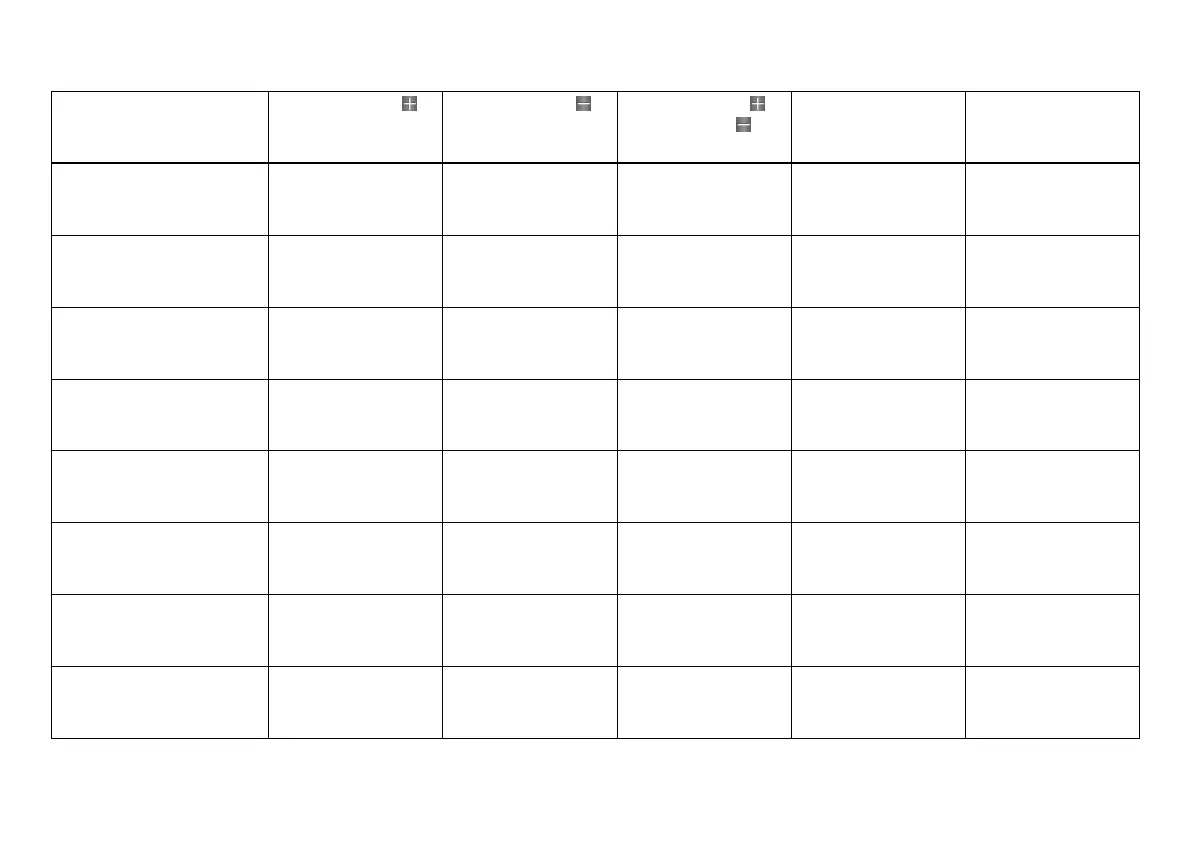6 CONTROLS 87
Display Press the button . Press the button . Press the button
and the button for
3 - 5 seconds.
Press the MODE but-
ton for 3 - 5 sec-
onds.
Press the MODE but-
ton briefly.
Fuel and external tem-
perature menu, FUEL
No function No function The display
changes to the
SET‑UP menu
Note LOW FUEL in
info display goes
out
Next display mode
Mapping menu,
ENGINE MAP
Changes the map-
ping
Changes the map-
ping
The display
changes to the
SET‑UP menu
Open and exit
ENGINE MAP
(setting is saved)
Closes ENGINE MAP
(setting is not
stored)
Next service menu,
DISTANCE TO Next Service
No function No function The display
changes to the
SET‑UP menu
No function Next display mode
Remaining laps menu,
LAPSTOGO
No function No function The display
changes to the
SET‑UP menu
All values in RACE
mode are reset
(except RACEODO)
Next display mode
Maximum lap speed
menu, TOPSPEED
No function No function The display
changes to the
SET‑UP menu
The display of Last-
Lap, ±Last and
±Best are set to 0
Next display mode
Gear display menu, Last-
Lap/RaceTrip/Gear
No function No function The display
changes to the
SET‑UP menu
All values in RACE
mode are reset
(except RACEODO)
Next display mode
Fuel and external tem-
perature menu, FUEL
No function No function The display
changes to the
SET‑UP menu
Note LOW FUEL in
info display goes
out
Next display mode
Mapping menu,
ENGINE MAP
Changes the map-
ping
Changes the map-
ping
The display
changes to the
SET‑UP menu
Open and exit
ENGINE MAP
(setting is saved)
Closes ENGINE MAP
(setting is not
stored)
