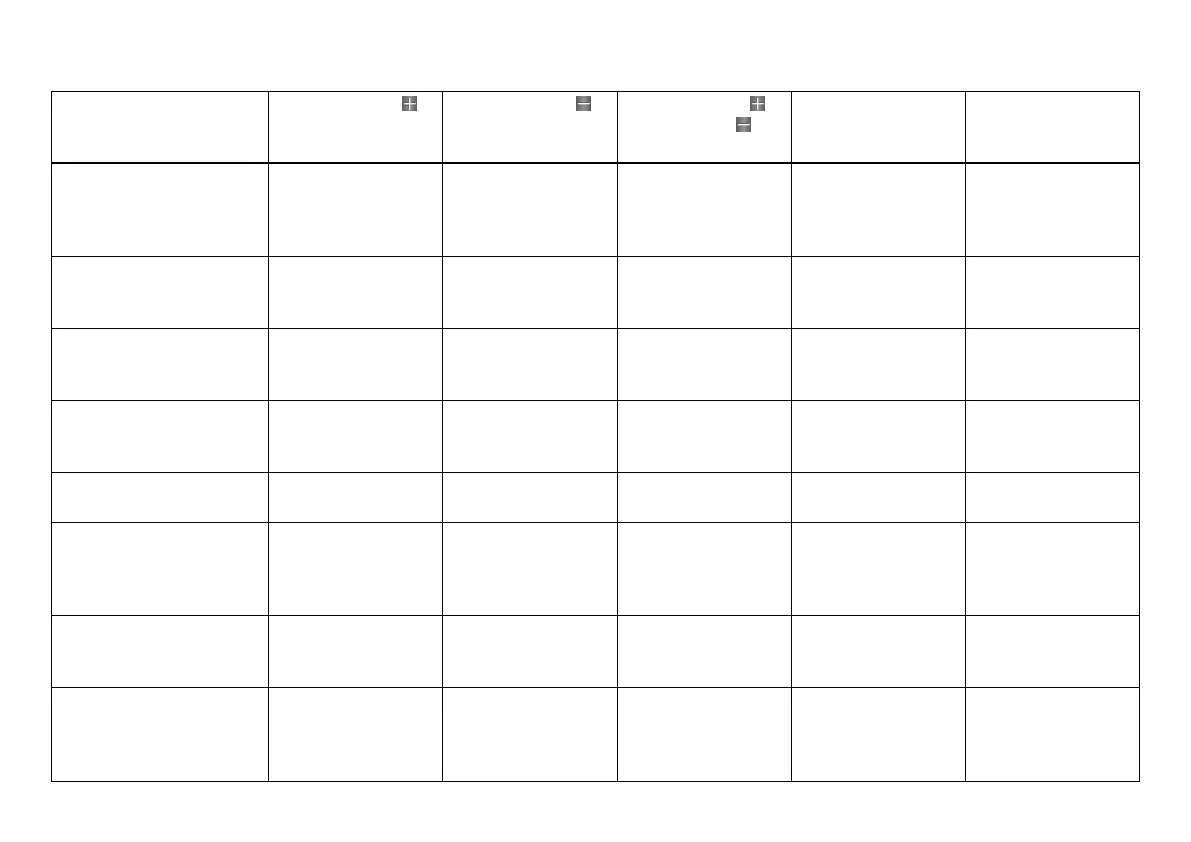6 CONTROLS 88
Display Press the button . Press the button . Press the button
and the button for
3 - 5 seconds.
Press the MODE but-
ton for 3 - 5 sec-
onds.
Press the MODE but-
ton briefly.
Lap times menu, LAP/
BESTLAP/LapTime
The next lap is dis-
played
The previous lap is
displayed
The display
changes to the
SET‑UP menu
All values in
RACE mode are
reset (except
RACEODO)
Next display mode
Maximum speed menu,
LAP/BESTLAP/TopSpeed
The next lap is dis-
played
The previous lap is
displayed
The display
changes to the
SET‑UP menu
All values in RACE
mode are reset
(except RACEODO)
Next display mode
Total distance in
Race mode menu,
RACEODO
No function No function The display
changes to the
SET‑UP menu
All values in RACE
mode are reset
(except RACEODO)
Next display mode
SET‑UP menu The arrow moves up The arrow moves
down
No function The menu in front
of the arrow is
selected
The menu in front
of the arrow is
selected
Mode menu,
CHANGE MODE
Changes the menu Changes the menu No function Open and exit
CHANGE MODE
Open and exit
CHANGE MODE
Time menu, SET CLOCK Increases the value Decreases the value No function Open and exit
SET CLOCK or
change to the next
value
Open and exit
SET CLOCK or
change to the next
value
SETTINGS menu The arrow moves up The arrow moves
down
No function The menu in front
of the arrow is
selected
The menu in front
of the arrow is
selected
Shift warning lamp
menu, SHIFT RPMS
Increases the value Decreases the value No function Open and exit
SHIFT RPMS or
change to the next
value
Open and exit
SHIFT RPMS or
change to the next
value
