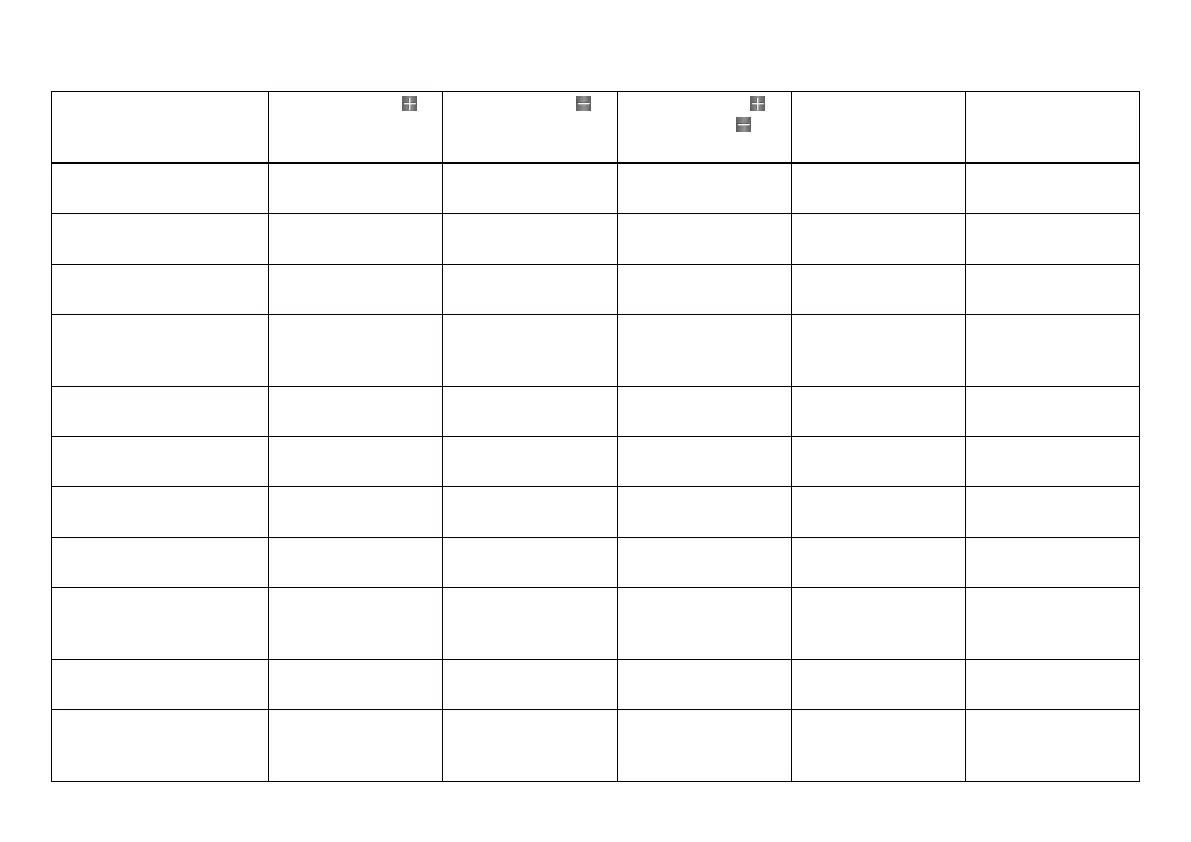6 CONTROLS 89
Display Press the button . Press the button . Press the button
and the button for
3 - 5 seconds.
Press the MODE but-
ton for 3 - 5 sec-
onds.
Press the MODE but-
ton briefly.
LAP button blank time,
LAP BLANK TIME menu
Increases the value Decreases the value No function Open and exit
LAP BLANK TIME
Open and exit
LAP BLANK TIME
Number of laps menu,
SET NUM LAPS
Increases the value Decreases the value No function Open and exit
SET NUM LAPS
Open and exit
SET NUM LAPS
Fuel reserve display
menu, TRIP F RESET
Increases the value Decreases the value No function Open and exit
TRIP F RESET
Open and exit
TRIP F RESET
UNITS menu The arrow moves up The arrow moves
down
No function The menu in front
of the arrow is
selected
The menu in front
of the arrow is
selected
Kilometers/miles menu,
SET KM/MILES
Changes the unit Changes the unit No function Open and exit
SET KM/MILES
Open and exit
SET KM/MILES
Temperature display
menu, SET °C/°F
Changes the unit Changes the unit No function Open and exit
SET °C/°F
Open and exit
SET °C/°F
Fuel consumption menu
(liters), SET FUEL CONS
Changes the unit Changes the unit No function Open and exit
SET FUEL CONS
Open and exit
SET FUEL CONS
Fuel consumption menu
(gallons), SET GAL US/UK
Changes the unit Changes the unit No function Open and exit
SET GAL US/UK
Open and exit
SET GAL US/UK
Additional functions
menu, OPTIONS
The arrow moves up The arrow moves
down
No function The menu in front
of the arrow is
selected
The menu in front
of the arrow is
selected
Quick shifter menu,
OPTION QKSHIFT
Switches quick
shifter on and off
Switches quick
shifter on and off
No function Open and exit
OPTION QKSHIFT
Open and exit
OPTION QKSHIFT
External temperature
display menu,
OPTION OUTTEMP
Switches external
temperature display
on and off
Switches external
temperature display
on and off
No function Open and exit
OPTIONOUTTEMP
Open and exit
OPTIONOUTTEMP
