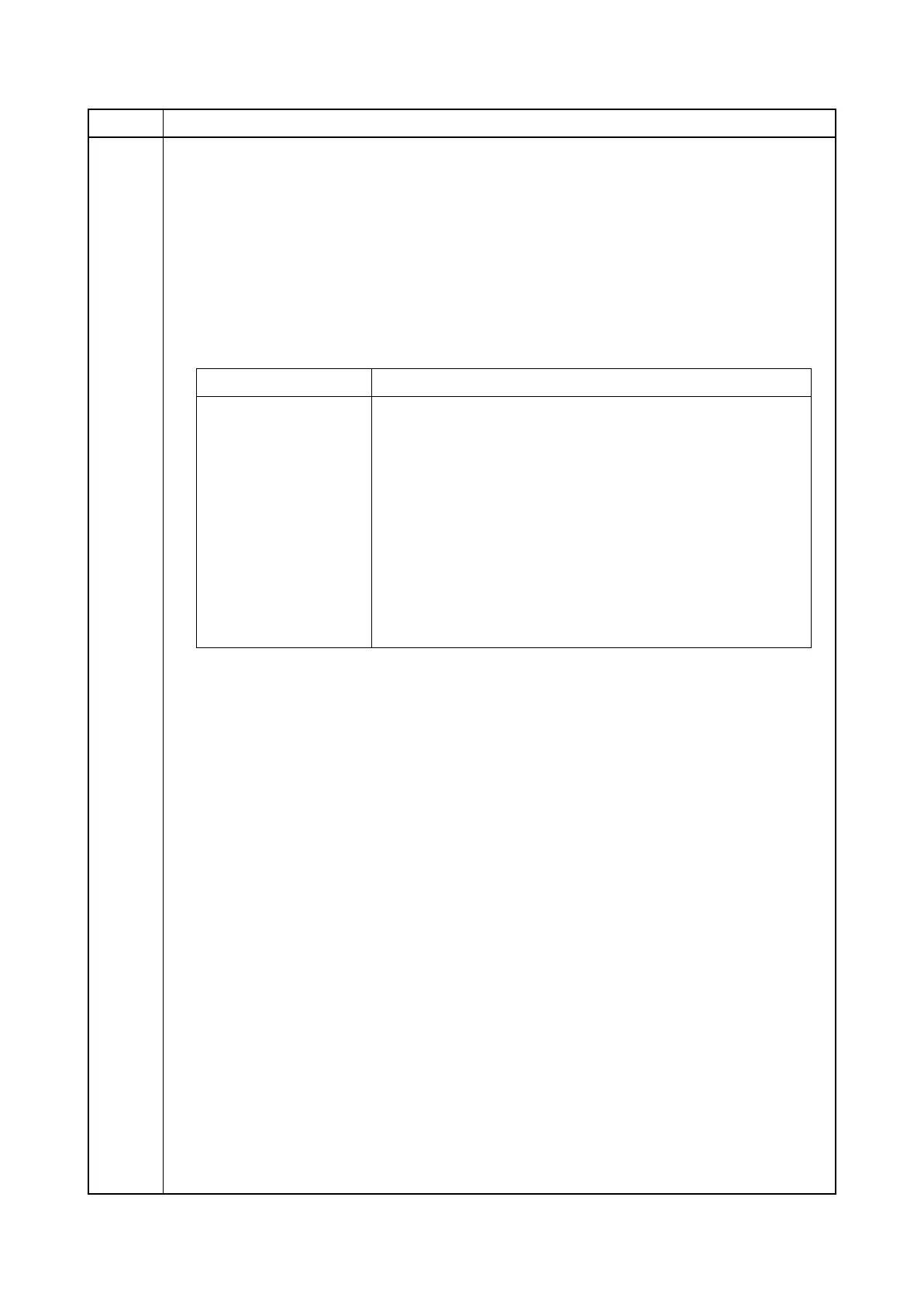2MV
1-3-32
U030 Checking the operation of the motors
Description
Drives each motor.
Purpose
To check the operation of each motor.
Method
1. Press the start key.
2. Select the motor to be operated.
3. Press the start key. The operation starts.
4. To stop operation, press the stop key.
Completion
Press the stop key. The screen for selecting a maintenance item No. is displayed.
Item No. Description
Display Description
Feed
Conveying motor (CM) is turned on
Exit(CW)
Eject motor (EM) is turned on clockwise
Exit(CCW)
Eject motor (EM) is turned on counterclockwise
Drum K Drum motor K (DRM-K) is turned on
Drum COL Drum motor YCM (DRM-YCM) is turned on
DLP K(CW) DLP motor K (DEVM-K) is turned on clockwise
DLP K(CCW) DLP motor K (DEVM-K) is turned on counterclockwise
DLP COL(CW) DLP motor YCM (DEVM-YCM) is turned on clockwise
DLP COL(CCW) DLP motor YCM (DEVM-YCM) is turned on counterclockwise
