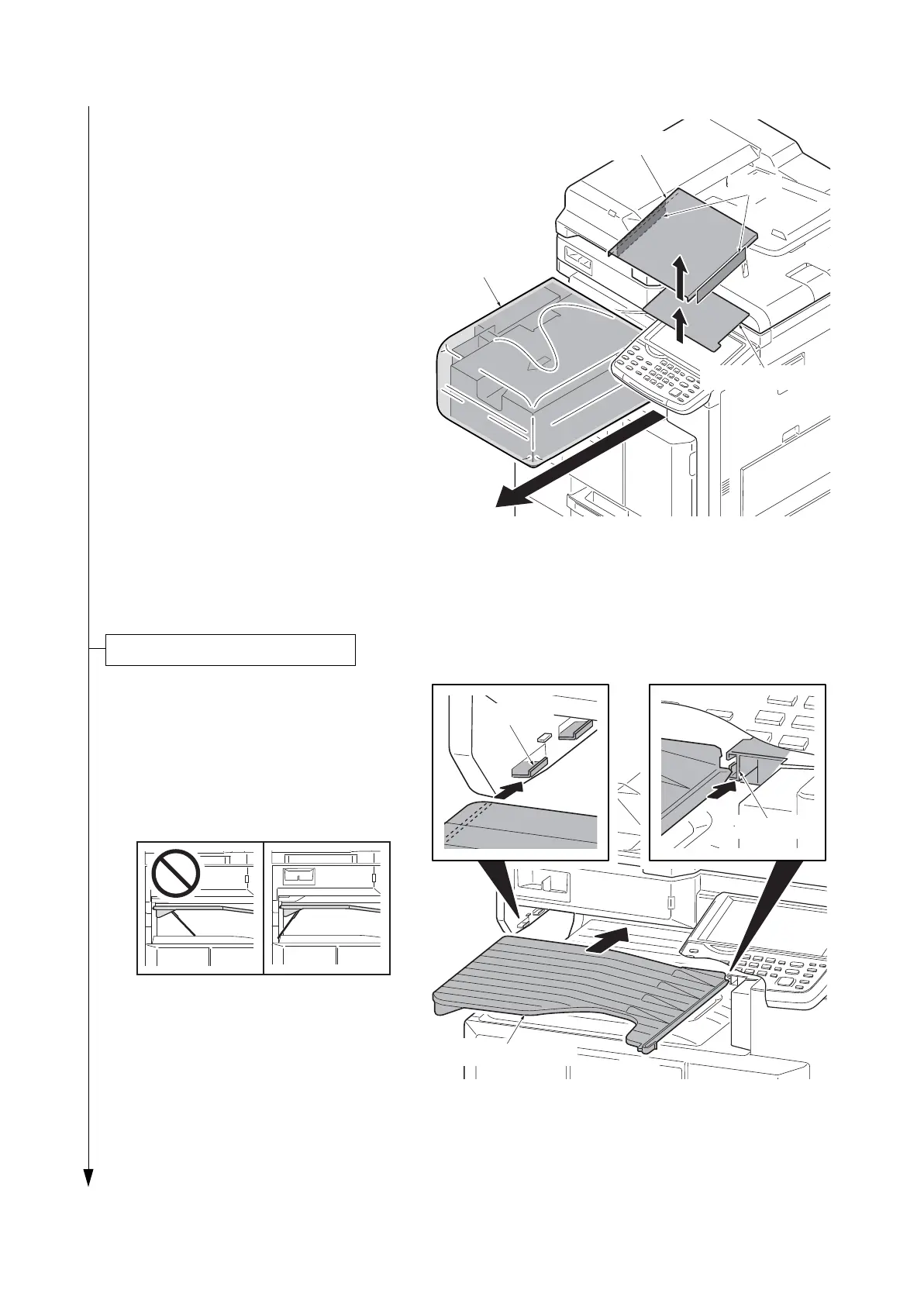2MV-1
1-2-6
9. Peel off two tapes and then remove the
protective sheet 2.
10. Remove the protective sheet 1.
11. Remove the spacer.
Figure 1-2-8
1. Gently push the job separator tray into
the machine along the guides.
ATTENTION: When installing the Job
separator tray, are cautious of the posi-
tion of a paper guide.
Figure 1-2-9
Protective sheet 1
Tapes
Protective sheet 2
Spacer
Install the job separator tray
Job separator tray
Right guide
Left guide
