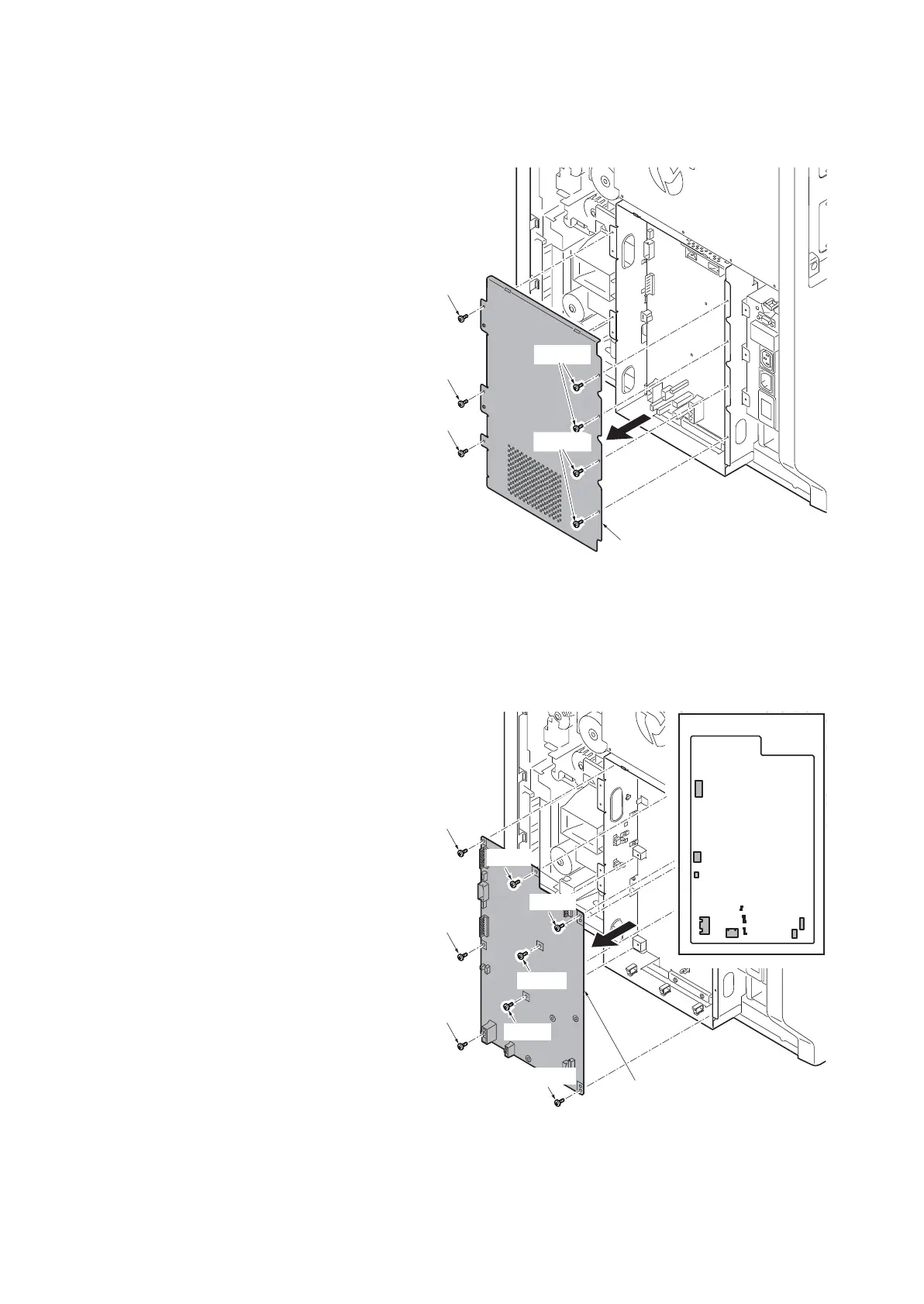2MV
1-5-48
(3) Detaching and refitting the power source PWB
Procedures
1. Remove the rear cover.
(See page 1-5-5)
2. Remove seven screws and then
remove the controller box cover.
Figure 1-5-86
3. Remove all connecters from the power
source PWB.
4. Remove eight screws and then remove
the power source PWB.
5. Check or replace the power source
PWB and refit all the removed parts.
Figure 1-5-87
Controller box cover
Screw
Screw
Screw
Screws
Screws
YC3
YC1
YC11
YC10
YC14
YC4
YC5
TB1
TB2
TB3
PWB connector
Power source PWB
Screw
Screw
Screw
Screw
Screw
Screw
Screw
Screw
