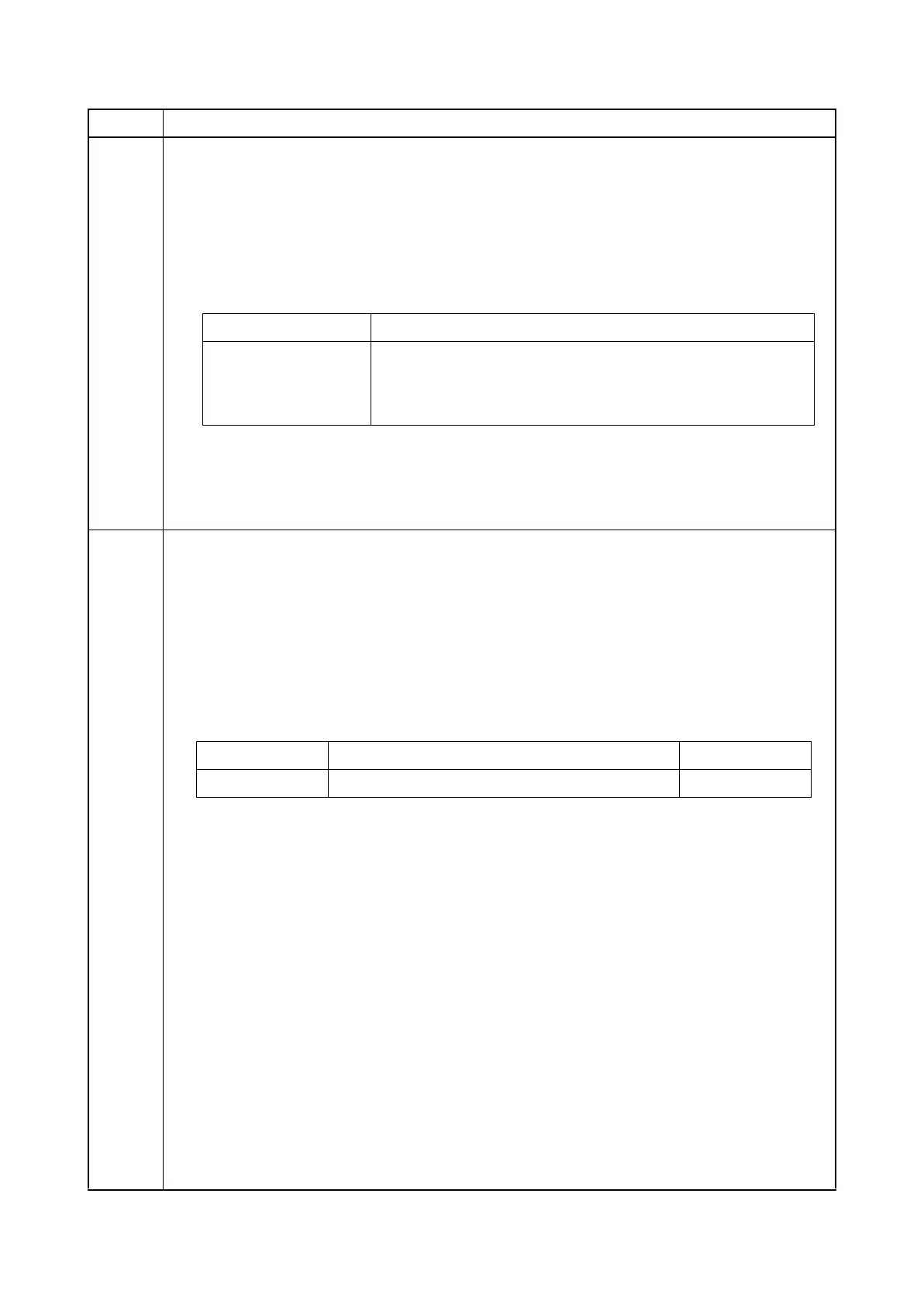2MV-7
1-3-78
U167
Checking the fuser count
Description
Displays the fuser count for checking.
Purpose
To check the fuser count after replacement of the fuser unit.
Method
1. Press the start key. The fuser count is displayed.
Completion
Press the stop key. The screen for selecting a maintenance item No. is displayed.
U169 Checking/setting the fuser power source
Description
Displays and settings the reference voltage of the fuser IH PWB.
Purpose
To check the reference voltage.
Method
1. Press the start key.
2. Select the mode.
1: 100 V specifications 2: 200 V specifications 3: 120 V specifications
4: 110 V specifications
3. Press the start key. The setting is set.
Completion
Press the stop key. The screen for selecting a maintenance item No. is displayed.
Item No. Description
Display Description
Cnt Fuser count value
Release(Time)
Fuser drive time ( Pressing force)
Press(Time)
Fuser drive time ( Decompression)
Display Description Setting range
Mode Reference voltage 1 to 4
