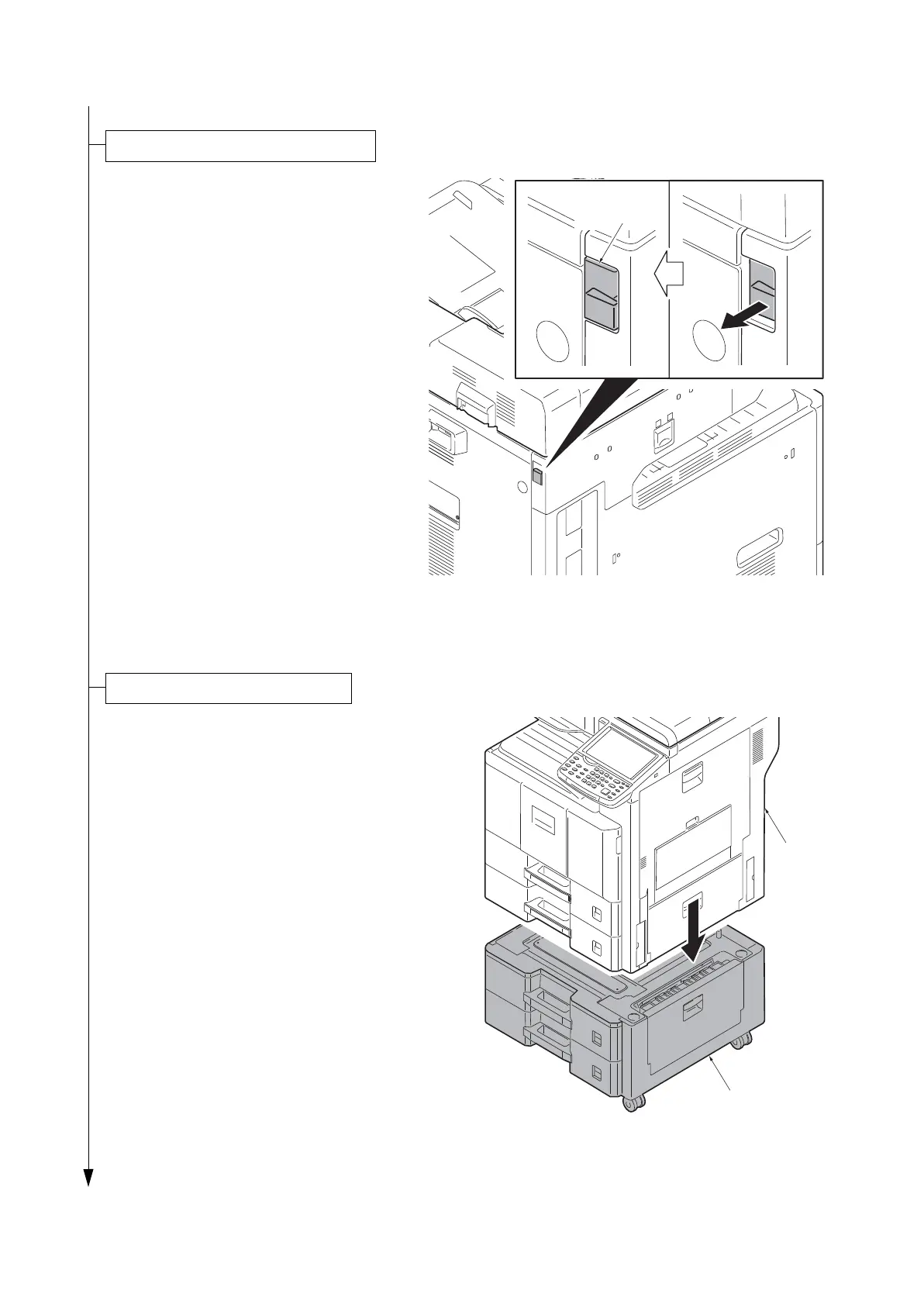2MV
1-2-7
1. Pull the scanner lock lever in the direc-
tion of the arrow. This will unlock the
scanner mechanism.
Note: When turning on power if the lock
lever is not released, the error message
is displayed.
Figure 1-2-10
1. Install the optional paper feeder as
required.
Note: Refer to the installation manual of
a paper feeder (PF-790) for details.
Figure 1-2-11
Release the scanner lock lever
Scanner
lock lever
Install the optional paper feeder
Paper feeder
Machine
