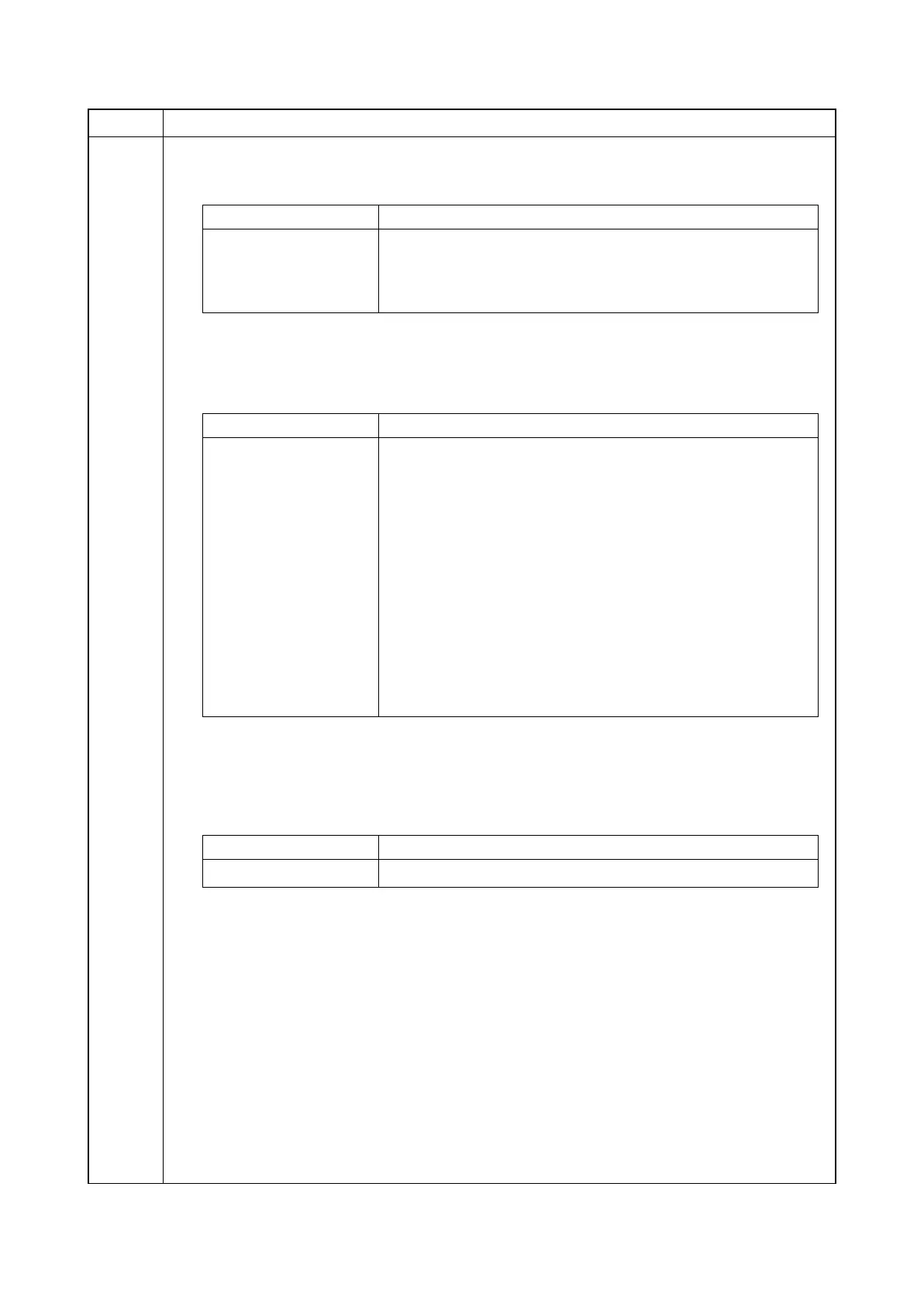2MV
1-3-127
U468 Displaying: [Auto]
1. Select [Auto(1st)], [Auto(2nd)] or [Auto(3rd)].
The current value is displayed.
Displaying: [Manual]
1. Select [Manua(1st)], [Manual(2nd)] or [Manual(3rd)].
The current value is displayed.
Method: [Initialize]
1. Select [Initialize].
2. Select [Execute] and then press the start key.
* : Initialization is executed.
Completion
Press the stop key. The screen for selecting a maintenance item No. is displayed.
Item No. Description
Display Description
LSU Out Top
Image up-to-date timing
LSU Out Left
Image optical axis adjustment
Magnification(Whole)
Correction data of original size magnification in whole
Display Description
LSU Out Top
Image up-to-date timing
LSU Out Left
Image optical axis adjustment
Magnification(Whole)
Correction data of original size magnification in whole
Magnification(Part1)
Correction data of original size magnification in a part 1
Magnification(Part2)
Correction data of original size magnification in a part 2
Magnification(Part3)
Correction data of original size magnification in a part 3
Magnification(Part4)
Correction data of original size magnification in a part 4
Magnification(Part5)
Correction data of original size magnification in a part 5
Magnification(Part6)
Correction data of original size magnification in a part 6
Magnification(Part7)
Correction data of original size magnification in a part 7
Display Description
Execute
Execution of initialization
