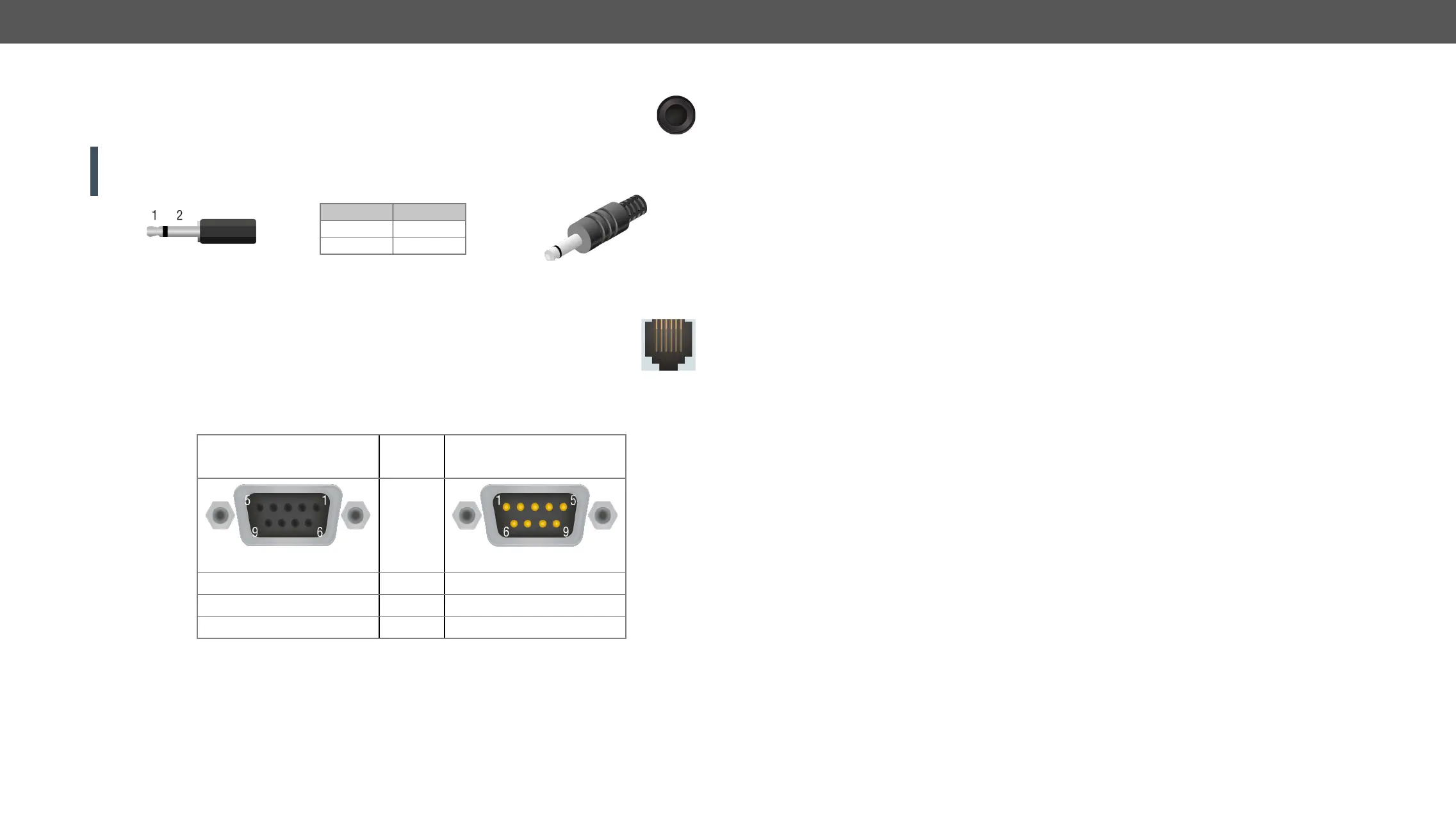3. Installation
Microphone Input Port (Return Audio)
Mono input port for microphones including +20 dB gain in the signal path (compared to the forward
audio signal level). If this input is connected to a powered equipment hum noise issue may occur.
This case an isolation transformer (a passive DI box) can help.
ATTENTION!
microphone. Thus it is not suitable for dynamic microphones which do not contain isolation or an
impedance matching transformer. (Danger of damage of the microphone.)
Pin no. Signal
1 Signal
2 Ground
Microphone audio plug pin assignments
RS-232 Port
The Basic VINX-series
connection. The port can be used to connect serial devices by the supplied serial cables.
The AP-series
of the connectors are different as follows:
Please see the RS-232 Interface section for more details about the practical usage and the RS-232 Signal
Management (VINX AP-Series) section for details about the signal transmission.
VINX-120AP-HDMI ENC
VINX-210AP-HDMI-ENC
VINX-110AP-HDMI-DEC
DCE unit DTE unit
Tx data Pin #2 Rx data
Rx data Pin #3 Tx data
Ground Pin #5 Ground
