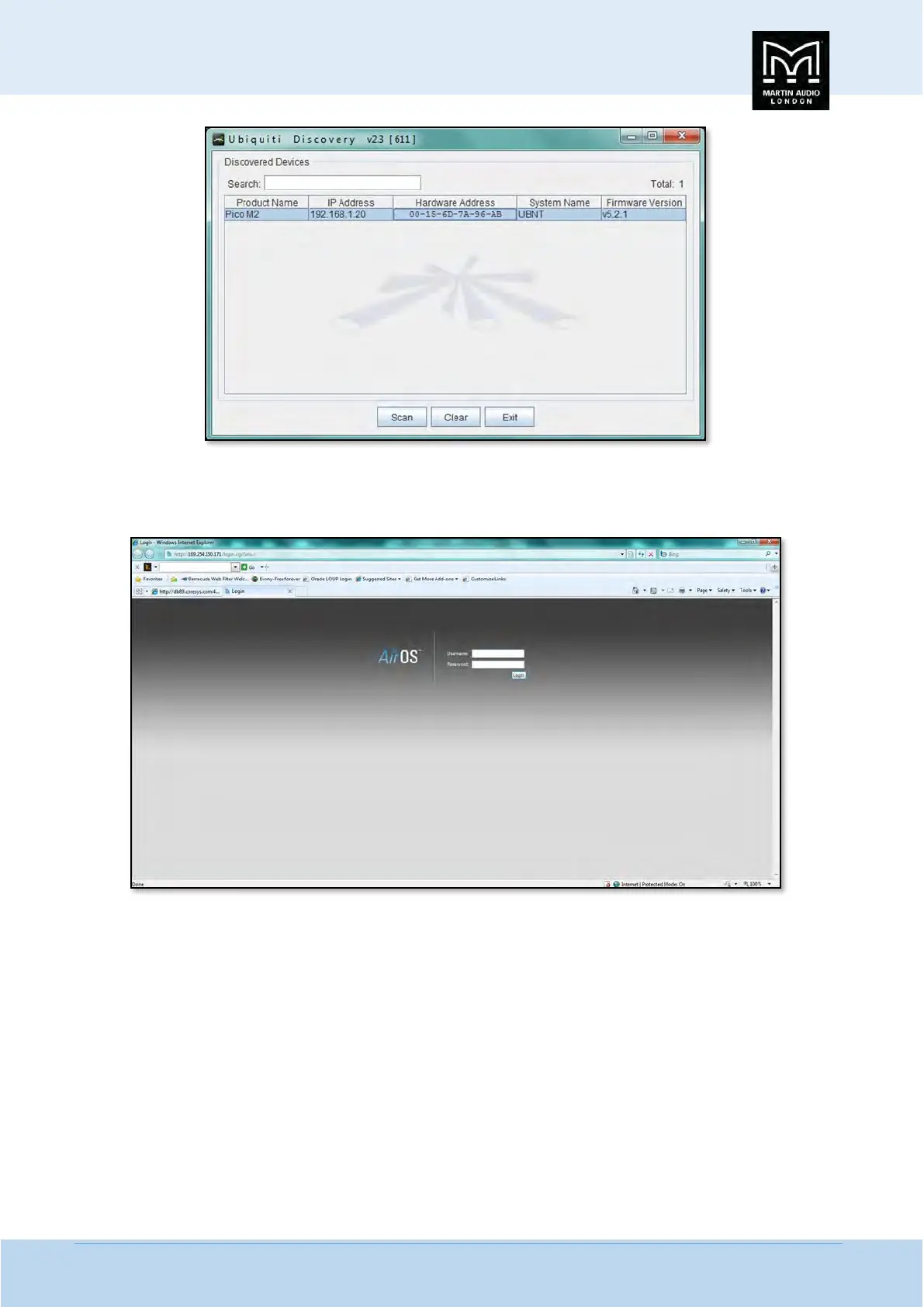MLA System USER GUIDE
MLA System User Guide V2.1 107
5. Select the line that has an 169.254.xxx.xxx IP address and click the Web UI button
6. Web browsers opens on the logon screen;-
Username: ubnt
Password: ubnt
Click login button
7. Click on the System tab. Under Configuration Management click the browse button and find the file called MLA WAP
Config v1.
8. Click the upload button, and then Apply.
The WAP has now been configured.
Disconnect the newly configured WAP and then connect the PicoStation that will be the DHCP server.
Follow the above steps but at point 7 upload the file called MLA DHCP Config v1.
The DHCP server has now been configured.
