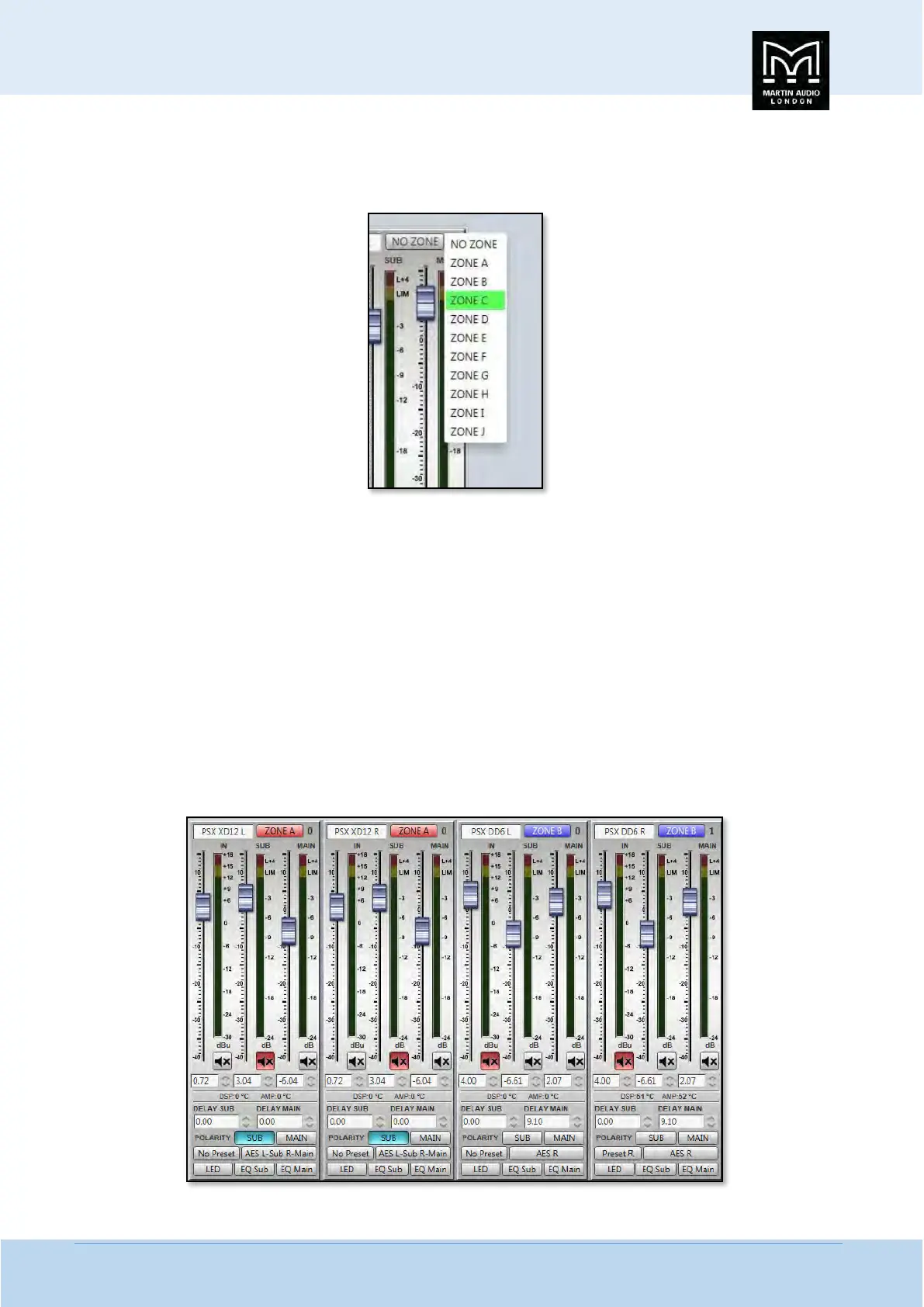MLA System USER GUIDE
MLA System User Guide V2.1 330
Zones
PSX has a very simple method for assigning cabinets to zones. Any cabinet can be a member of any (or none) of the ten zones
available which are labelled A to J. To select a zone click on the Zone button at the top of the Overview page;-
Click on the desired zone and it will be displayed on the zone button. The zones are colour coded to make it instantly obvious
which cabinets are on the same zones. Colours are as follows;-
A is red,
B is blue,
C is green
D is magenta
E is cyan
F is yellow
G is dark green
H is purple
I is orange
J is black
All functions on cabinets in the same zone will be duplicated regardless of which cabinet in the zone is used to make
adjustments;-
