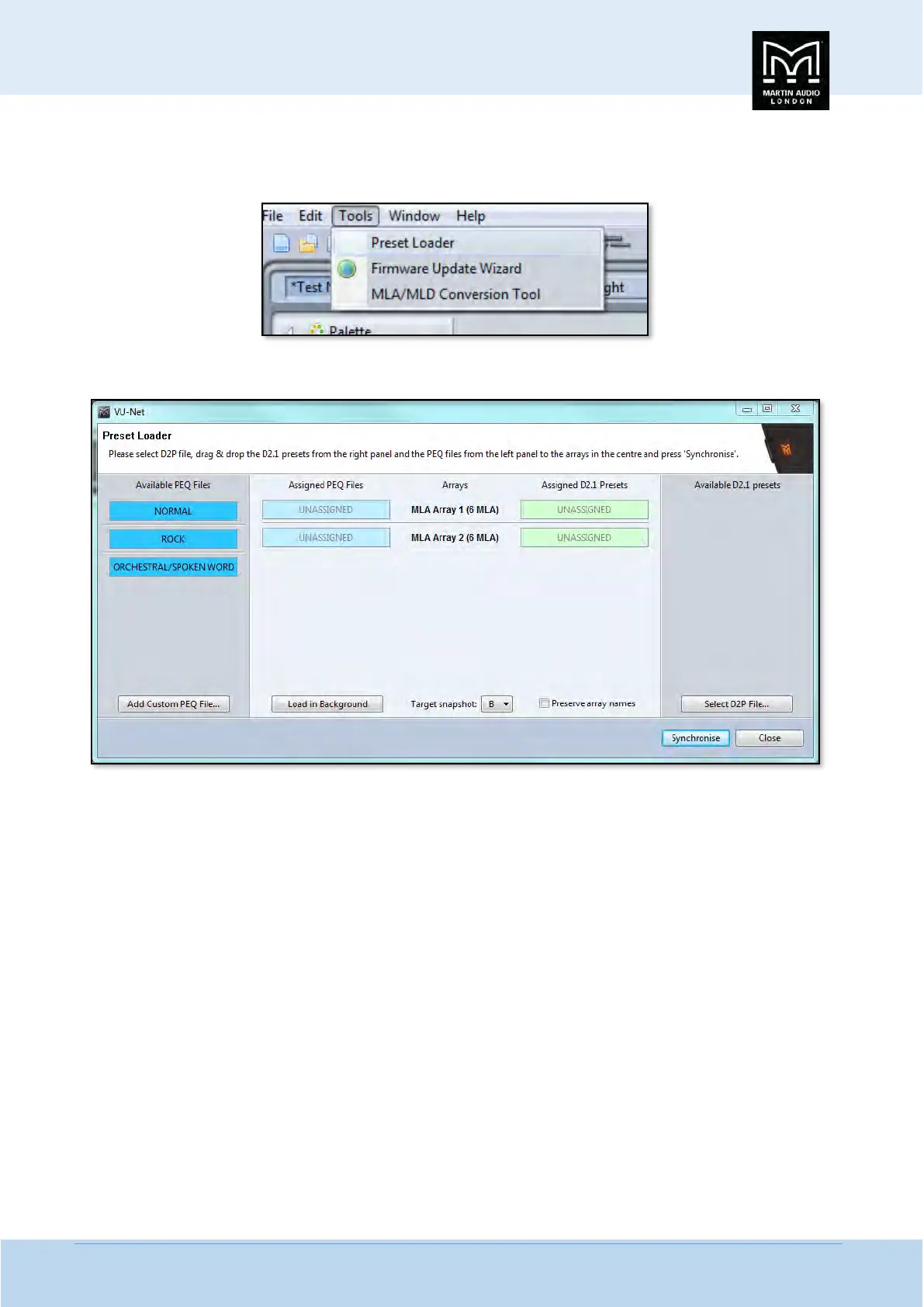MLA System USER GUIDE
MLA System User Guide V2.1 352
Loading Presets
One an array has been discovered and tested, the next stage is to upload the optimisation file that has been created using Display
2.1 or Display2 Mini. This is done using the Preset Loader which is found in the Tools menu;-
This brings up the Preset Loader window. In this example we have a small MLA system with two 6 box arrays;-
There are a number of options available but particularly when loading the first preset into an array the first step should always
be to click on ‘Select D2P File’ to navigate to wherever you have saved the D2P file saved when you did your Display 2.1
optimisation (See Display Chapter for details);-