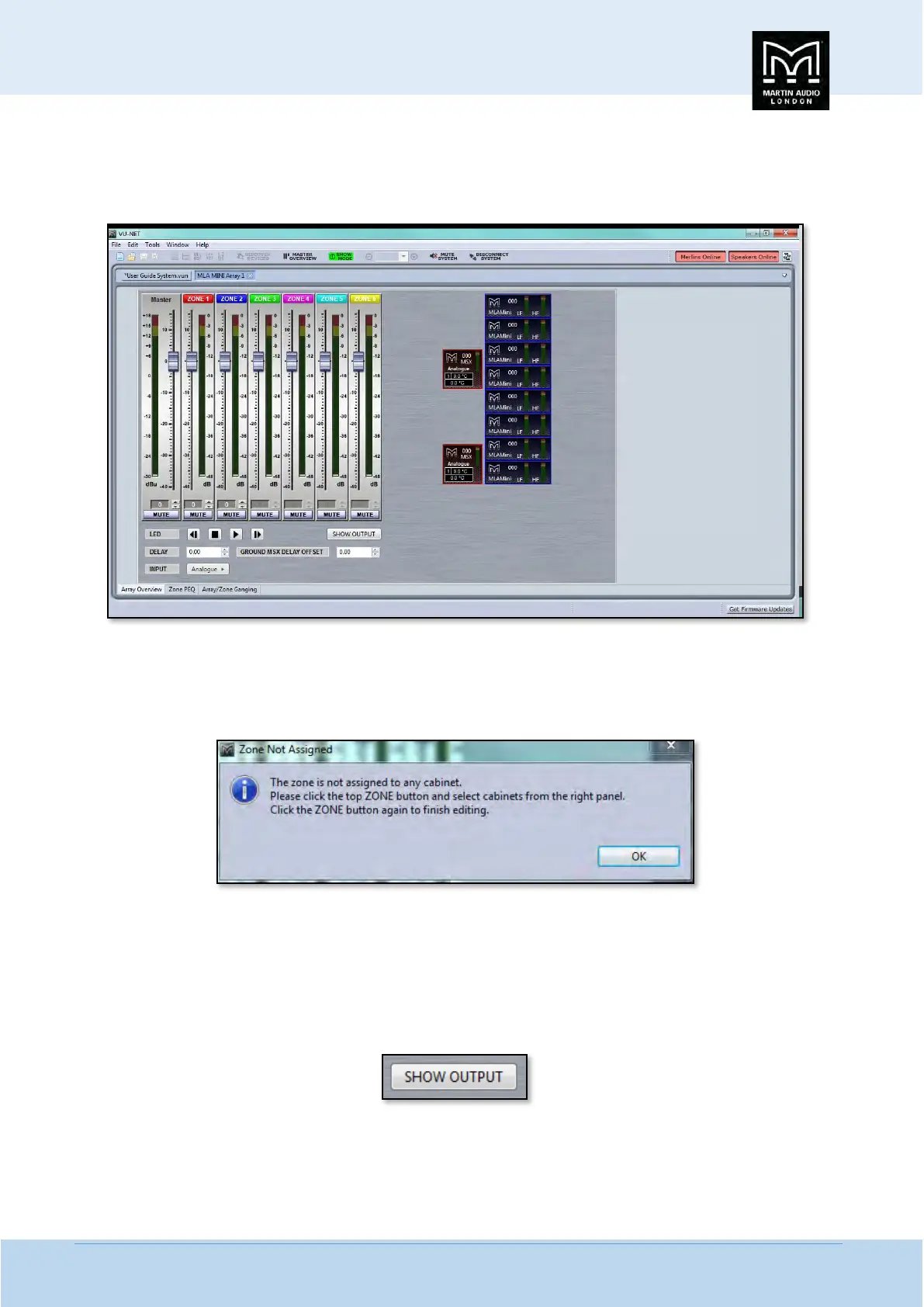MLA System USER GUIDE
MLA System User Guide V2.1 292
MLA Mini
MLA Mini retains many of the network features of its bigger brothers but with a slightly different approach to the implementation
within Vu-Net. Double clicking on an array (regardless of how the system has been deployed), brings up the following Window;-
As you can see, the main array window is almost identical to the other MLA System components; there are the usual six zones
available each with a gain fader and mute switch. Unlike other cabinets the faders are present at all times regardless of whether
anything is assigned to them. The difference is that un-assigned zones have the gain read-out above the mute button greyed out.
If you attempt to adjust gain or mute an un-assigned zone you will see the following window;-
There is the same LED badge option, up to 993ms of delay and the standard input select from either the back panel or U-Net (not
presently implemented) and back panel input can be either Analogue, AES3 Left or AES3 right. In common with sub arrays there
is a SHOW OUTPUT button to access array utility functions rather than double clicking on the array thumbnail.
MLA Mini Cell check
As long as Show mode is not active, clicking on the SHOW OUTPUT button;-
Brings up an array diagram with each cell individually accessible as with MLA and MLA Compact systems. Clicking on the MUTE
ARRAY button will mute every cell;-
