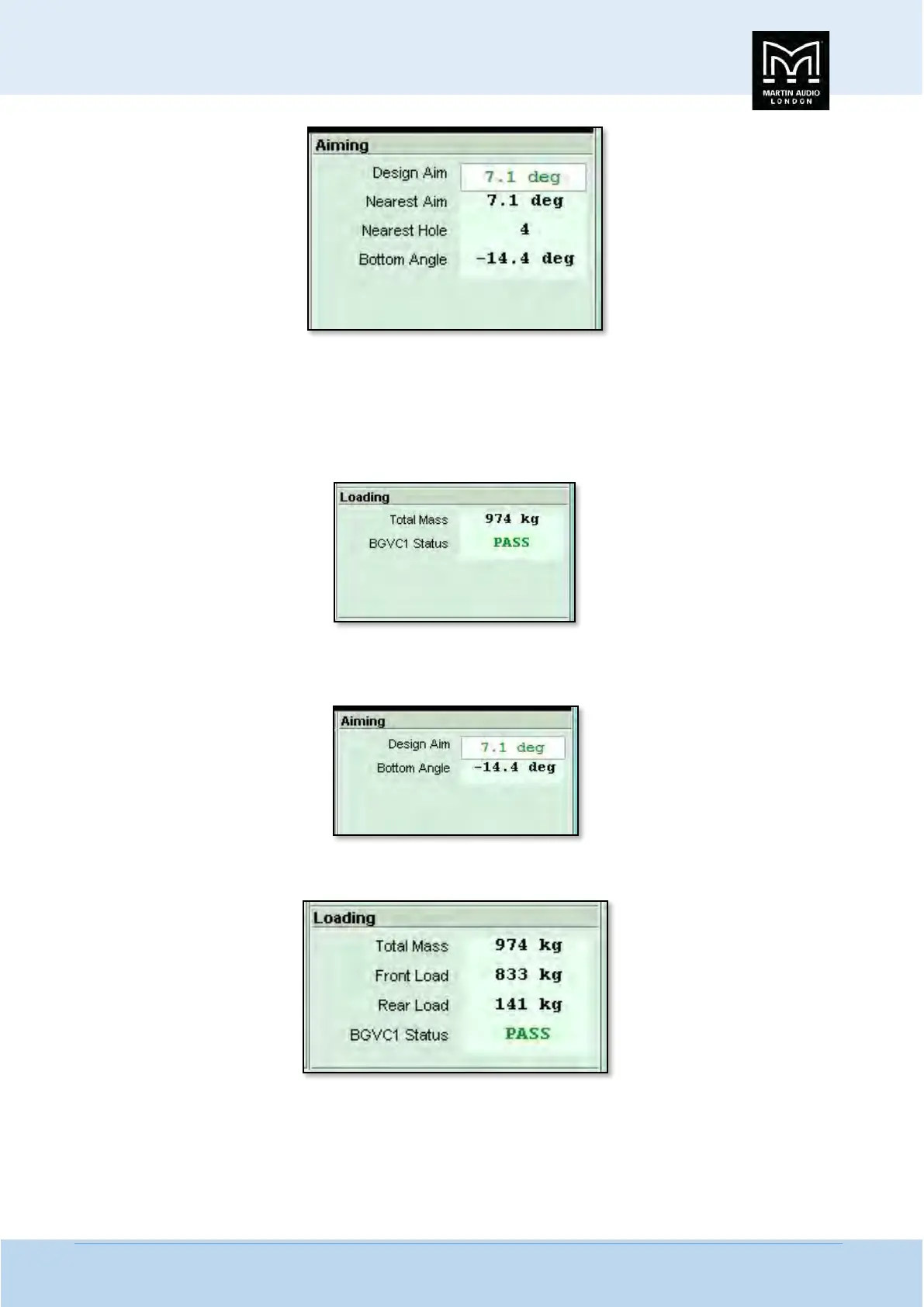MLA System USER GUIDE
MLA System User Guide V2.1 188
Note that if by a happy coincidence the ‘Nearest Hole’ gives an angle which happens to match the Design angle the identical
angles will automatically be green.
The Aiming section also displays the angle of the bottom cabinet making it easy to check the angle of the array before it is flown
out using a portable inclinometer, or the inclinometer option on a Disto laser measure.
The Loading box displays the total array mass including the flying grid and cables and weather the flying system meets BGVC1;-
If you select the 2 Point option the Aiming changes to simply show the required aim and the Bottom cabinet angle as you can
adjust the array tilt by raising and lowering front or rear hoists;-
The loading section will also change to show how the total array mass is distributed between the points;-
This shows the mass that each point will see, in this example 833Kg for the front point and 141Kg for the rear point.
Ground Stacking
Assuming you have 6 MLA or less you have the option of ground stacking.
