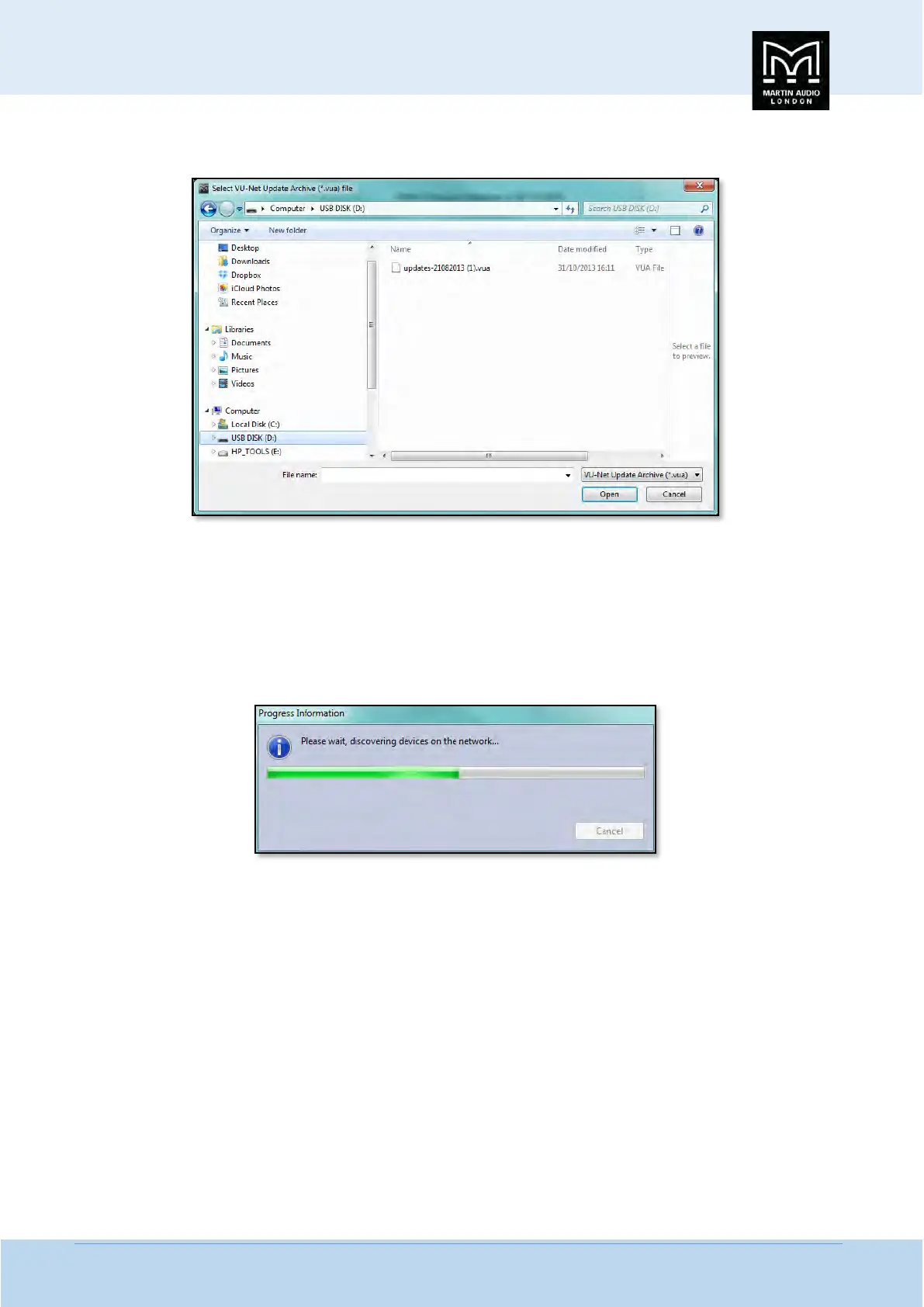MLA System USER GUIDE
MLA System User Guide V2.1 381
Clicking on the ‘PROCEED WITH FIRMWARE UPGRADE USING EXTERNAL VUA FILE’ button will bring up a file browser. Navigate
to the drive where the VUA file is located, in this case on a Martin Audio USB Key;-
Select the VUA file, it will be saved and the update wizard will commence.
Starting a Firmware Update.
Selecting the Firmware Update Wizard in the Vu-Net Tools menu opens the same window as the Get Firmware updates to double-
check that you have the latest versions. Assuming that you have definitely installed the very latest versions you can click on
‘PROCEED WITH FIRMWARE UPGRADE USING VUNET FIRMWARE DATABASE’. Vu-Net will scan the U-Net network for connected
devices in the same way as a Device Discovery;-
When the scan is complete, a window will appear with a list of all devices found together with their type, Serial number and the
installed firmware;-
