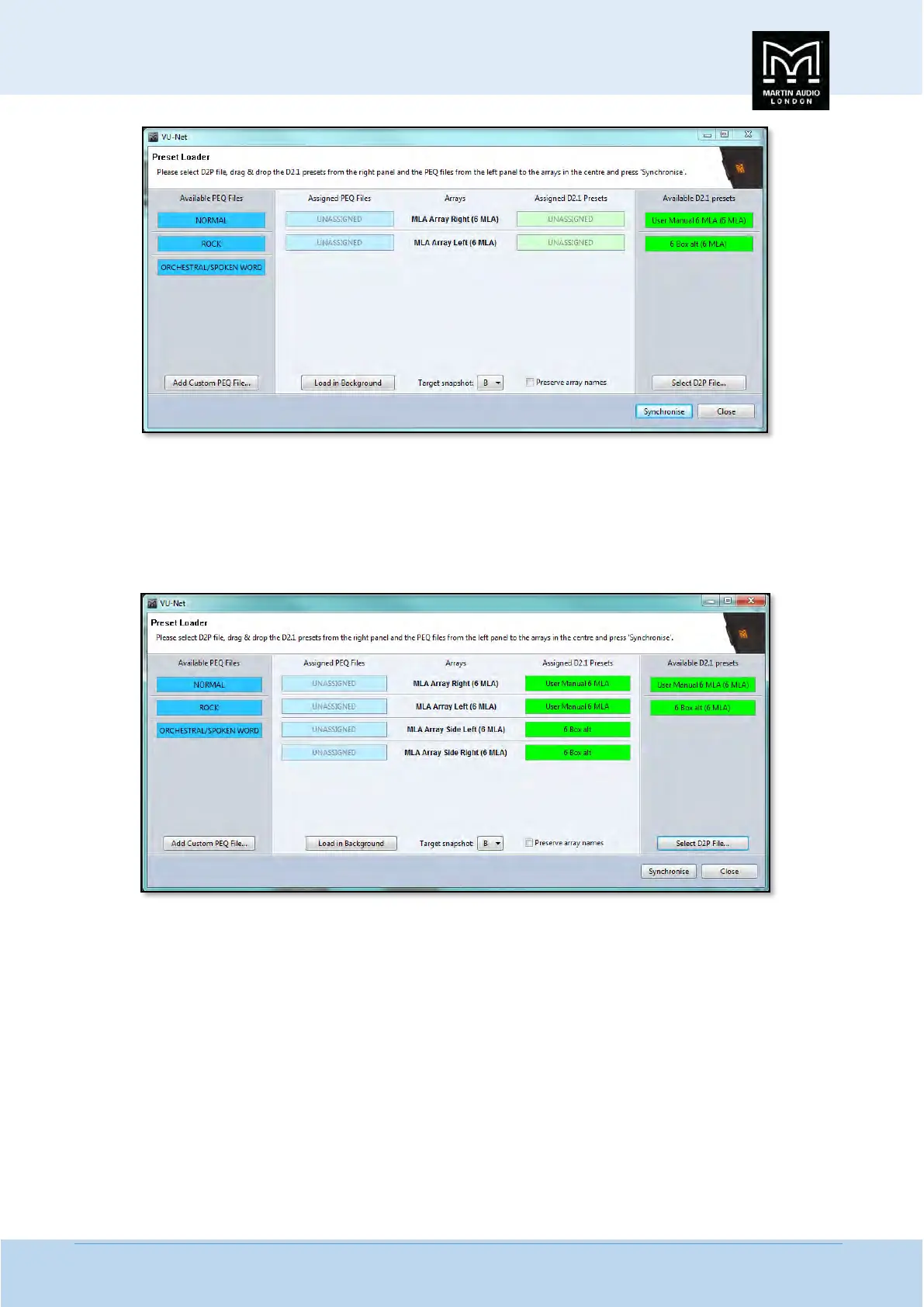MLA System USER GUIDE
MLA System User Guide V2.1 354
This example has two optimisations contained within the file, “User Manual 6 MLA" and “6 Box alt”. At this point you are able to
select which file you would like to use by simply clicking and holding with the left mouse button and dragging and dropping from
the available list onto the Assigned Presets boxes. Note that you do not necessarily have to load the same optimisation into each
array. In the following example, we now have side hangs also of six cabinets, our d2p file is the same as the previous example
and contains two optimisations. We have dragged “User Manual 6 MLA" over to the Main left and right arrays, and “6 Box alt"
over to the side hangs;-
PEQ files
On the left side of the Window you can see three available PEQ files, Normal, Rock, and Orchestra/Spoken Word. Note that the
available list of PEQ files may change depending on the product, MLA Mini for example only has a ‘Normal’ PEQ available. These
may also be dragged over to the Assigned PEQ file position;-
