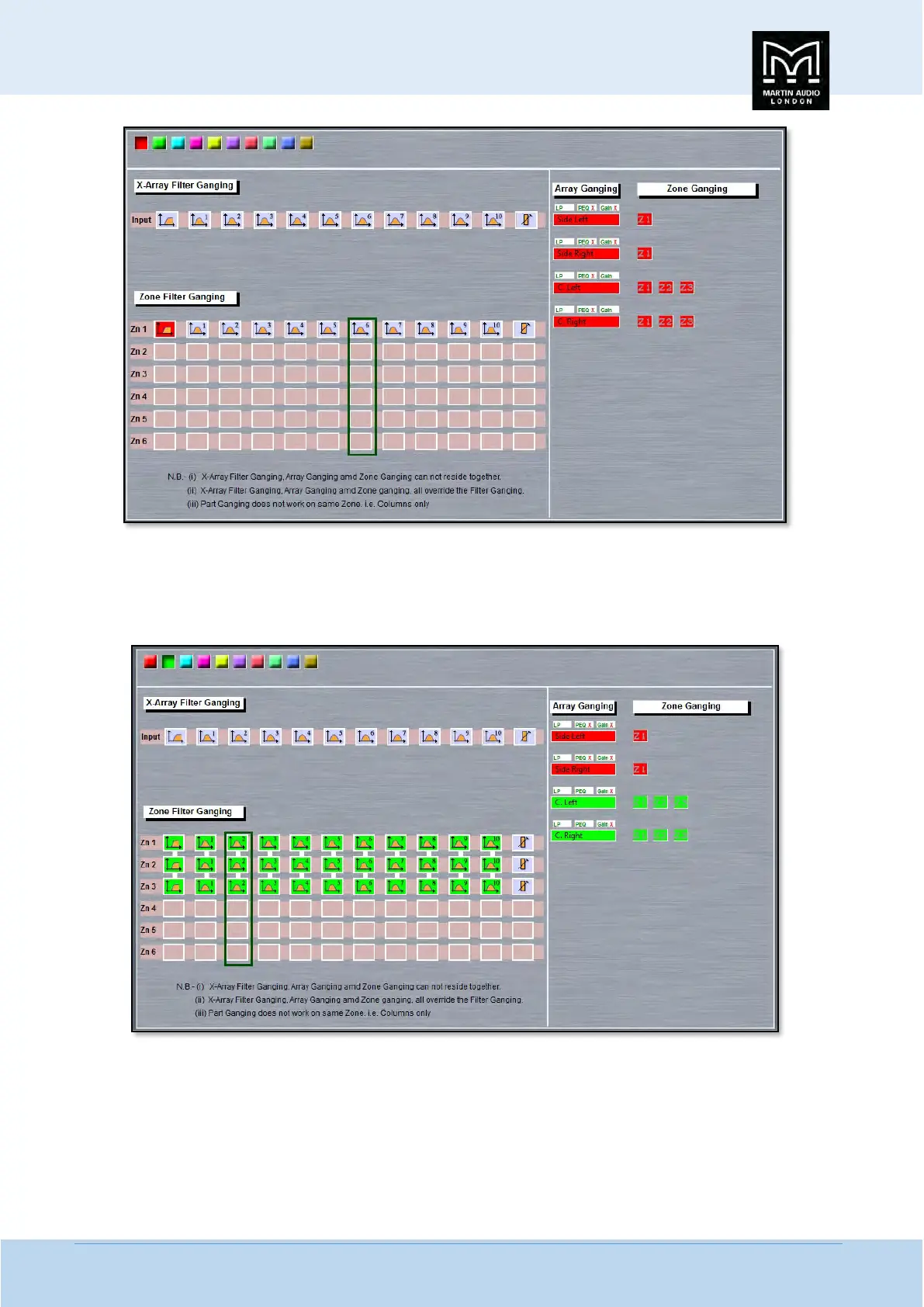MLA System USER GUIDE
MLA System User Guide V2.1 283
Another option might be to gang both the main arrays together and also independently gang the two Side hangs. This is simply
achieved by clicking on gang one, the red square and clicking on both the side array, then selecting an alternative gang, say gang
two which is green, and clicking on the two main arrays. In this instance we have included the PEQ in the gang but still excluded
the gain;-
Zone Ganging
It is also possible to independently gang zones in the arrays, note that array ganging over-rides this function so you will need to
un-gang any arrays in which you would like to gang zones. You have the option to select any of the ten gang groups, there are a
further ten gangs available for zones which are completely independent from the array gangs. We will however use a different
colour to make things a little clearer. This system has the entire side hangs ganged and all three zones ganged across the two
main arrays. Not that the parameter exclusion still apply to zones so in this example gains are not ganged;-
