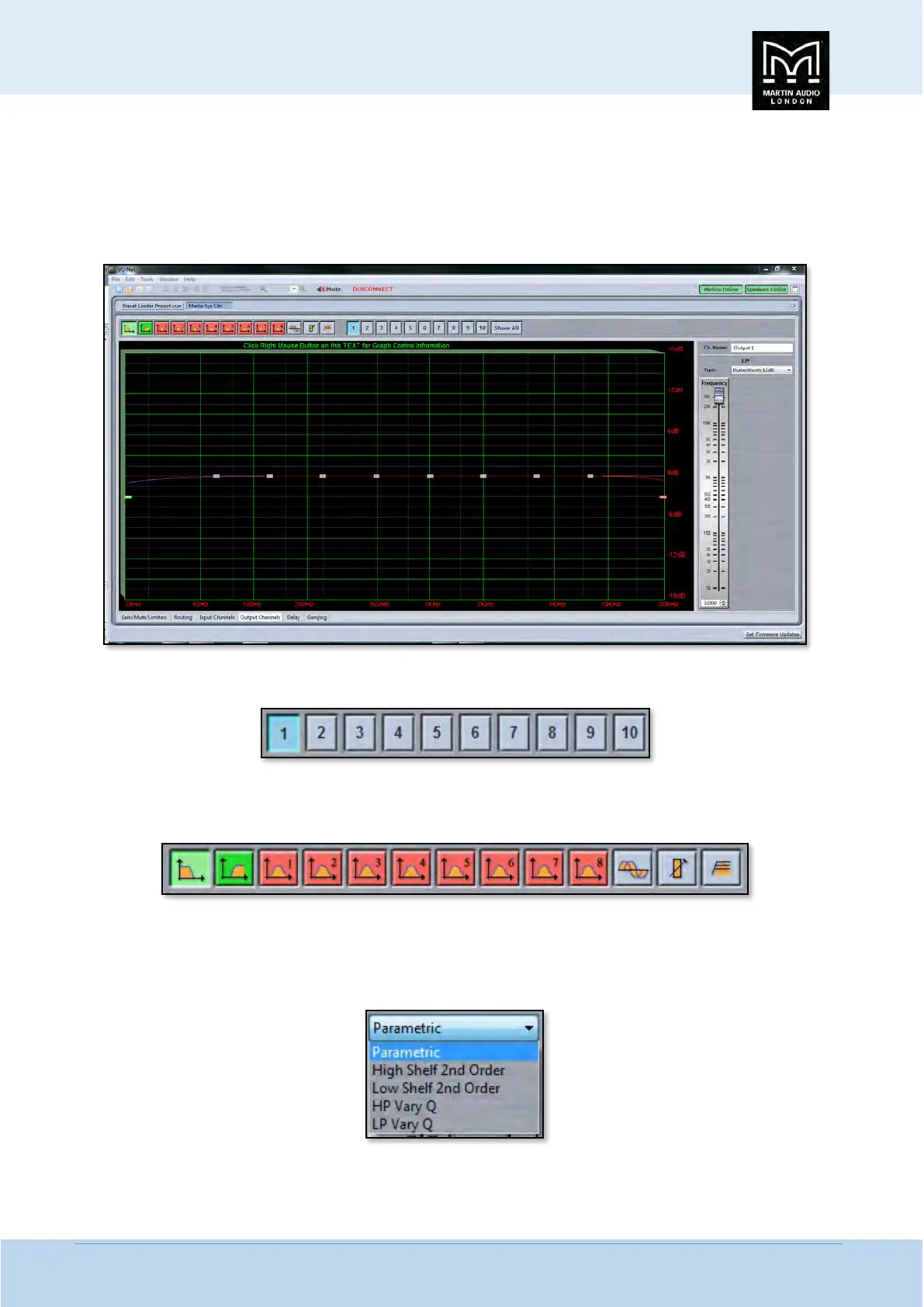MLA System USER GUIDE
MLA System User Guide V2.1 339
The name can be up to 12 characters and will appear in all other Merlin tabs within Vu-Net and on the unit itself but as there is
limited space on some windows, the Gain/Mute/Limiters page for example, we would recommend keeping name as short and
succinct as possible.
Output Channels
The output channel page is almost identical to the input pages;-
There are naturally a few differences, the output channel being viewed is selected by the 10 buttons at the top of the window;-
There are also eight filters available selected by the buttons top left but in addition there are also dedicated high and low pass
filters;-
The last three buttons are short cuts to the delay, gain and limiter sections.
The parametric EQ have the same options as the input channels, parametric, high and low pass 2
nd
order shelving EQ and high
and low pass filters with variable Q;-
