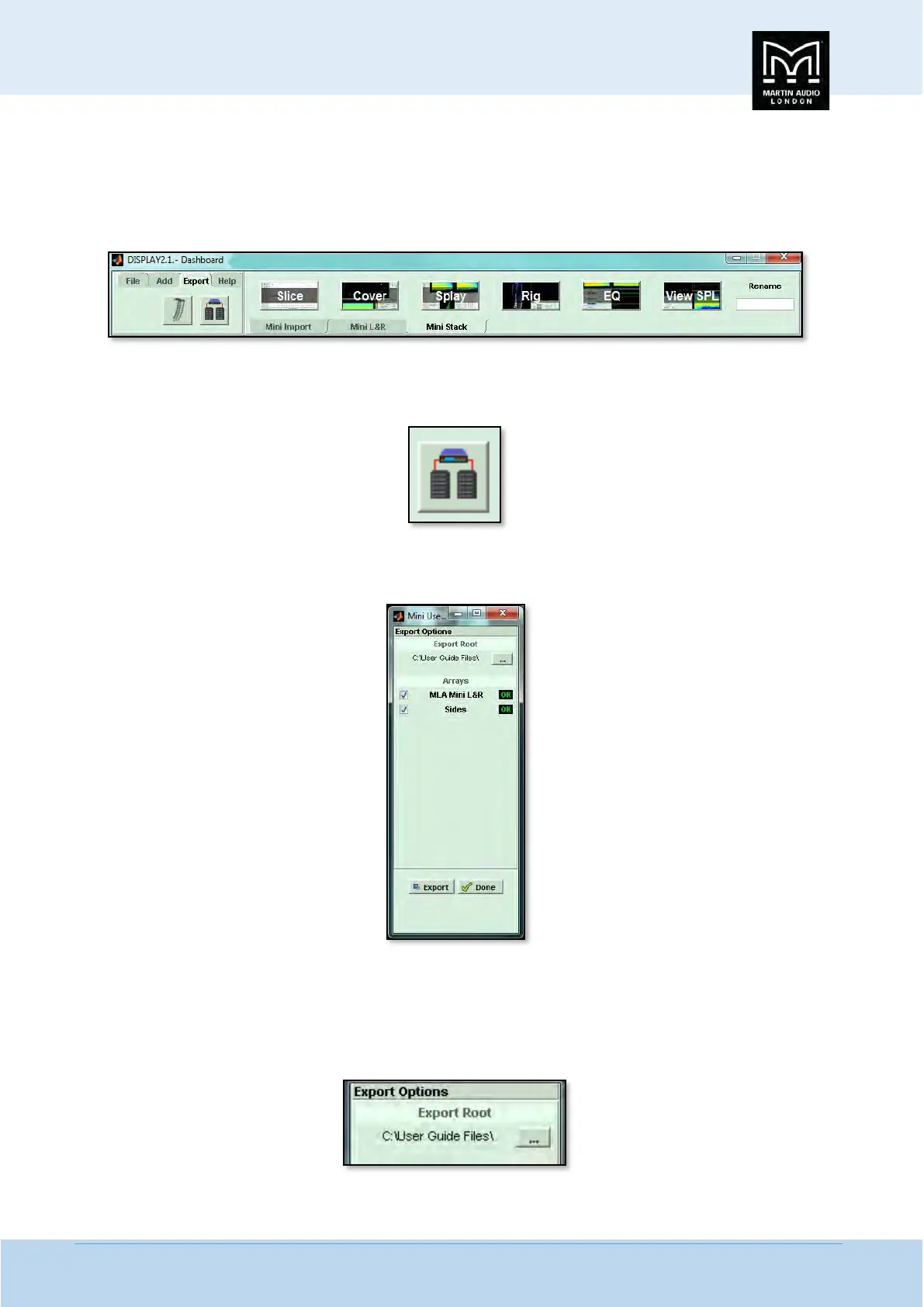MLA System USER GUIDE
MLA System User Guide V2.1 212
Exporting the Optimisation
Once you have completed your array designs you need to export the file so it can be uploaded into the system via Vu-Net. Note
that you MUST click “Use” when you have finished an EQ optimisation to make it possible to export the files. On the Dashboard
select the Export tab, you will see three options, the first is to generate a TXT balloon file, the next will produce a DXF wireframe
model of the array and the third will export D2P files of your optimisation which can be uploaded into the system via Vu-Net.
Exporting D2P Files
First we will look at Exporting D2P files of your EQ Optimisations. Click the Export to VUNET button
You will see the export window open;-
The First step is to create a file into which the D2P optimisations will be loaded. The Export Root defaults to your PC C: drive but
it is good practice to save your files to a dedicated folder which can be used to store all files created for a particular project. Click
on the small box on the right of the Export Root section, navigate to a convenient file location, and if necessary create a new
folder first to drop the file into. The Export Root will show the file location;-
