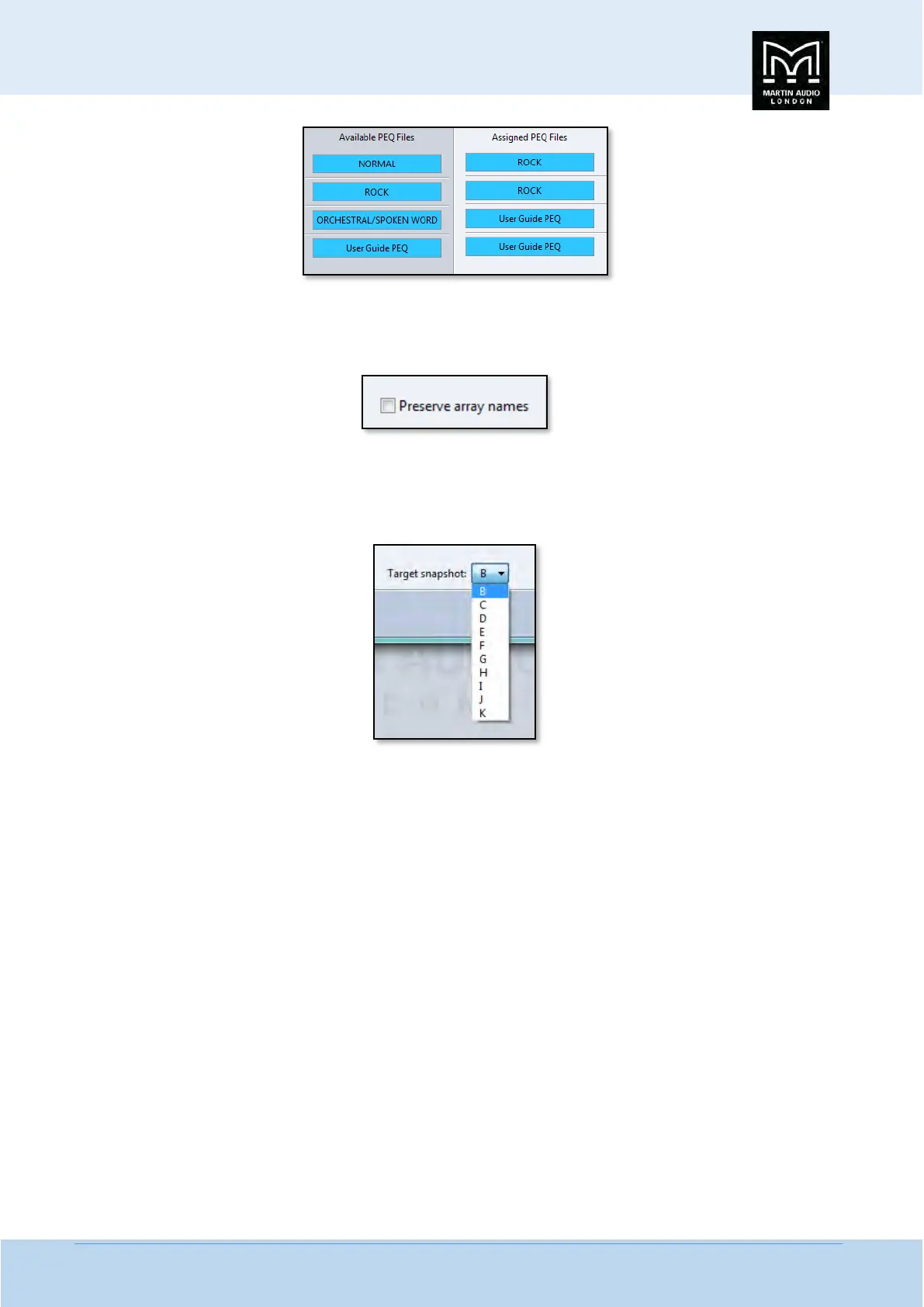MLA System USER GUIDE
MLA System User Guide V2.1 356
Other options
There are some other options available in the Preset Loader. From right to left you will find ‘Preserve array names’;-
If you have already named your arrays check with box prior to synchronisation. Without it the arrays will be renamed with the
same name as the D2.1 optimisation.
Target snapshot allows you to select the cabinet snapshot into which an optimisation will be loaded;-
There are ten available labelled from B to K. A is the default factory preset with basic box EQ which may be used whilst checking
a system or in an emergency, all other are available for your optimisations and once uploaded can be selected in a few seconds.
Select the desired location using the drop down button.
Load in Background is very useful for uploading new optimisations after your first files have been synchronised. Clicking on the
Load in Background button removes the PEQ options and the window appears as follows;-
