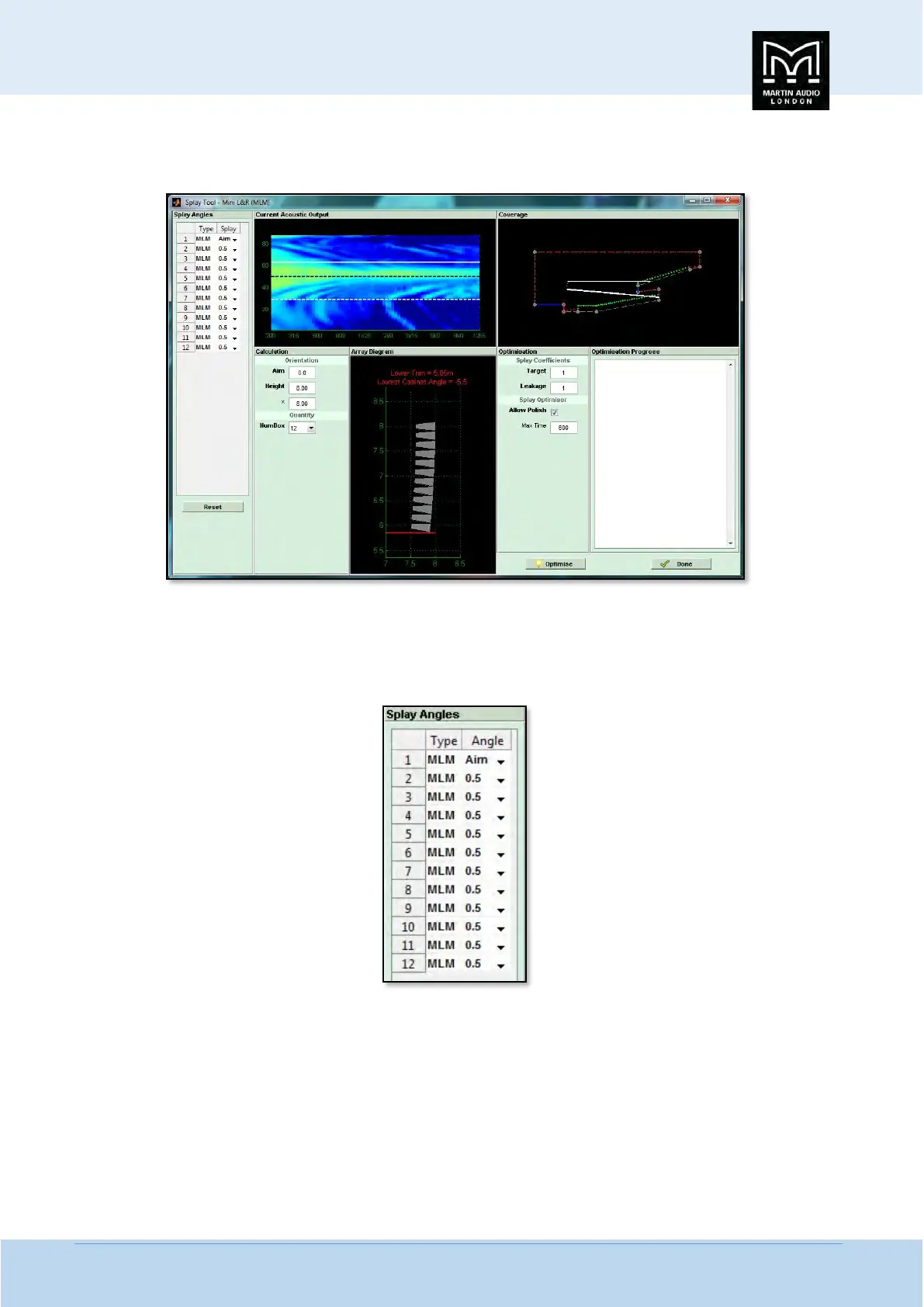MLA System USER GUIDE
MLA System User Guide V2.1 177
Splay Angle Tab
Having completed the Coverage you will be able to open the Splay tab and the default window will appear as follows;-
There are a number of sections to the window, these are;- Splay angles, Current Acoustic Output, Optimised Acoustic Output,
Calculation, Array Diagram, Optimisation and Optimisation Progress.
Splay Angles
This shows a list of all cabinets in the array and initially this will show all angles between cabinets at the default of 0.5⁰;-
There is a drop-down arrow next to each cabinet allowing you to manually select a cabinet angle. We will discuss this option
later. At the bottom of the list is a rest button which will return all angles to 0.5⁰.
Current Acoustic Output
This shows an Index Plot of the system prior to the optimisation process.
