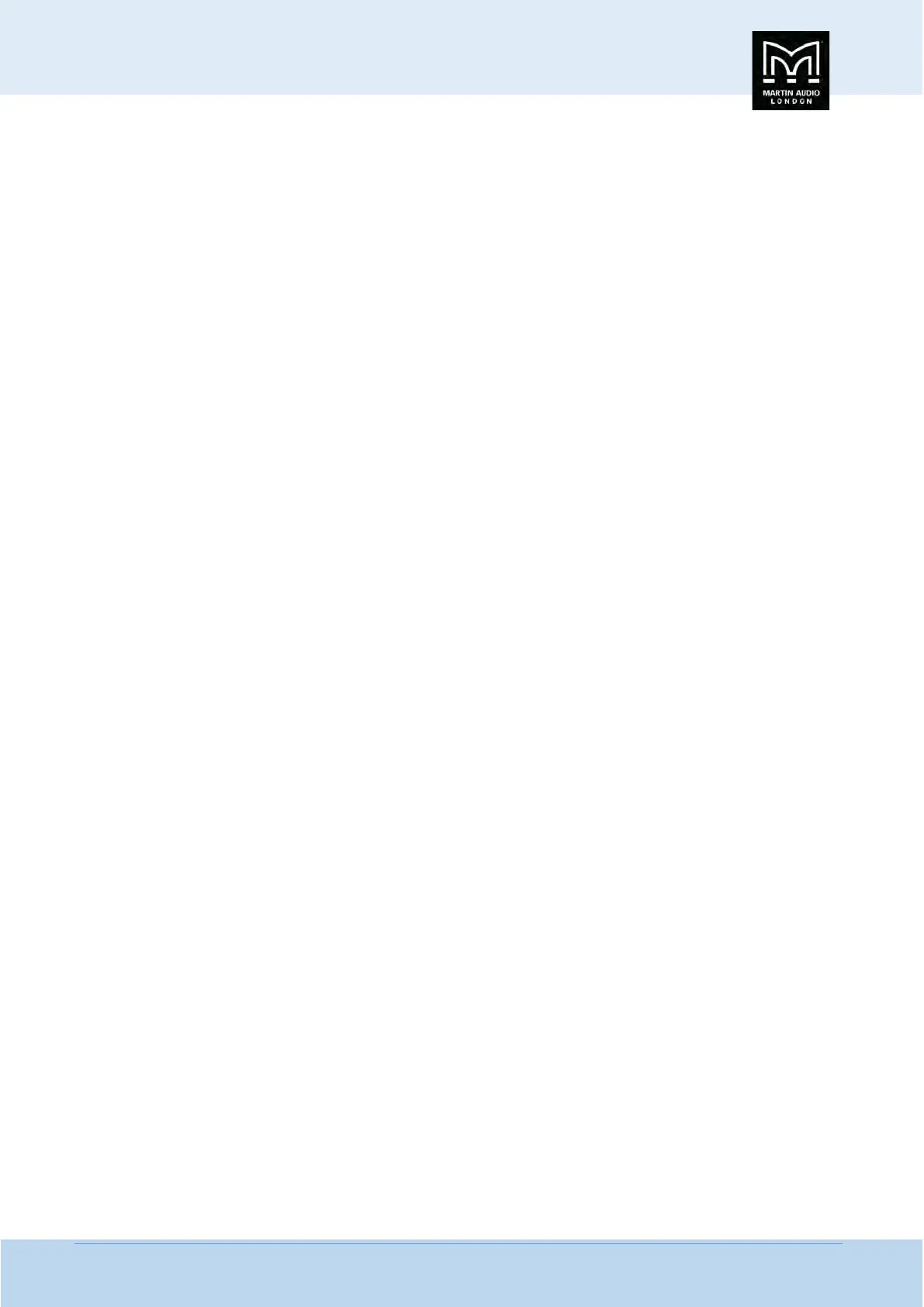MLA System USER GUIDE
MLA System User Guide V2.1 176
unless you have specific reasons to do otherwise, that you use figures of +/-3dB. For most medium to large sized array this should
be easily achievable and will leave plenty of DSP power for other tasks and will retain a far more natural and subtle change of
tonal balance throughout the audience.
The final option is to set the reference SPL at which Display 2 will attempt to achieve the smoothest coverage as close as possible
to the targets that you have specified. If you select 85dB you stand a better chance of achieving the system goals as it gives the
option to allow great cancellation or gain shading to reduce levels in areas closer to the array thus making the coverage as even
as possible and potentially closer to your SPL deltas. If however you need as much SPL as possible and have set your SPL deltas
to allow a greater variation from start to stop you can select a higher SPL, 100 or 105dB and you will achieve a higher output
from the system.
Once you have determined your Start and Stop Deltas you can click on Done to close the Coverage window and you can move
on to the Splay tab.
