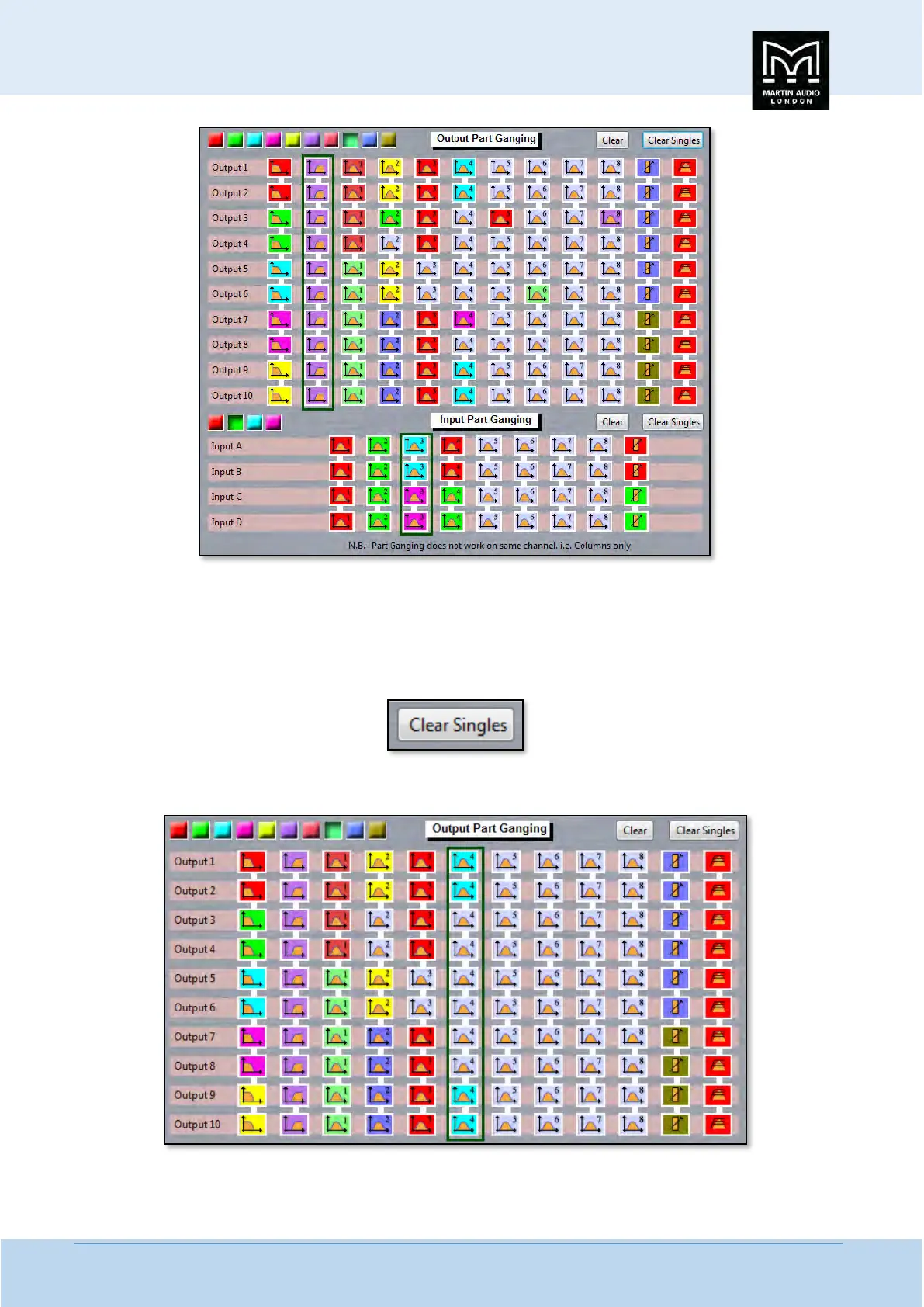MLA System USER GUIDE
MLA System User Guide V2.1 349
If you have accidently left some single selected parameters after building your gangs, these can be quickly and easily removed
without disturbing any of the “genuine" gangs. If we look at the example above, there is a single green gang in PEQ 2, a purple
in PEQ 4 a pale green in PEQ6 and a pale purple in PEQ 8. As there is just one of each they are clearly not ganged to anything.
They can be removed individually with a second click on each parameter however they can all be removed instantly by clicking
on the ‘Clear Singles’ button;-
All single gangs are removed but all “genuine" gangs with two or more selected parameters are untouched;-
Cross Device Ganging
