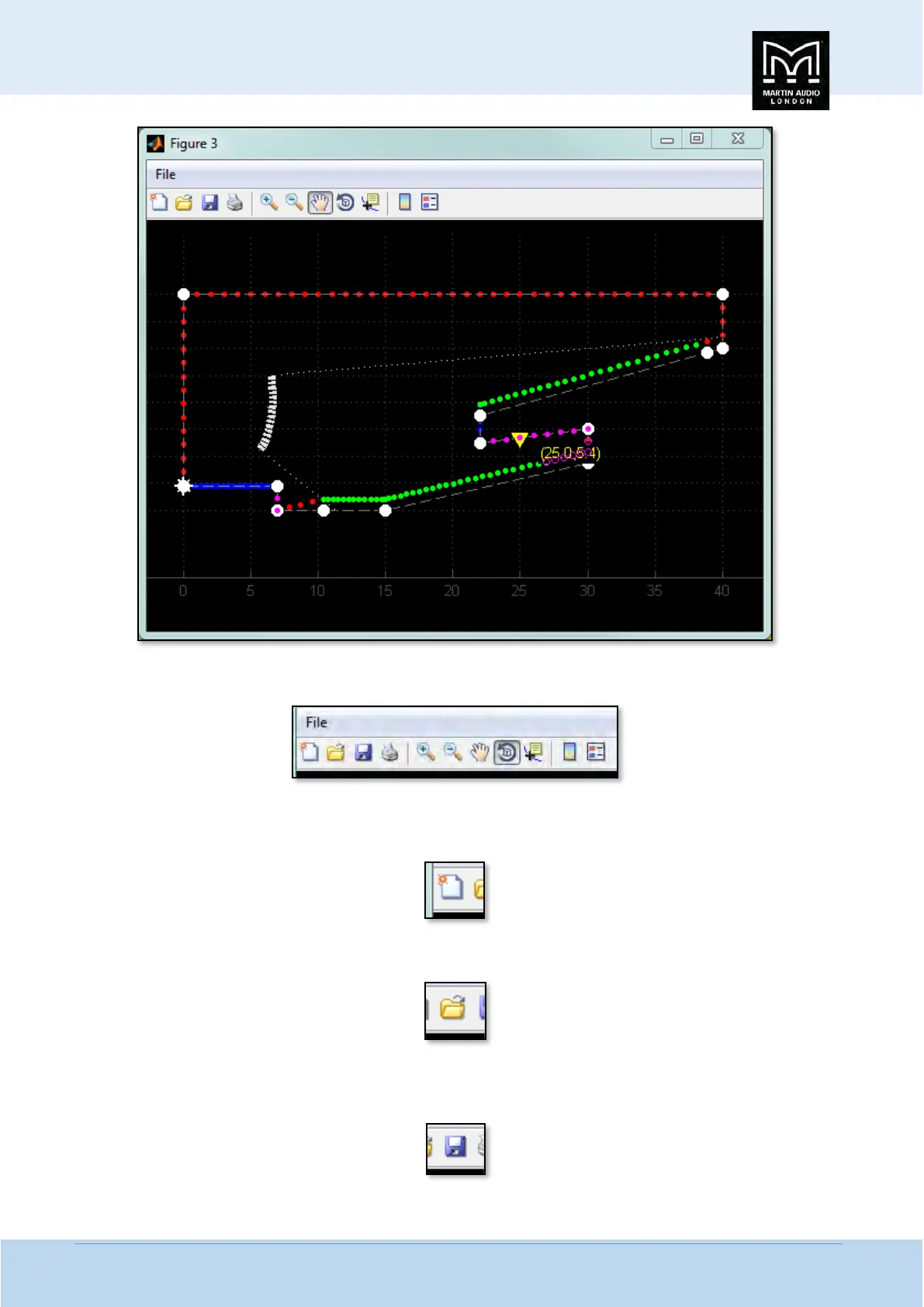MLA System USER GUIDE
MLA System User Guide V2.1 208
The Window has the following menu bar which is the same regardless of which view is opened;-
This offers a host of extra functions for further manipulation of the graph. The first icon is for creating a new figure as they are
referred to, this obviously has little use within Display 2;-
Next you have the option for opening a file, this would be used for opening a figure you have saved previously.
The save function allows you to store the current figure in a file location of your choice. Navigate to a suitable location, the name
will default to a highlighted "untitled" prompting you to give it an appropriate name before clicking 'Save' to store the file.
