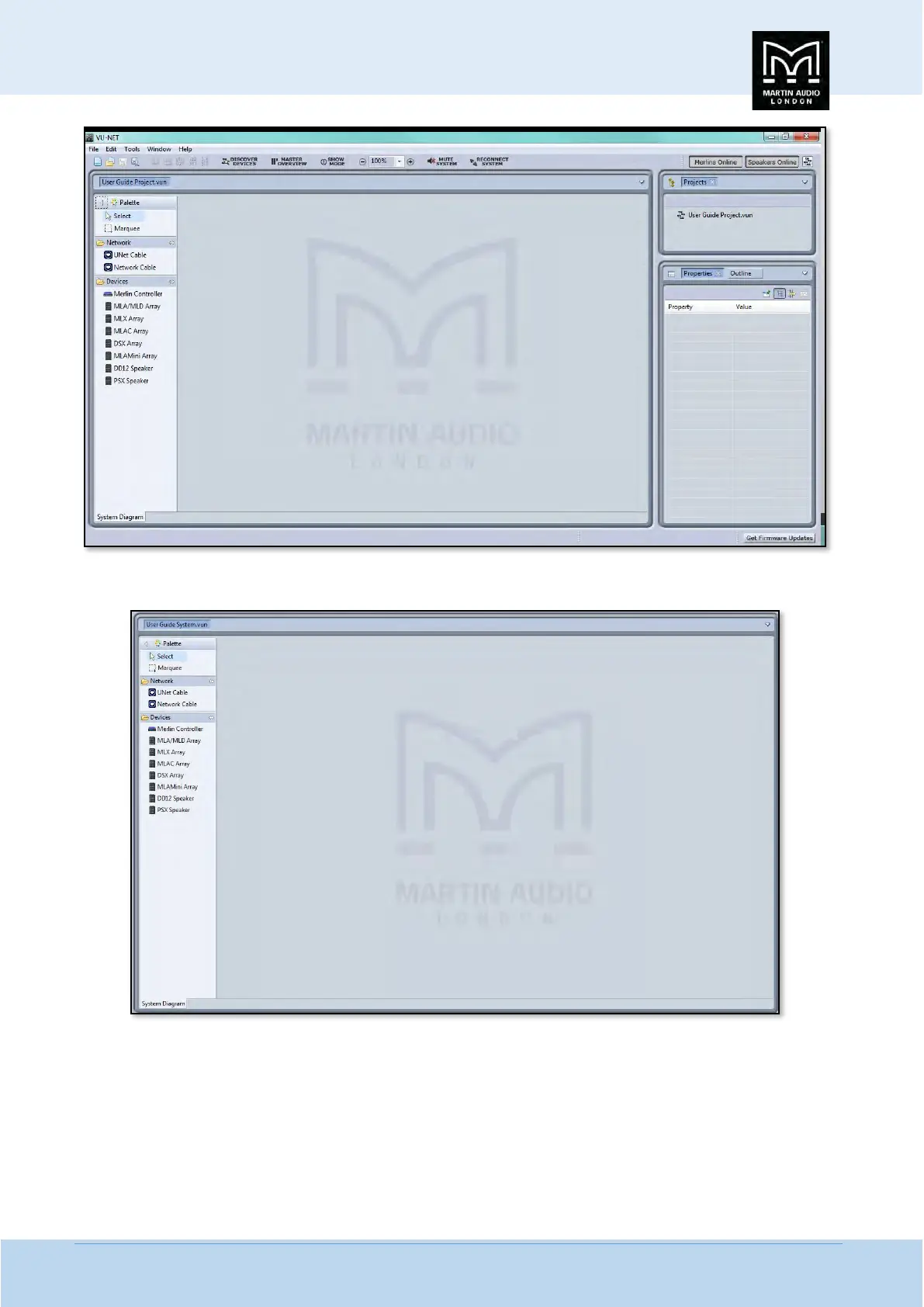MLA System USER GUIDE
MLA System User Guide V2.1 228
There are three main sections, the first is the system diagram;-
This window will show all array components on the network and is used for all configuration changes and system monitoring.
The palette on the left is used to manually enter system components when working off line (in normal use, Device Discovery is
used to find all connected components). If you need to maximise the workspace the palette can be minimised by clicking on the
white triangle in the top left corner of the palette;-
