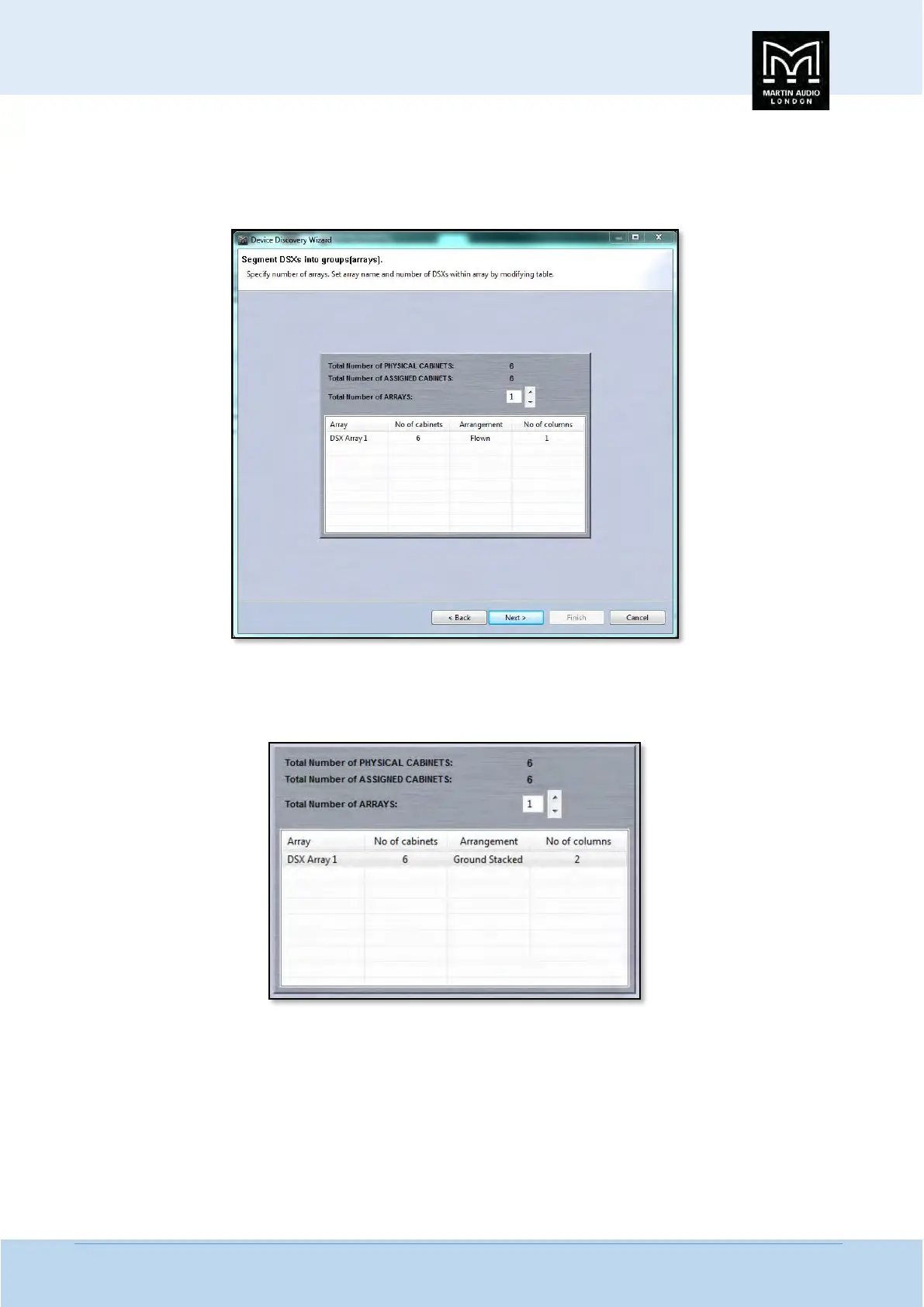MLA System USER GUIDE
MLA System User Guide V2.1 244
get it flashing the right way up. This is essential so that Vu-Net knows that the array is orientated the right way, failure to do this
could result in an EQ optimisation being loaded upside down producing an array attempting to produce a coherent, flat response
for an audience 30 meters or so up in the air!
Next you will see the following window for any connected MLX or DSX;-
By default the ‘Arrangement’ will be displayed as ‘Flown’ therefore the ‘No of columns’ field will show 1. If you click on ‘Flown’
it will toggle to ‘Ground Stacked’ and if this is how your subs are deployed you can select the number of columns to reflect in Vu-
Net exactly how they are positioned;-
This could even mean making the columns equal the number of enclosures where a broadside array is being deployed;-
