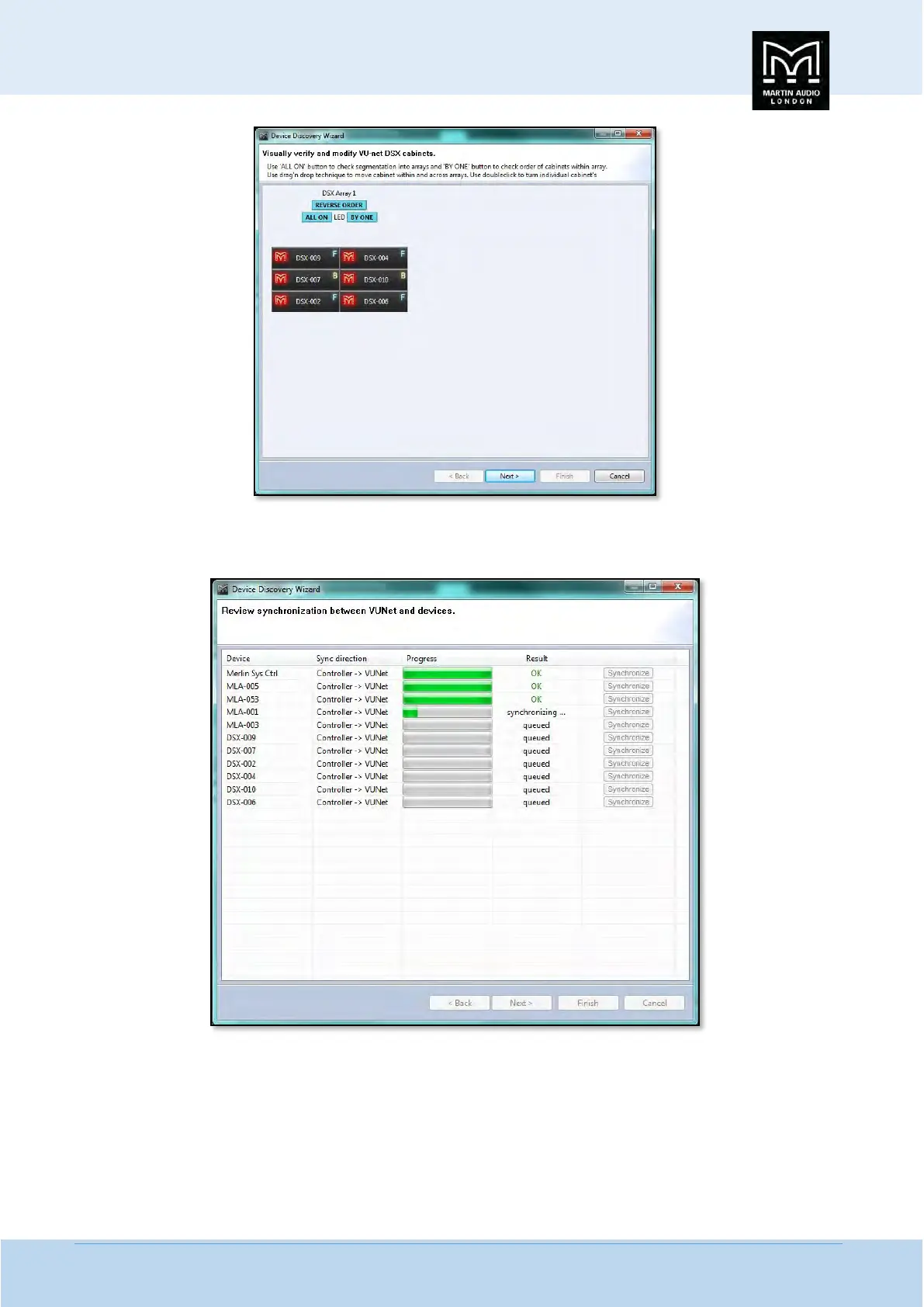MLA System USER GUIDE
MLA System User Guide V2.1 246
Once you are satisfied with the sub layout click on ‘Next’ and the synchronisation of all elements on the U-Net loop will
commence;-
It possible (although unlikely) that one or more element will not synchronise correctly on the first pass in which case there will
be a Red ‘Fail’ in the Result column for that device. If this occurs wait until the rest of the synchronisation is finished and click on
the Synchronise button for that device in the extreme right column. The device will attempt a further synchronisation which
should result in a success and a green ‘OK’. A complete successful synchronisation will appear like this;-
