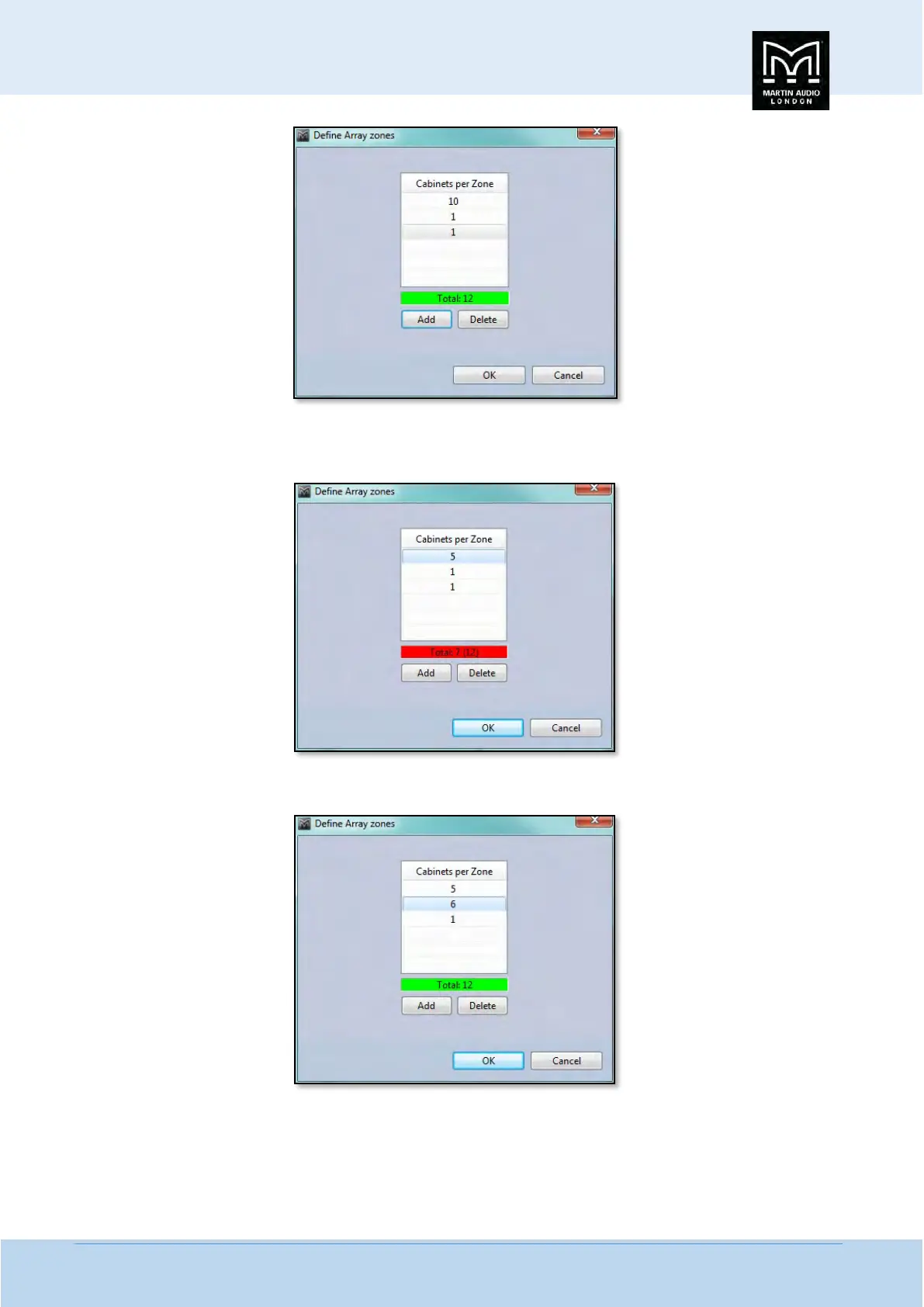MLA System USER GUIDE
MLA System User Guide V2.1 264
We want our top zone to consist of five MLA to click on the 10 shown in the top array and type “5”. The quantity of cabinets is
no longer 12 so the total is flagged red;-
Now type a “6"in the middle zone, we have restored the total to 12 so the total is shown green once again;-
If we need to reduce zones at any time they can be deleted by clicking the delete button. Note that this will reduce the quantity
of zones by one but will also reset the numbers in each zone. All zones will have a single cabinet up to the top zone which will
have the balance of cabinets required to equal the total in the array. We have finished defining zones so can click OK. You will
