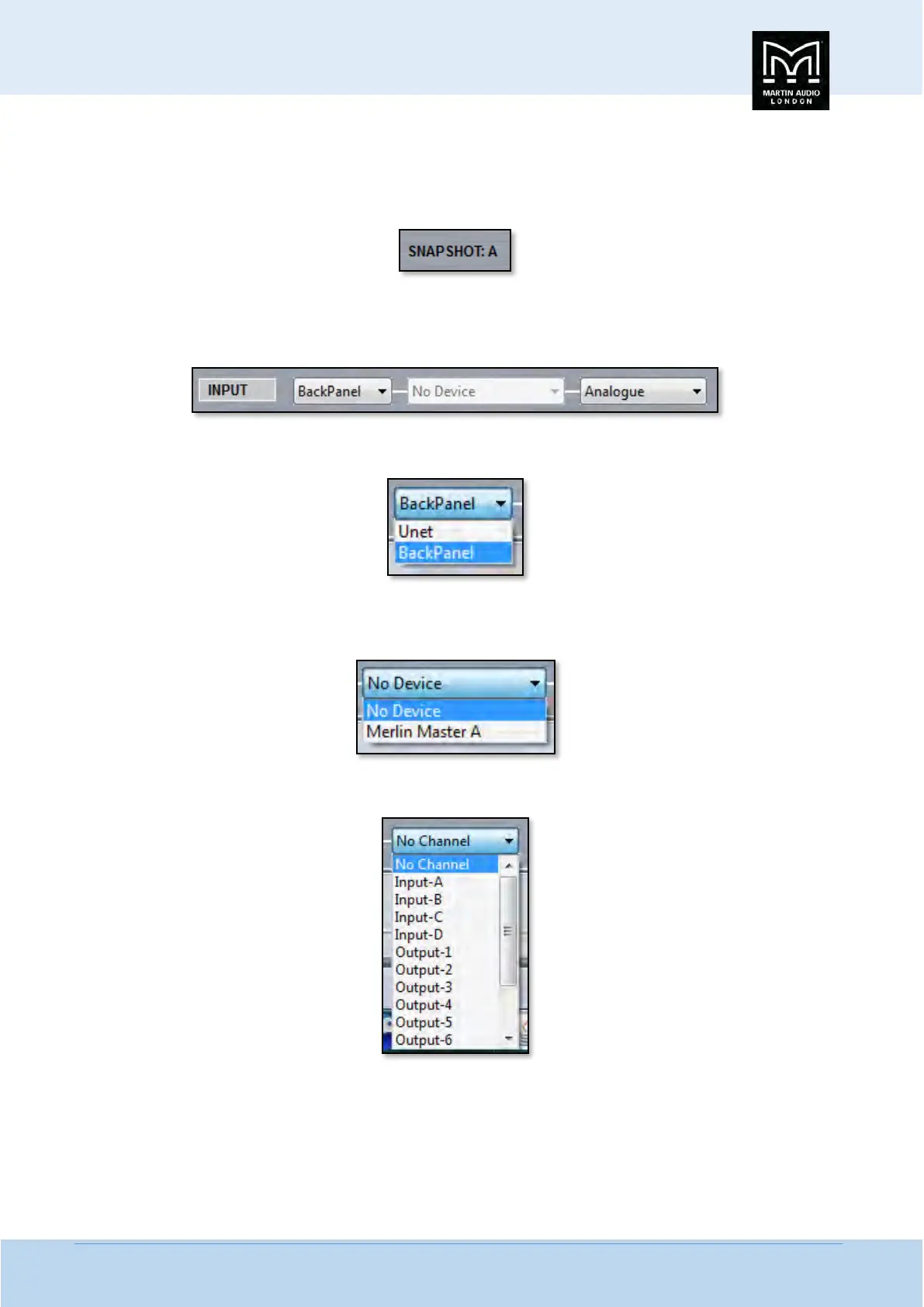MLA System USER GUIDE
MLA System User Guide V2.1 269
The delay can be entered in two ways, either by scrolling up and down using the up/down button on the right of the value box.
The increments are determined by the options in the Preferences menu, either 1.0, 0.5, 0.25, 0.2 or 0.1 milliseconds. Values can
also be directly typed into the box. The maximum value is 1,000.00ms (1 second).
Next to the delay is displayed the currently active snapshot;-
In this case the factory default snapshot A. This display will automatically update when a new snapshot is loaded.
The final section on the System overview is the Input selection;-
This is divided into three sections, the first selects the source from either the rear panel XLR input or via U-Net;-
Note that digital audio over U-Net is not yet supported so this option should NOT be selected. When this option is active, the
second section is used to select the Unet source from one of the Merlins discovered on the network;-
Once you have selected a Merlin, the final box gives you the choice of which channel from which to route the input to the array;-
However, as mentioned, until notified otherwise, ALWAYS keep ‘Back Panel’ selected. The second panel will display ‘No Device’
and will be greyed out, the third panel will allow selection of either Analogue (the default selection) or AES3 Digital;-
